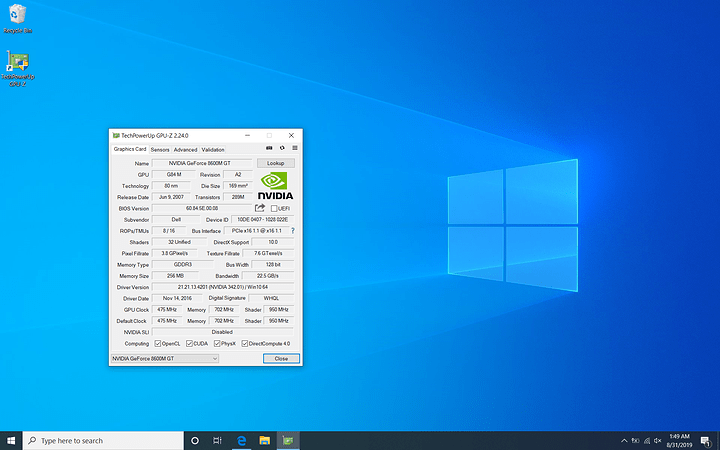Edit: new gpu driver
Hello I am trying to use my old laptop for twitch watching/chat. The stats are: Intel Core 2 Duo T9300 @2.5Ghz, 4gb ram, 320gb spinning rust, gpu in pic. I had windows 7 installed, but it was very sluggish and useless basically. So I was hoping windows 10 install would help and it did. But, when watching a stream the video is all artifacts and crappy. Would a small/efficient version of Linux help instead of windows 10 or install ssd?
4GB should be plenty for any Linux desktop environment for single tasks like what you are trying to do. You would want a compositing DE or add a compositor like compton, otherwise there may be screen tearing. If you want something simple I would just throw Linux Mint Cinnamon Edition on a USB stick and see how it works running live from USB. If it’s better than Windows 10 then install it. I’m sure most distro’s can be made to work with varying degrees of difficulty.
A machine that old with only SATA 1 (150MB/s) may or may not give much of a performance boost depending on the drive currently installed. I’ve had varying results from pretty quick to exactly the same amount of time from powering on to usable desktop.
If you are using wifi then you might need to hunt down the appropriate drivers if it isn’t working out of the box. A quick search or call for assistance here should get you on the right track.
thanks for the info! ubuntu gnome should be fine as well?
Linux Mint 19.2. Its really good. you have everything there already installed. Cinnamon version.
Recommendation
Install it on BTRS, install time shift.
You can always try mint livecd and check if issues listed by you is still there.
To try propitiatory driver
Install NVIDIA driver. Load nvidia module in livecd environment(remove nouveau) and logout and log back in
thanks for the info. I am a novice when it comes to linux. I can get linux mint cinnamon version going via a live cd no problem.
I do not understand “install it on BTRS.” Do I need time shift?
I should have no issue getting nvidia driver installed. How do I go about removing nouveau?
No not needed, BTRFS is a file system like NTFS. This is applicable only if you’re installing, while installing it defaults to ext4 another much mature file system(you have to change to BTRFS while installing). Beauty of it is you can install time shift which give you snapshot backup if on BTRFS. When your new to Linux you will try out different things some without understanding the consequences. If you have time shift you can revert back changes.
You should check out live cd first. You have certain requirement, See if Mint on livecd is showing the same behavior as in windows.
Still problem continues then check with non-free driver
If you want to try non-free driver with ease then use popos! for NVIDIA ISO from there website or Manjaro(while booting you will get a screen change free to no-free there)
If non-free driver is better install Linux mint and install non-free driver from the mint driver installation tool.
it seems ubuntu gnome didn’t have the proper video playback in firefox. So I made a live usb of mint cinnamon and it seems to work. It works ok at 720p60fps stream quality. But struggles at 1080p60fps. Is there something I can update or do to try to get 1080 to work well?
You should check popos with nvidia, Mint and ubuntu gnome uses opensource driver called nouveau on liveboot, It sometime not up to the task. as nvidia is really bad on opensource front. Pop os with nvdia iso has nvidia already loaded in iso. On live environment you will have NVIDIA try if that make a difference.
Bunsenlabs
I dont think linux is going to help much for twitch but my mother is using a similarly spec’d laptop running linux mint. It helps make it feel faster than it really is.
Definitely install the proprietary drivers for it and make sure you force hardware accel in browser. Most of the time when you select the proprietary driver in mint, it will automatically blacklist nouveau for you so you dont have to worry about it.
Hardware accelerated video playback in browsers is not a strong suit of linux… Twitch in particular seems to be more resource heavy than most. I’m not sure why that is.
Just about any Linux distro will work on that hardware, but let’s face it. 4GB of RAM doesn’t go far these days. If I don’t run “The Great Suspender” in my browser, I’m constantly into the swap and that’s on an 8GM machine.
I have a Dell Core 2 Duo laptop that runs Solus great! It’s snappy and responsive. But I installed 8GB of RAM and a SSD to accomplish that. Still, with those modest mods, this +/-12 year old machine is perfectly useable.
With only 4GB of RAM, you definitely want a distro that is aimed at older machines, with less resources and/or explore alternate programs (browsers, office suite, etc.) that are less bloated than what are typically pre-installed.
IMHO, you want a less bloated Desktop Environment than Gnome 3, or Cinnamon (which is based on Gnome 3), too. Look for Xfce, LXQt, Mate and the like. Some distros even forgo the DE entirely and merely provide a window manager. What you give up in frills, you get back in light weight and responsiveness.
But, even if you only install the Xfce edition of Mint and call it a day, I would expect better performance overall, than that which you are currently getting from Windows.
EDIT:
MysteryAngel’s post reminded me that I have a 32-bit netbook running Sparky Linux. Considering that this machine only has 2GB of RAM, it works quite well.
Before I installed Sparky, I had a Haiku nightly build on this machine and it was ridiculously, stupid fast. IIRC, Haiku does not yet even have hardware acceleration working, but one wonders if its even necessary. When they get acceleration working and start focusing on expanding the repository, this is going to be a monster OS!!!
How are you connected to your network? If you aren’t using an ethernet cable, can you temporarily use one to rule out a wifi issue?
Whatever distro you are using and is mostly working is probably the best place to stay and just figure out the problem vs distro hopping. I didn’t push my favorite distro’s on the OP because that isn’t going to help things. I would hope people could read what help is being asked for and guide them instead of pointing in every other direction.
I’m running a Core2Quad into it’s grave currently and I have no problems with Twitch on the open source drivers with an older nVidia GPU, but I’m a diehard 1366x768 fan and honestly can’t stand 1080p@60fps for anything live action, nor own a 1080p monitor to test it out with. If it is working decently at lower resolutions off of a live CD/USB then maybe it can be made to work when installed on bare metal.
Perhaps some sort of extensions to reduce some of the clutter that causes overhead could be helpful. I don’t know which, if any, of the things like ad blockers and stuff to stop Javascript or tracking would be acceptable to you. I normally recommend Firefox, but if you are only using it for Twitch with maybe a couple other tabs on lightweight websites then there is no reason 4GB shouldn’t work with Chrome. Any multitasking or excessive tabs will likely eat RAM and otherwise destroy performance.
Another thing I have noticed is that things seem to work better for me in Firefox when I disable the ‘Use recommended performance settings’ for hardware acceleration. Once unchecked, it opens options to enable hardware acceleration (<-do this) and select the number of threads or ‘content process limit’ which can be set to the number of cores/threads you have. I don’t remember where I read it but it has helped me on older machines and I just do this by default. These settings are on the first page of ‘Preferences’.
You can use the system monitor to check how much of your resources are being used. I like the one Cinnamon uses (gnome-system-monitor) and install it on all my machines regardless of distro. You may be able to look up Firefox tweaks to see if see if you can get things running smoother and keep an eye on things with the system monitor. If it is maxing out one core constantly then there may not be a fix for that.
As per above, the Driver Manager in Mint will let you select the proprietary drivers. It should be able to give better performance, but may introduce screen tearing which you would then need to find out how to fix. Other than there possibly being a checkbox in the nVidia settings tool I don’t recall offhand the other fixes. On this machine I had issues with it and reverted back to the Nouveau drivers.
thank you everyone for the information. Quick update. I have tried pop os and got the same result as ubuntu gnome with browser video playback error. I am having success in firefox at 720p60fps on live usb via mint cinnamon with: hardware acceleration enabled, adblockers, proprietary driver, and Ethernet cable/wifi. At 720p60fps cpu 1 & 2 range 93-98% usage, memory at 72%. At 1080p60fps video is basically frozen and everything else is fine; sometimes it will play a few seconds then freeze and then caught up and play the next few seconds.
Should I install mint cinnamon to the hard drive and see if we can get better performance once installed?
Should I try chrome?
I’d like to step in and recommend specifically against BTRFS. It’s an unstable and inefficient filesystem. It’s on it’s way out in the RHEL ecosystem, which is the only ecosystem that actually supports the development efforts for it. (with the possible exception of suse)
I recommend EXT4 or XFS for novice users and anyone who wants the most reliability.
any chromium performance tips? it seems like chromium works slightly better at 1080p. also any way to increase my laptop fan speed to help keep it cool?
I run Ubuntu Mate on my old HP probook with 4GB of memory,
a SSD and dual core i5.
It runs pretty snappy, only when i use Firefox with a couple of tabs open with YT playing music in the background.
Then scrolling on this forum is starting to get a bit slow.
But other then that, it generally runs really well.
I see certain users recommend Linux Mint, which is a really great choice.
But i would recommend to go for the Linux Mint MATE or XFCE version instead of Cinnamon.
Because Cinnamon is a little bit heavier on cpu and memory.
I assume that you are a fairly new comer to the linux world.
So there for my recommendations for decent lightweight distro’s,
that are easy to use and to setup out of the box.
- Linux Mint Mate
- Linux Mint XFCE
- Ubuntu Mate.
- MX Linux.
- Linux Lite.
Thanks I will install mint mate or xfce. Mint cinnamon seem to be working well with chromium, but it still hiccups every few seconds at 1080p.
chromium on mint xfce is very close to working perfectly on 1080p. any performance boost tips or tricks?
Ubuntu, Mint and Manjaro I recommend.