I need some help setting up my Virtual Machines/Virtual Network
I recently installed Manjaro on my PC and wanted to get my HVM setup going that I had working on Arch before. After configuring the pci-passthrough everything worked fine except for connecting to the Internet via the default virtual network (even after installing dnsmasq, firewalld and ebtables)
I checked
sudo systemctl status libvirtd.service
but it says the service is active and there’s no error messages, no troubles initializing the networks whatsoever
brctl reports the bridge as existing and in general the virtual network seems to work (other than connecting to the internet)
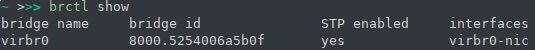
my guest config is nothing fancy just a standard guest thrown together to test the connection (other methods like passing through the ethernet connection work)
<interface type='network'>
<mac address='52:54:00:f0:3d:d5'/>
<source network='default'/>
<model type='e1000'/>
<address type='pci' domain='0x0000' bus='0x00' slot='0x03' function='0x0'/>
</interface>
my iptables look like this:
my network configuration xml (the host bit was added by me as an attempted fix)
<network connections='1'>
<name>default</name>
<uuid>da88e18f-a966-469e-b1c6-1e6fd85201c1</uuid>
<forward mode='nat'>
<nat>
<port start='1024' end='65535'/>
</nat>
</forward>
<bridge name='virbr0' stp='on' delay='0'/>
<mac address='52:54:00:6a:5b:0f'/>
<ip address='192.168.122.1' netmask='255.255.255.0'>
<dhcp>
<range start='192.168.122.2' end='192.168.122.254'/>
<host mac='52:54:00:f0:3d:d5' name='user' ip='192.168.122.45'/>
</dhcp>
</ip>
</network>
any help or suggestions would be highly appreciated.
