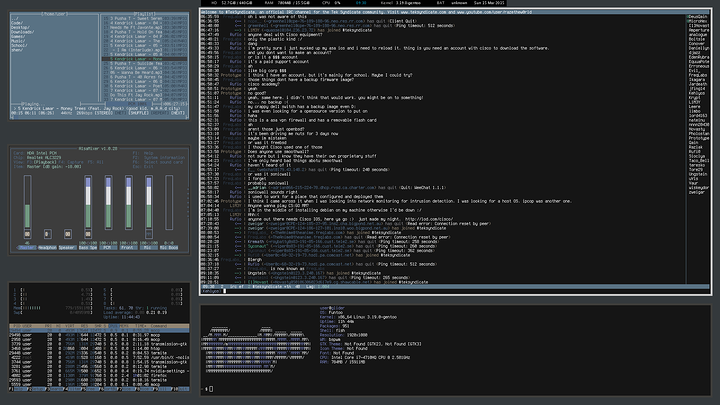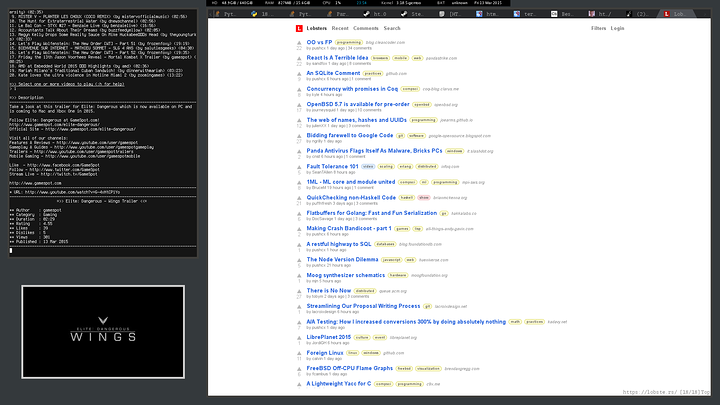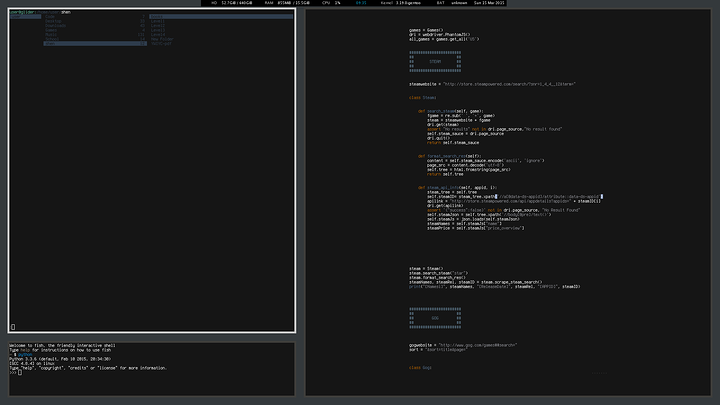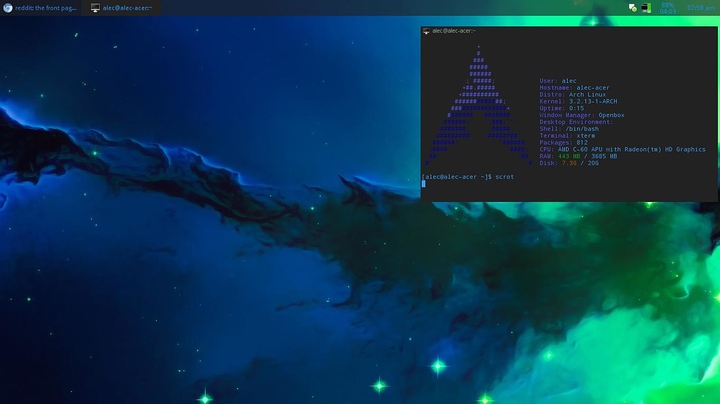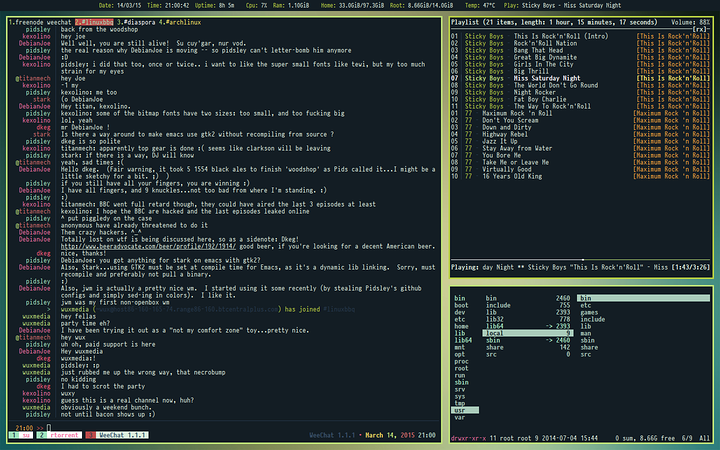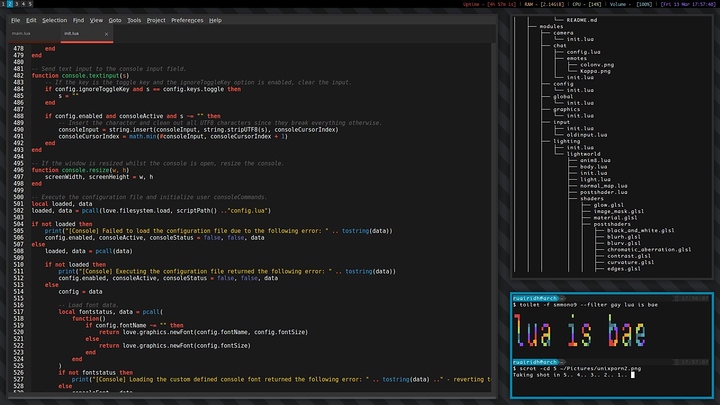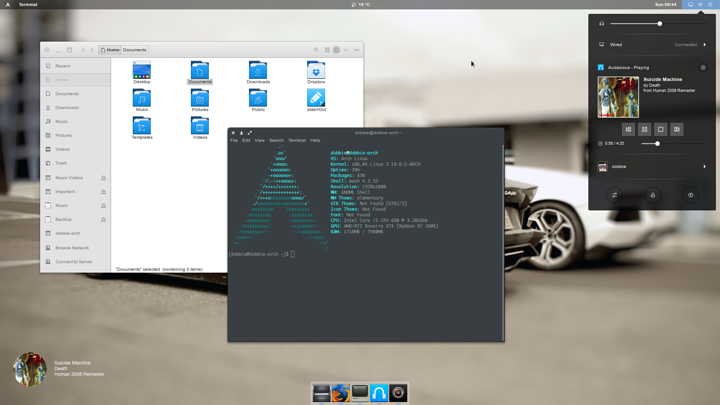Hey Guy's,
Post your beautiful desktops, questions about WM/DE/panels/bars and recommendations, let's see your beautiful setups !
There is a couple of pointers at the end of the post (or the middle really) if you feel lost

Let's all follow a simple format, such as this one:
- Distro: (Debian, Ubuntu, Arch,...)
- WM/DE: (Gnome, i3, 2bwm,...)
- panel/bar: (lxpanel, i3bar, lemonboy's bar,...)
- And everything you think is relevant (font, icons, gtk theme)
(using screenfetch is also nice!)
You can also give the name of certain programs that can't be recognized anymore because you *riced them so much ;)
Feel free to ask for help in your customizations, the configuration file of certain things that caught your eye or contribute by giving help on how to achieve a similar setup as yours...
I shall start:
- Distro: Funtoo
- WM: bspwm
- Bar: conky
- Font: terminus
-
-
These pics are, of course, on multiple workspaces
- Music player is mocp
- Browser is Firefox
- The video is launched by youtube-viewer (a terminal youtube client)
- File manager is ranger
- Text editor is Vim & the Goyo plugin to give it a minimal look
The setup is entirely controlled using the keyboard, I only use vermin's (mices) for gaming and for office softwares...
Pointers:
0x100: What does "Ricing" means?
The legend says that this term originated from a Japanese word meaning "the act of taking apart a motorcycle and making it better", somehow, this term made it to the technology-enthusiast/Linux communities and it is now the norm to use the term Ricing.
(The term is probably a big unrecorded troll that originated on a usenet discussion or an IRC chan...)
0x200: What is a WM/DE:
WM stands for Window Manager and DE for desktop environment
- The WM stands for a Window Manager, I said it two times, remember it :D.
It is managing your windows and that's it, nothing else is included, no softwares, no panels, no program launchers, it's up to the user to install them. Extremely extensible, you have to edit/create configuration files in order to change it's general behavior and use scripts or even modify the source (if you're that nuts) to configure them on a deeper level. WM's take close to nothing in terms of resources.
On my setup, I multi task like crazy, 90+ tabs open, a lot of softwares too, text editing and I only use ~2% of my cpu (It's an I7 though) and around 1G of memory (mostly due to firefox being a memory hog asshole and Linux's intelligent "memory compression/caching feature thing".). Idling, I can go lower then 200mb of memory usage. The wm itself takes even less...
They are two main categories of WM, tiling and floating ones.
Floating WM's are the one's where you resize stuff by hand and move windows with your mouse, here, have examples:
(openbox & openbox)
It's essentially like a DE but with nothing else included than managing windows, every other thing is let to the user's ability to choose...
Their is also the tiling WM's (like the one on my desktop), the windows are just a bunch of non overlapping tiles, they position themselves automatically and from that point you can move them and resize them.
Usually done by using the keyboard, (hjkl and vim bindings are a must) which is a faster way than mocking and fooling around with your mouse.
You can also have gaps between your windows, like most of us do, it feels like you have more screen estate, which is just a pure illusion...
example train incoming:
(bspwm)
(i3-gaps)
If you want a nerdier/longer list/description of a tiling WM:
https://wiki.archlinux.org/index.php/Window_manager
Here's a couple of WM's I've used by order of "difficulty of configuration":
Openbox, fvwm, i3, awesome, herbstluftwm, subtlewm, scrotwm, xmonad, frankenwm, bspwm, dwm, cwm, 2bwm, swm, wmutils, and many many many many many many many more, those are just the more popular/modern one's I've used. Refer to the link above for more.
(most of the tiling WM's also have a floating mode where you can combine tiling and floating, but why would you want to do that ?)
- The DE is managing your windows, giving you a panel, softwares, launchers, and other friendly stuff. They are extensible by using add-ons. Configuration files are sometimes available, but in general, they are in awkward/horrible formats (sorry Gnome), modifying the source would not be an as great option as doing so for a WM, as a DE being waaay more complex in it's programming than a simple window manager. DE's are slower and take more resources than WM's.
And here's the example train coming again:
(Gnome && Gnome-shell)
Here's a couple of DE's that I used in order of their "use of resources":
KDE, Gnome, Cinnamon, Mate, Xfce, LXDE
0x003: All Distro's Are Graphically Equal
You can Install all DE's and all WM's on any distribution, any single one of them.
Choosing a distribution by it's looks is a waste of time... But might be attractive for a beginner, even though the sole purpose of being on the Linux Desktop side of things is the ability to choose and configure every damn thing!
Installing on Linux is done with the package manager. An example of package managers are:
Debian, Ubuntu & derivatives: apt-get install your-package | aptitude install your-package
RedHats (Fedora, CentOS, derivatives): yum install your-package
OpenSuse: use the magnificent YAST (OpenSuse is the only distro where you could, and it is okay, to use the gui for everything. They did a really good job implementing that...)
Archlinux: pacman -S your-package (if you are on Arch, you should know this)
Slackware: "We ain't no stranger to looove, you know the rules and so do I"
Gentoo, Funtoo & derivatives: emerge -au your-package | maybe you have paludis, in case you should switch to exherbos, and if you are one of those who uses rpm's and deb's, shame on you...
Nix: you probably nead to read your man page, it's really well done and should be the example for all manpages/documentations.
Not in the list ? Well those are the classics (and a bit more than that), if you are not here, you probably know your command...
package manager is broken ?
$ wget "url-to-your-source" && make && make-install
seriously though, google or reinstall your damn distro
The Only Way A Distro Is "More Equal" Then Another Is By Using A better package manager
Better is highly subjective of course and on your Linux journey the definition of better will always change...
0x400: Color Schemes
Are all GNU/Linux users artists? (always say the GNU, otherwise you end up in flame wars with retarded people). How can they have such a good taste for colors ?
No, most of them are pretty shitty at choosing colors, but we are damn resourceful, if that makes any sense.
To find good color schemes for your terminal, use:
http://terminal.sexy/
Then click on the export button, choose your format and paste the content in your configuration file.
Or you can also use scripts such as this one to have colors matching your wallpaper!
http://charlesleifer.com/blog/using-python-to-generate-awesome-linux-desktop-themes/
For the rest, you can use themes, fonts and icons, all installable using your package manager.
Okay, now that you know what a DE/WM , how to install stuff and find colors, it's time for you to learn how to google, ("Knowing and not doing is not knowing"), then, choose a text editor, edit config files and post your setup. If you need help that can't be solved by a 5 min google search, we are all open and all here to help you.
0x500: Always Post Good Questions
As defined by ESR: http://www.catb.org/esr/faqs/smart-questions.html
As defined by me: "Don't be lazy, google, show us what you've done so far, post all relevant information and when we ask for the COMPLETE output of a command, give us the COMPLETE output of a command..."
0x600: "Be Excellent To Each Other"
Respect goes in both ways, being told to RTFM Is not fun. But If you did not read it and/or did not posted what you tried already, you can't complain being told to read it
0x700: Want to start but have no inspiration ?
www.reddit.com/r/unixporn has some nice desktop fap material, let's see what TekSyndicate can do!
0x800: Now, Let's Have Fun, rice, rice, rice
It would also be nice to have such a topic "stickied" as Linux desktop customization is probably as old as the X protocol and an activity that many Linux users love, me included. :D
Correcting spelling errors live because that's how I roll, if you caught some, send them to me please :)
If you are confused or do not agree with something I said, be loud and let me know, I like teaching and learning everyday :p