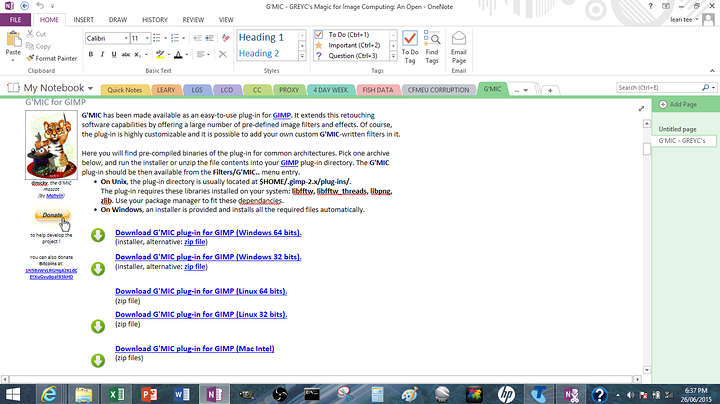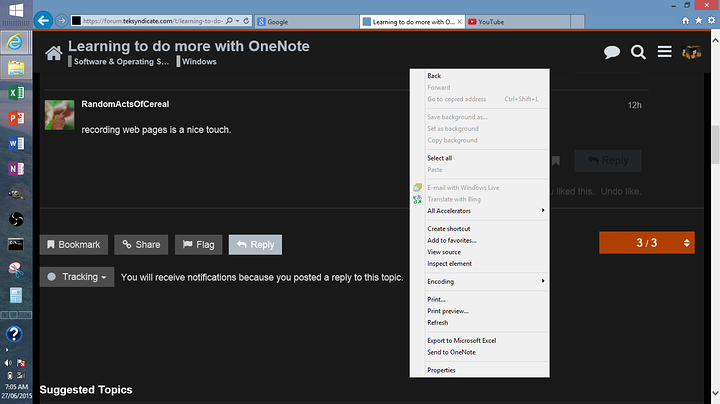Having used OneNote for the past year for jotting down ideas and work notes for Uni by using the printout function/customized home ribbon, I have hit a brick wall in my ability to use it "better". Any idea from fellow OneNote users with there work flow setup would be appreciated.
Ps: installed Onetastic with no idea how to use it or ideas on using it
I generally keep things pretty simple with OneNote, you can add pages-within-pages; I find OneNote invaluable for copying webpages, as these can be viewed offline.
As long as the tabs on the OneNote pages are labelled for you to follow you should not have any problems.
I've never utilised Onetastic, but the recording macros should not prove to be too difficult.
recording web pages is a nice touch.
You need to 'right-click' to bring-up the window that allows you to send a 'copy' of the webpage to OneNote.
I don't know if you've viewed this video by Onetastic:
I'm going to be honest. OneNote Notetaking feature with a Stylus is the one thing that keeps me from transitioning to Linux in the mobile space. it's so helpful and useful.
To be honest Kat, I utilise OneNote a lot, it's an important tool in my 'digital tool-kit' for assembling information.
use mouse and keyboard as the pc that use it to take notes on in lectures has no touch screen it would be great to have a surface type devices with onenote