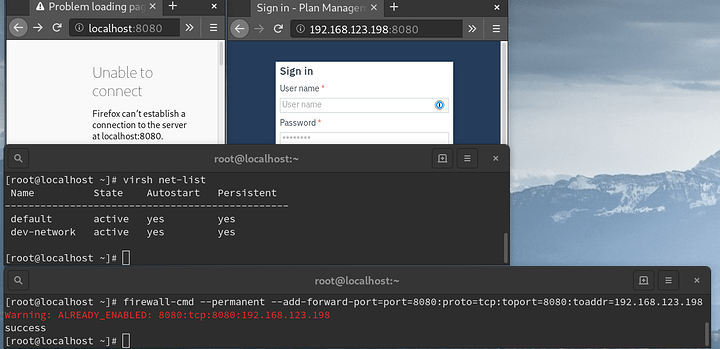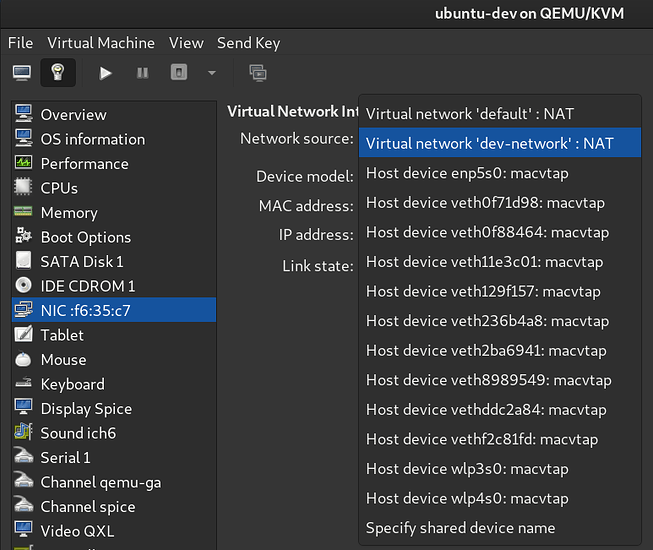My router is my networks gateway to the internet and runs the DHCP server.
And my host system connects to the router via a Qualcomm Atheros QCA6174 802.11ac Wireless Network Adapter (wlp3s0).
And the Ubuntu server I mentioned runs as a VM inside on my host machine.
ip link show yields:
1: lo: <LOOPBACK,UP,LOWER_UP> mtu 65536 qdisc noqueue state UNKNOWN mode DEFAULT group default qlen 1000
link/loopback 00:00:00:00:00:00 brd 00:00:00:00:00:00
2: enp5s0: <NO-CARRIER,BROADCAST,MULTICAST,UP> mtu 1500 qdisc mq state DOWN mode DEFAULT group default qlen 1000
link/ether 10:7b:44:90:b1:a7 brd ff:ff:ff:ff:ff:ff
3: wlp4s0: <NO-CARRIER,BROADCAST,MULTICAST,UP> mtu 1500 qdisc fq_codel state DOWN mode DORMANT group default qlen 4000
link/ether a6:50:2c:95:e3:82 brd ff:ff:ff:ff:ff:ff
4: wlp3s0: <BROADCAST,MULTICAST,UP,LOWER_UP> mtu 1500 qdisc noqueue state UP mode DORMANT group default qlen 1000
link/ether e0:4f:43:70:0b:a8 brd ff:ff:ff:ff:ff:ff
5: virbr1: <NO-CARRIER,BROADCAST,MULTICAST,UP> mtu 1500 qdisc noqueue state DOWN mode DEFAULT group default qlen 1000
link/ether 52:54:00:e2:02:25 brd ff:ff:ff:ff:ff:ff
6: virbr1-nic: <BROADCAST,MULTICAST> mtu 1500 qdisc fq_codel master virbr1 state DOWN mode DEFAULT group default qlen 1000
link/ether 52:54:00:e2:02:25 brd ff:ff:ff:ff:ff:ff
7: virbr0: <BROADCAST,MULTICAST,UP,LOWER_UP> mtu 1500 qdisc noqueue state UP mode DEFAULT group default qlen 1000
link/ether 52:54:00:f7:ee:93 brd ff:ff:ff:ff:ff:ff
8: virbr0-nic: <BROADCAST,MULTICAST> mtu 1500 qdisc fq_codel master virbr0 state DOWN mode DEFAULT group default qlen 1000
link/ether 52:54:00:f7:ee:93 brd ff:ff:ff:ff:ff:ff
9: docker0: <NO-CARRIER,BROADCAST,MULTICAST,UP> mtu 1500 qdisc noqueue state DOWN mode DEFAULT group default
link/ether 02:42:0c:62:dc:27 brd ff:ff:ff:ff:ff:ff
10: br-83572c696db9: <BROADCAST,MULTICAST,UP,LOWER_UP> mtu 1500 qdisc noqueue state UP mode DEFAULT group default
link/ether 02:42:9c:2e:5a:58 brd ff:ff:ff:ff:ff:ff
27: vnet0: <BROADCAST,MULTICAST,UP,LOWER_UP> mtu 1500 qdisc fq_codel master virbr0 state UNKNOWN mode DEFAULT group default qlen 1000
link/ether fe:54:00:17:42:1d brd ff:ff:ff:ff:ff:ff
156: veth0f71d98@if155: <BROADCAST,MULTICAST,UP,LOWER_UP> mtu 1500 qdisc noqueue master br-83572c696db9 state UP mode DEFAULT group default
link/ether ba:3a:ba:2b:33:ca brd ff:ff:ff:ff:ff:ff link-netnsid 0
158: veth2ba6941@if157: <BROADCAST,MULTICAST,UP,LOWER_UP> mtu 1500 qdisc noqueue master br-83572c696db9 state UP mode DEFAULT group default
link/ether 1e:1f:93:bf:37:ef brd ff:ff:ff:ff:ff:ff link-netnsid 1
160: veth11e3c01@if159: <BROADCAST,MULTICAST,UP,LOWER_UP> mtu 1500 qdisc noqueue master br-83572c696db9 state UP mode DEFAULT group default
link/ether 9a:55:c8:22:b8:ec brd ff:ff:ff:ff:ff:ff link-netnsid 2
166: vethddc2a84@if165: <BROADCAST,MULTICAST,UP,LOWER_UP> mtu 1500 qdisc noqueue master br-83572c696db9 state UP mode DEFAULT group default
link/ether ee:04:f4:9a:23:1b brd ff:ff:ff:ff:ff:ff link-netnsid 5
168: veth0f88464@if167: <BROADCAST,MULTICAST,UP,LOWER_UP> mtu 1500 qdisc noqueue master br-83572c696db9 state UP mode DEFAULT group default
link/ether 56:bb:f2:6b:40:b4 brd ff:ff:ff:ff:ff:ff link-netnsid 6
170: veth236b4a8@if169: <BROADCAST,MULTICAST,UP,LOWER_UP> mtu 1500 qdisc noqueue master br-83572c696db9 state UP mode DEFAULT group default
link/ether 3e:b1:bf:52:25:72 brd ff:ff:ff:ff:ff:ff link-netnsid 7
172: veth129f157@if171: <BROADCAST,MULTICAST,UP,LOWER_UP> mtu 1500 qdisc noqueue master br-83572c696db9 state UP mode DEFAULT group default
link/ether ea:16:9f:06:e8:ba brd ff:ff:ff:ff:ff:ff link-netnsid 8
176: veth8989549@if175: <BROADCAST,MULTICAST,UP,LOWER_UP> mtu 1500 qdisc noqueue master br-83572c696db9 state UP mode DEFAULT group default
link/ether 62:f5:59:25:cd:f7 brd ff:ff:ff:ff:ff:ff link-netnsid 9
196: vethf2c81fd@if195: <BROADCAST,MULTICAST,UP,LOWER_UP> mtu 1500 qdisc noqueue master br-83572c696db9 state UP mode DEFAULT group default
link/ether 3a:d1:73:65:8d:9c brd ff:ff:ff:ff:ff:ff link-netnsid 3
204: vnet2: <BROADCAST,MULTICAST,UP,LOWER_UP> mtu 1500 qdisc fq_codel master virbr0 state UNKNOWN mode DEFAULT group default qlen 1000
link/ether fe:54:00:39:0d:da brd ff:ff:ff:ff:ff:ff
So I guess SR-IOV would be an option right?
How would I do that?
In this article Intel lists three different options to inject SR-IOV networks.
Since macvtap is mentioned there I assumed that I could select the wlp3s0:macvtap device for networking.
It also offers me the selection between different Device models and source modes.
I have no idea what to select but I tried a combination of the source mode “Bridge” and device model “rtl8139” but that didn’t even allow my VM to access the internet.