background
I recently hopped on a speaker and amplifier deal these were some thoughts and impressions I had.
https://forum.level1techs.com/t/post-what-new-thing-you-acquired-recently/149881/16288?u=bedhedd
While researching I couldn’t find anyone else running this setup besides a guy on the buildapcsales subreddit who recommended this combination.
https://old.reddit.com/r/buildapcsales/comments/10e5ylx/speakers_klipsch_rp160m_reference_premiere/j4qty26/
I drafted this up for anyone else who were thinking about using these speakers for a desktop setup, as many reviews were more tailored towards home theater uses with a av reciever.
research and videos that helped me pull the trigger
speakers
This review recommended warmer amps and mentioned that brighter amps make it sound fatiguing
amp settings
Before buying my amp, I saw a bunch of reviews that mentioned the tone dial can make the speakers sound darker by turning the dial down or brighter if you turn the dial up
This video mentions that turning the dial up will increase treble
After a couple of listening sessions I prefer to crank the tone to the max which make the already brighter speakers even more bright. When I drop the tone to 0, my music sounds muffled. If I get a passive sub, I’ll want to see if that changes my mind.
crab rave demo to compare to my existing speakers
The vocals are a lot more clear compared to my desktop speakers.
my current setup
- DAC/audio interface: Presonus studio 24C
- Amp: Dayton Audio DTA 2.1BT2
- Speakers: Klipsch RP-160M
My audio interface is connected to my monitor over usb. My laptop and desktop feed into a usb c switch that connects to the USB C port on my monitor. With the USB C switch, I can have 1 audio device for both my input and output. The amplifier’s mulitple inputs with rca, 3.5mm jack in, and bluetooth are nice because I can use my speakers without needing my audio interface/pc to be on all the time. I’m still debating on using the 3.5 input for my monitor and have my phone connect over bluetooth, as that would allow any device connected over hdmi to tap into speaker setup.
tracks I tried out
I’m able to seperate the vocals from the instruments. I noticed this for the following songs
It’s a lot easier to hear the lyrics from rap, the female solo is very clear
Cube’s voice is so clear
The vocals from dream don’t feel blended with each other
Guitars and horns are a lot better. I noticed it for today and the snake eater
I really need to get a sub because the drums don’t hit as hard for free bird. On the bright side the guitars are amazing
issues
I intially had trouble plugging in the banana plug cables I bought. It was too wide and didn’t want to break the connectors forcing it in. For a moment I thought I had bought the wrong cables because I noticed there was different grades. Fortunately I found this page
https://www.avforums.com/threads/novice-question-banana-plugs-too-big.2245905/post-27352474
Where I learned that bannana plugs have springs and need a little force to get it inside of the jacks.
Aside from the banana plugs I’m noticing I get more static at 50% volume on the amp. My suspicion is that the rca to 1/4 ts plug is the source of the static. When I use the line in, I have to crank it to the max to get static. I’ll probably need to buy a dual 1/4 ts to rca cable. Fortunately in my daily use, I will be at 20-30% so static won’t be as big of an issue
closing thoughts
Overall I’m happy with my purchase. Currently it fits on my desk, but I think a wider and deeper desk surface is the next upgrade for my work setup. I haven’t gotten a chance to try this out with my guitar, so I’ll probably post a update on how it sounds








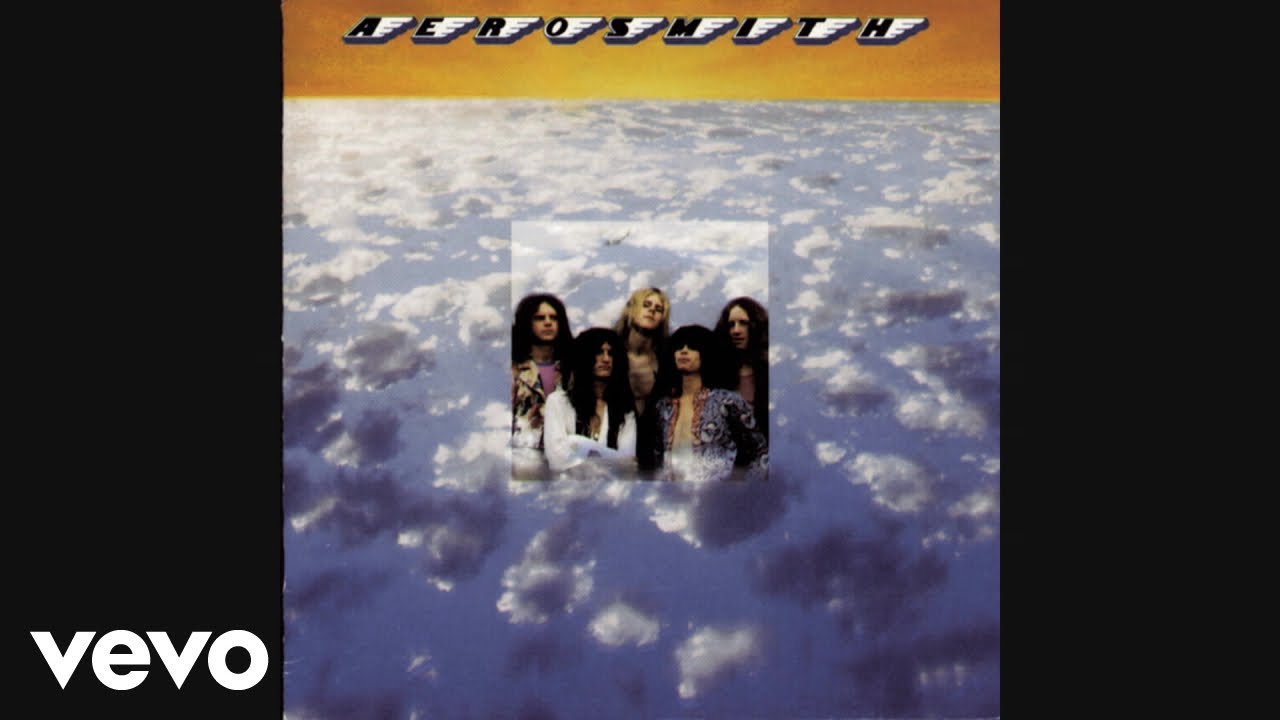

![Metal Gear Solid 3: Snake Eater Theme [FLAC]](https://level1techs.us-east-1.linodeobjects.com/original/4X/4/8/b/48b2a5d9dcd4c5ecd2a311d90fc843704edd5bb3.jpeg)

