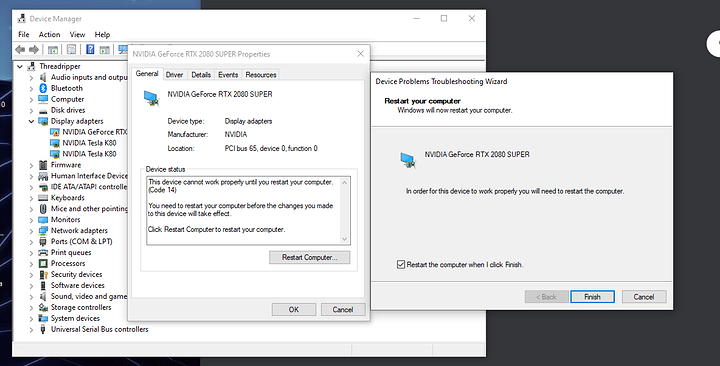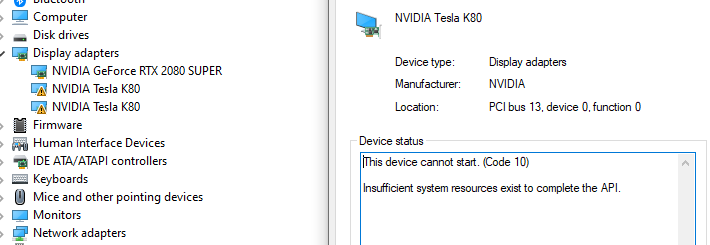Hello Everyone,
I have have unfortunately realised that Nvidia dropping support for kepla means that my K80 will no longer play ball in my system with a 20 series GPU.
It was working up until Windows update did its thing and broke it all again and I cant seem to get things working again. After hours of trying different drivers I’m wondering if anyone has a similar config working?
I am aware that its hard to mix and match generations of GPUs however it has worked in the past for me so this one has me stumped.
The error Windows 10 is throwing out is:
This device cannot start. (Code 10)
Insufficient system resources exist to complete the API.
While my 2080 super is working fine on the latest drivers. (497.29)
If it means anything this is all running on a AsRock X399 Pro Gaming board that has a fairly recent bios on it (p3.80) and Windows 10 Pro 1904
Any help, ideas or pointers would be much appreciated!
Download the latest driver for your oldest card
That should contain drivers for both, it will be impossible to run latest 2080 drivers while having support for kepler
Make sure you choose the factory reset option
1 Like
If you’ve never ran both of these cards in this particular system at the same time you could simply have bar space issues
You can mitigate this with enabling above 4g decoding and smart access memory, disabling CSM, have windows installed in gpt format
Keep in mind csm affects booting so you might not be able to boot currently installed installations
If this happens you can renable can or just reinstall windows
1 Like
Downloaded a fresh version of the newest K80 driver available, installed it and upon restart was prompted with this in device manager
I restarted from the prompt and its back to square 1 
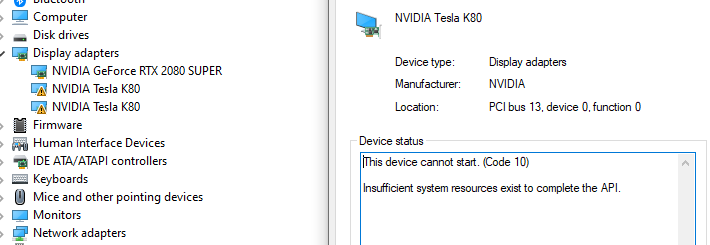
It was working prior to the update and also worked with an 8GB GTX 1070 installed too, I have made sure that above 4G is enabled and CSM is configured too.
Have you moved the locations of the slots?
Layout is the same, 2080 in top most 16x and the K80 in the other 16x… however now that you mention it… ill have a look at the bifurcation settings on the board and make sure that it is getting full 16x not 8x8
There might be a lot of registry junk messing with stuff, try a ddu to get rid of it
You can also run nvidia-smi to see how things are looking
Got it working!
Long story short, it was all about the version. 472.12 from the 2080s download page contained the driver for both cards!

Massive thanks GigaBusterEXE for your help with all this!
A happy new year to everyone!
1 Like