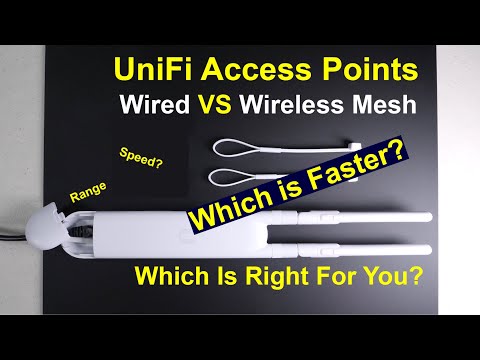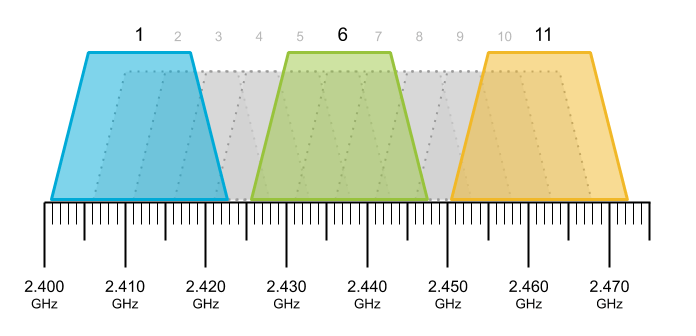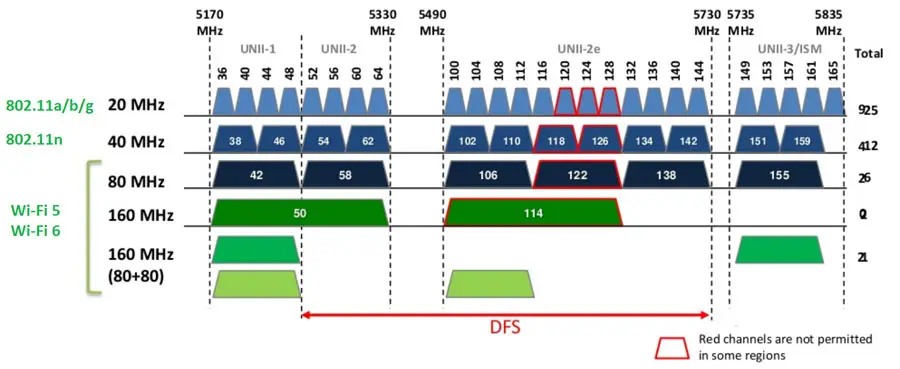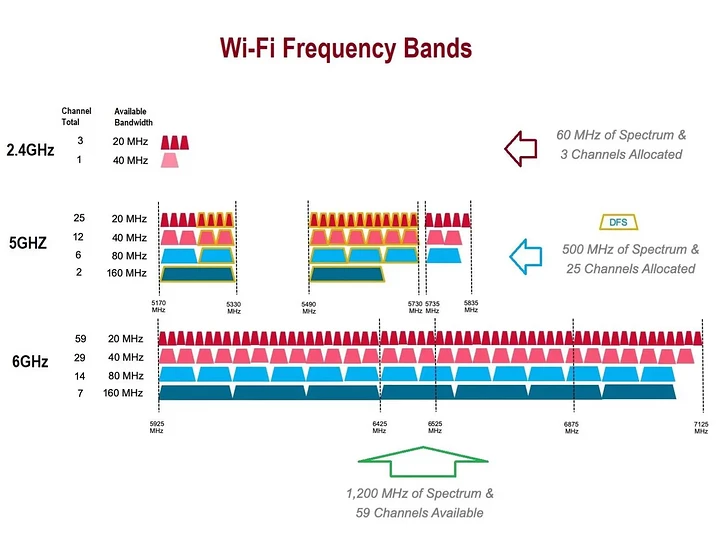@Shadowbane comment on THIS post:
@ChrisA, could you go into more detail as to why you didn’t like mesh systems. It sounds like a mesh system would be perfect for my use case. I should go into more detail about my use case. My wife has quit smoking. Now, she is kicking me outside every time I light a cigar. The problem is the Internet coverage outside. We don’t have any 5g coverage where we live, so I am stuck with the cheap AP provided by our internet provider, and my tablet keeps dropping from the AP every time I try and use it outside. I thought of putting an Unifi Ap under the porch roof, but since I would have to use a wire to connect it to our router, that idea is out. My wife wouldn’t prove the exposed wire on the kitchen ceiling, the hole in the kitchen wall so I could reach the dining room where all our network equipment is kept. Does anyone have any ideas?
Hi Shadowbane,
I didn’t like the performance loss with the mesh setup - there’s already potential for loss due to building structure so I didn’t want to compound that. Also, as my day job is construction, it’s a thoughtless task to punch through walls/floors.
If you don’t have permission from her in doors to have wires, I guess the mesh solution is ideal. The down side for you is that you have to buy two new AP’s - one that cable connects to your router (router wifi then disabled), then the outside one that connects via mesh/wirelessly. Do note that Unifi aren’t the only players and TP Link / Mikrotik make competitive gear too.
Do you have a single or two storey house by the way?
A wired way (if you can hide it externally) if by going from the Dining room to outside (punch through the external wall), then loop around the outside of the building with a PoE cable (at high or low level) to where you’d need the outside AP?
This is a good video about speed comparisons, it might not make a difference in your use case.