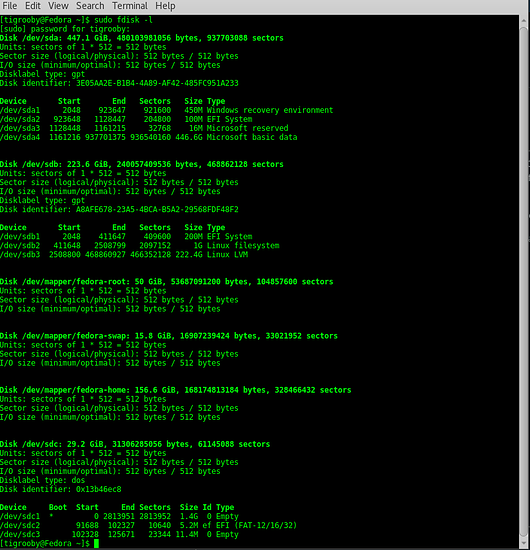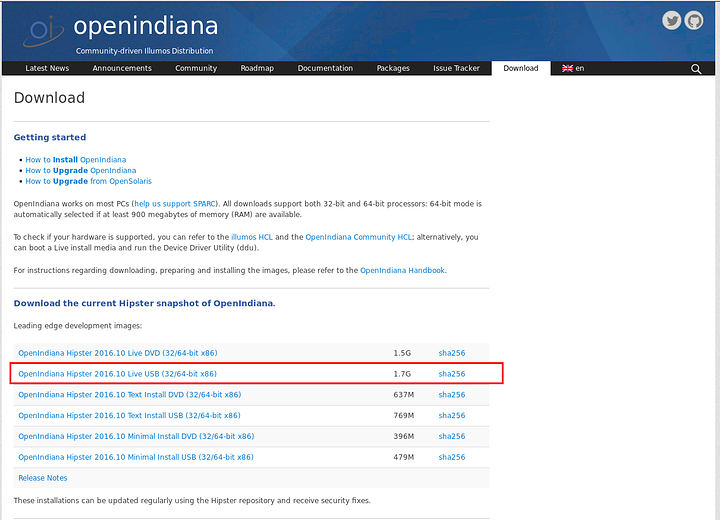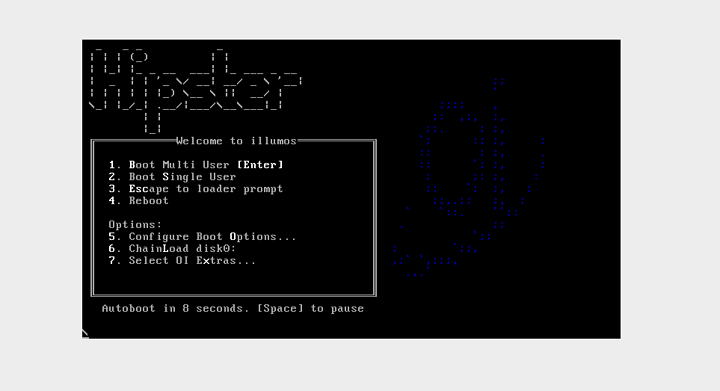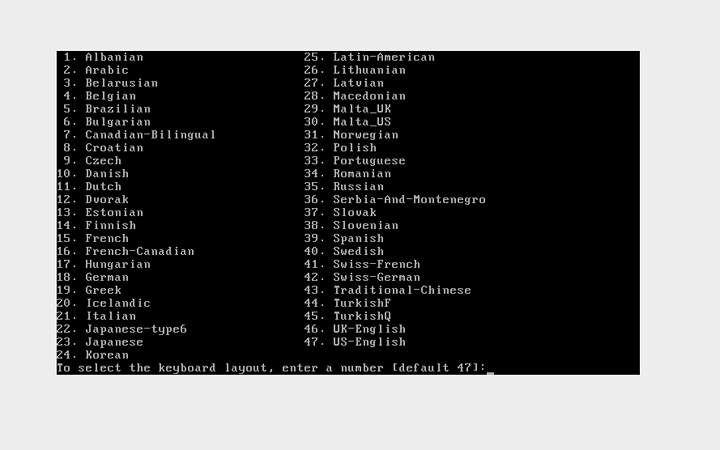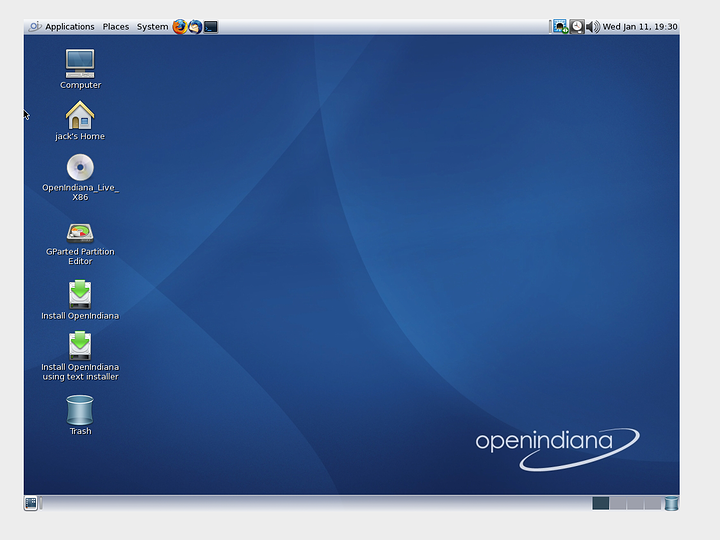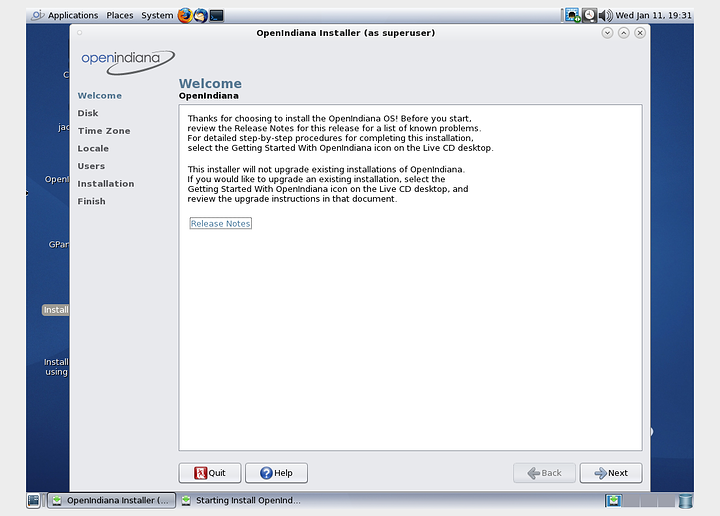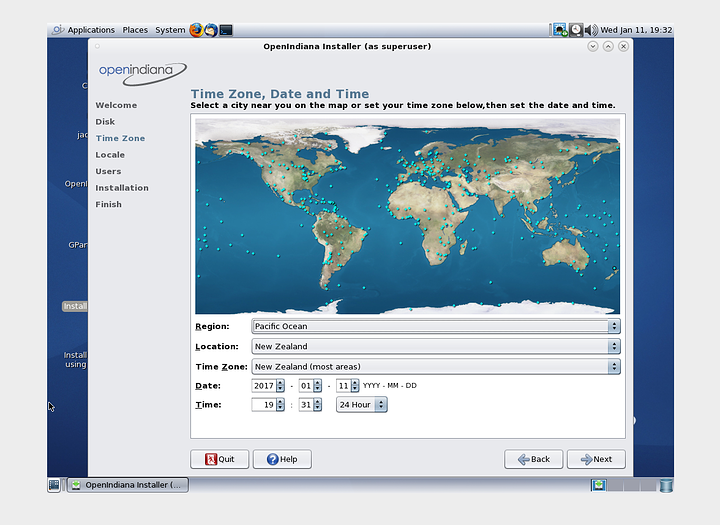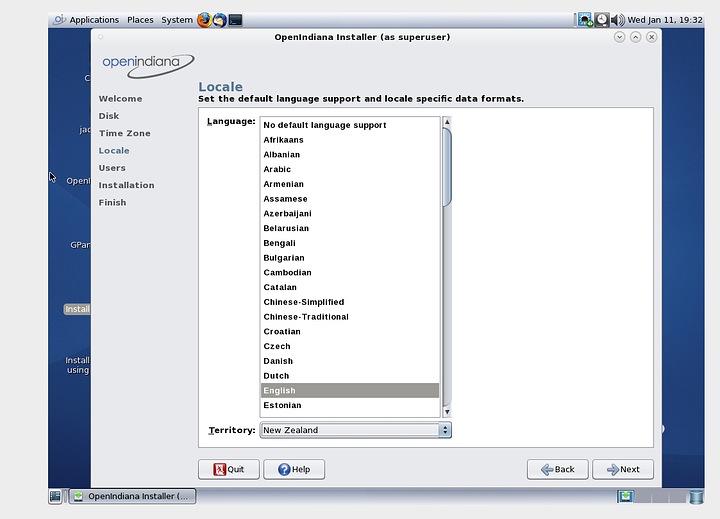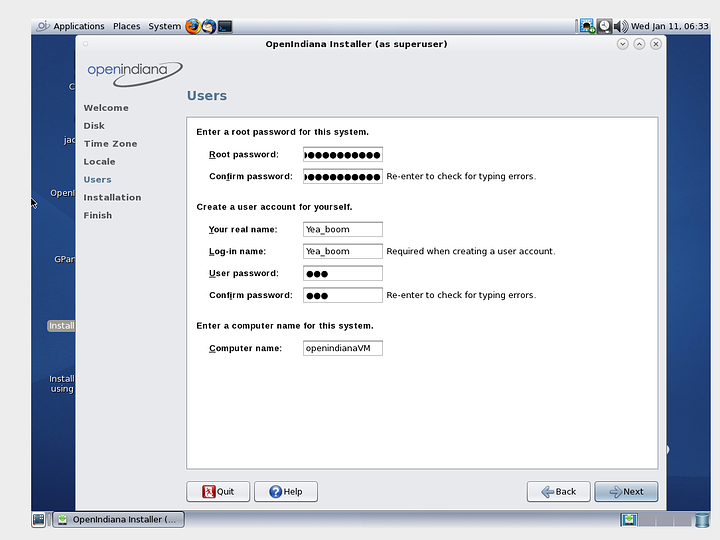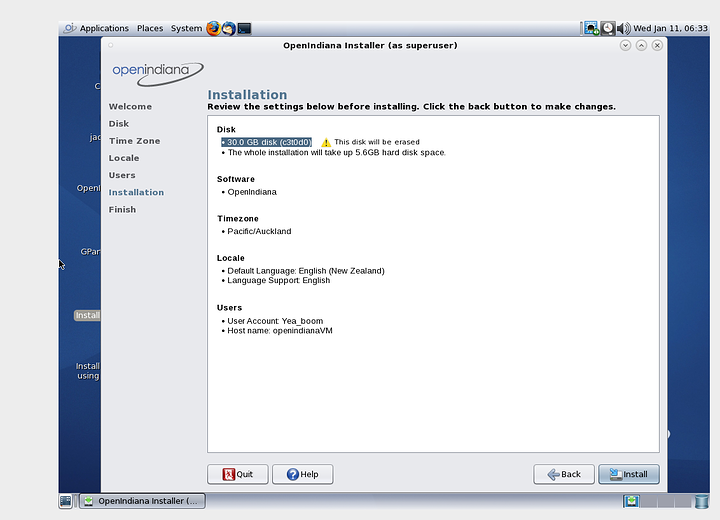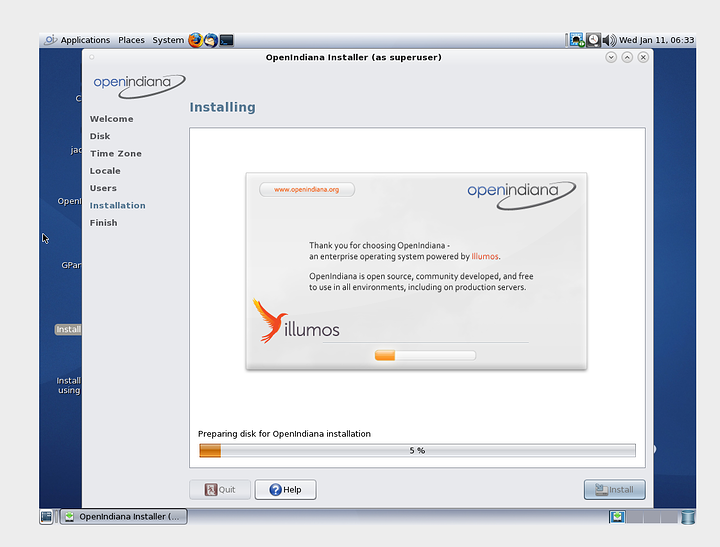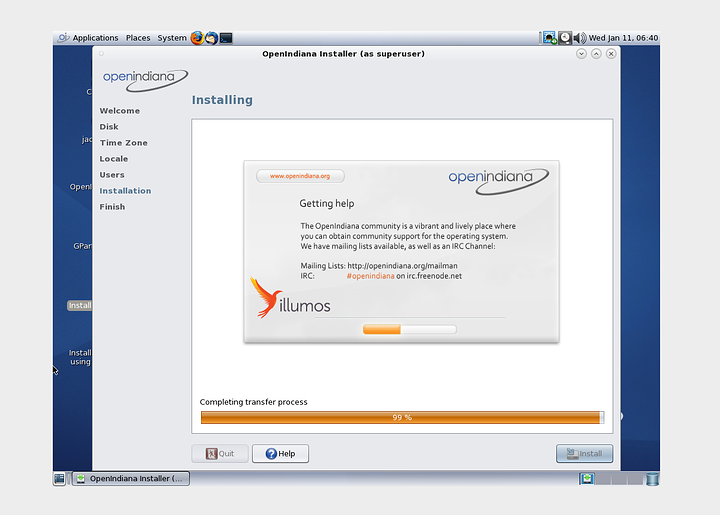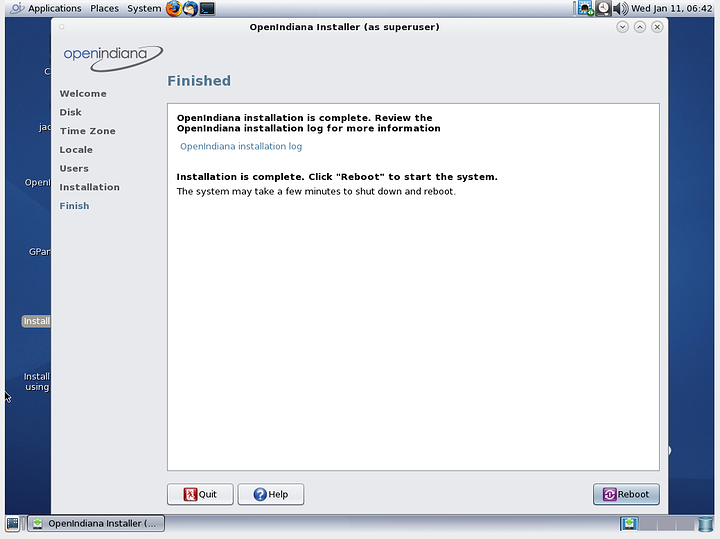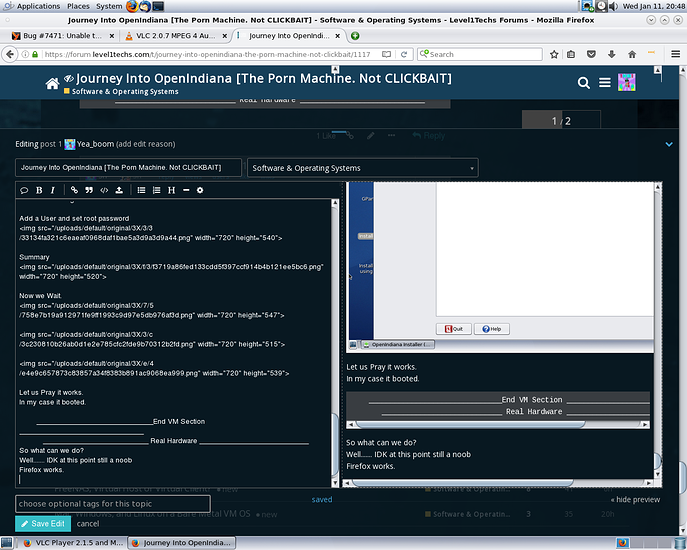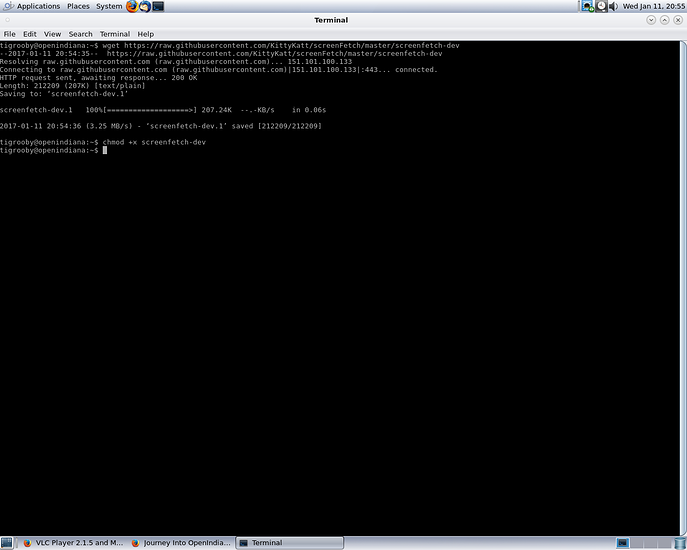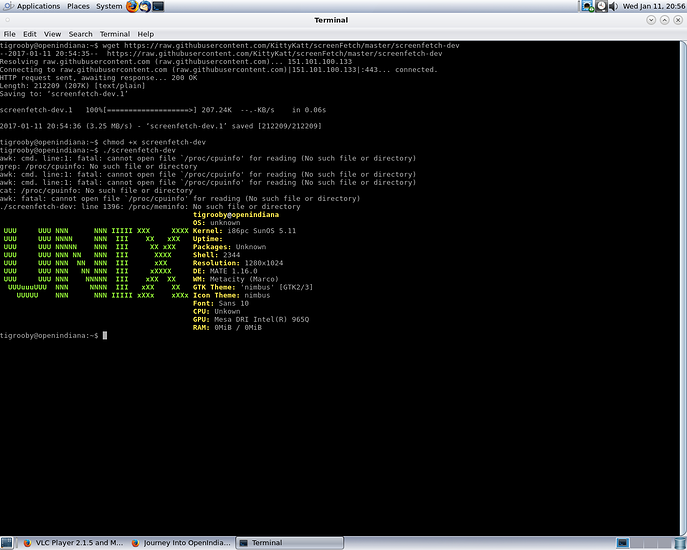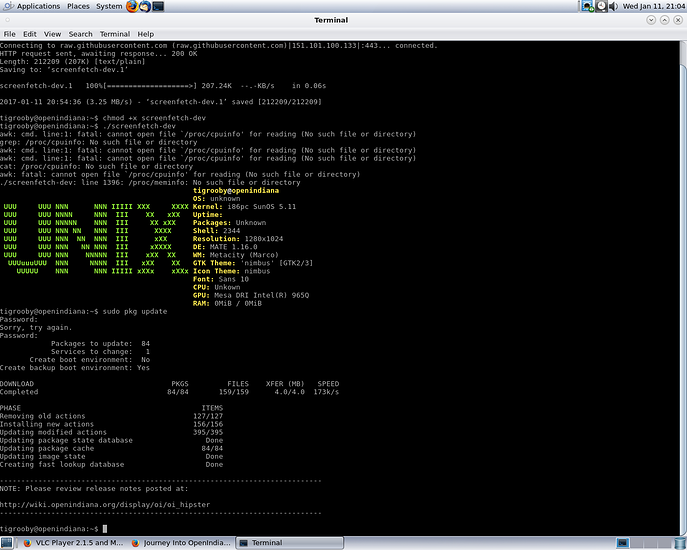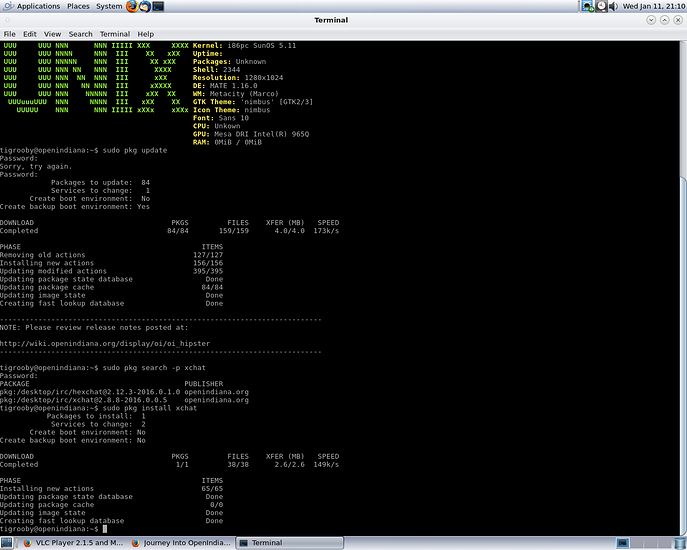Openindiana is a os built on the illumos based OS this was forked from the OpenSolaris, when Oracle Brought Sun and stopped opensourcing parts of Solaris.
Anyway lets begin.
The Hardware.
IBM/LENOVO USFF PC ( with a few Blown Caps but was $3.50)
- 160 GB HDD
- Core2Duo 1.8Ghz
- 2 GB Ram
We begin By Downloading Hipster Branch of OpenIndiana Found Here
I first tried the DVD image http://dlc.openindiana.org/isos/hipster/latest//OI-hipster-gui-20161030.iso
Then then proceeded to DD the image, to a 8GB Flash drive( 32GB in this case)
On Fedora i did this
Listed the Drives
"Sudo fdisk -l"
Un-mounted the Drive
umount /dev/sdc
umount /dev/sdc1
umount /dev/sdc2
umount /dev/sdc3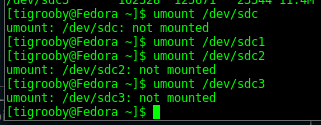
Then DD the Image
cd Downloads
sudo dd bs=4M if=OI-hipster-gui-20161030.iso of=/dev/sdc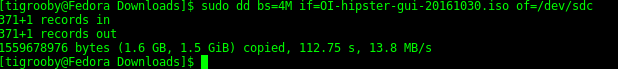
So i plug the flash drive in and for the computer to boot and Nothing.
and i try again, nothing. Hummmm me thinks.
Maybe download the image again?
I look at the download page, there something i have missed. I am a Dumbass, how could I be so stupid.
What? there's a USB image.
After waiting another hour for the image, I proceed to reimage the flash drive with the usb image.
DD the Image
sudo dd bs=4M if=OI-hipster-gui-20161030.usb of=/dev/sdc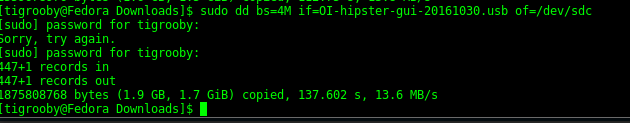
This time it boots. ;)
*********** Disclaimer Setup is Done in VM as I can't capture a VGA signal *****************
_______________________________VM Section _________________________________The Boot Menu
Select Keyboard Layout
Select Language
If all goes well you should see this display, with all the icons, if not sometimes a reboot is required.
Lets Start the Install,
Select the Drive, my is to small for ZFS :(
Select the Time Zone
Select your Language
Add a User and set root password
Summary
Now we Wait.
Let us Pray it works.
In my case it booted.
_______________________________End VM Section _________________________________
____________________________ Real Hardware _____________________________So what can we do?
Well....... IDK at this point still a noob
Firefox works.
Lets get screenfeach
wget https://raw.githubusercontent.com/KittyKatt/screenFetch/master/screenfetch-dev
Make it exacutable
chmod +x screenfetch-dev
Run it
./screenfetch-dev
Ok that worked :)
Now how do you update this system?
Well OpenIndiana uses PKG to magage the packages.
update the system is sudo pkg update
this may take awhile.
Found some basic functions
Search for Packages
sudo pkg seach -p [package name]
To Install
sudo pkg install [package name]
Still Working though other things, but YouTube works. but the Porn doesn't LOL