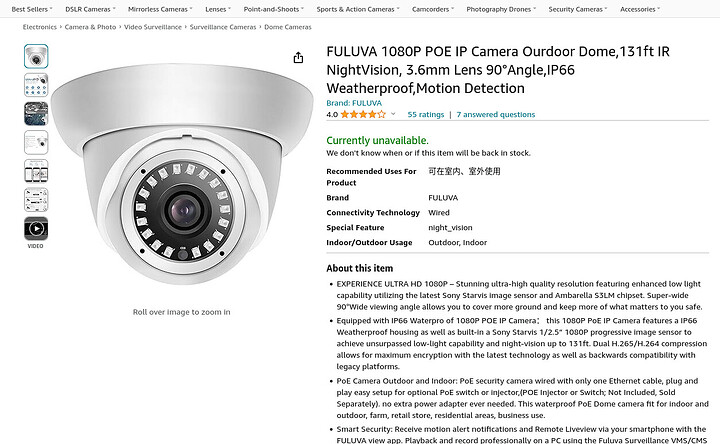IP cam refuses to show in OBS. Audio comes through. Same settings used as in windows on OBS. Had same problem with a Windows laptop. Could be hardware specific bullshit of not allowing a different machine to connect, but i doubt it. Throw out whatever random ideas, while i try the same.
Random ideas (because you didn’t share make and model)
dnf update -y- Missing multimedia libraries (Howto/Multimedia - RPM Fusion)
- Missing firmware
dnf list \*firmware.
Fuluva chinese bullshit brand that didn’t exist for long and I can’t find software for anymore.
Firmware what? It’s an IP cam and networking works.
I’ll check out that multimedia thing though. Had a codec problem with web browser video, because of course i did… linux.
Edited for camera name spelling.
I just updated everything yesterday by the way, shortly after installing.
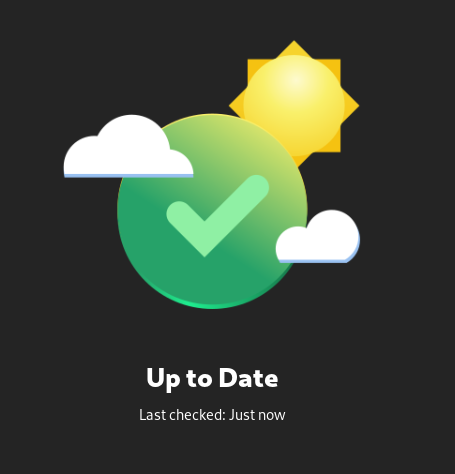
The hell am i looking at and why does it say anything about nvidia being installed? I have zero Nvidia hardware
I have to assume firmware in this context just means low level drivers?
Must be a non-standard repo
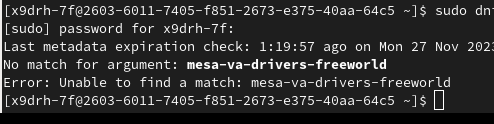
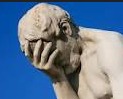
And instructions aren’t super clear. What’s going on, what changes?
I figured that command would be easy enough to reverse, so I tried it anyway; not trying to be like Linus.
Here’s the piece of shit
Not actually 1080p as far as i can tell. I only ever got 720p out of it.
how do i use some no-name bullshit without the software it expects?
Media source, uncheck “local file”,
Got that string from some random youtube video that was way too damn long.
First of, because RedHat does not want to be liable to software licensing issues Fedora has banned and does not ship anymore stuff that can cause licensing issues which includes some codecs and the support for hardware acceleration. Those things are still provided by the community in the so called fusion repositories for Fedora, since those are not officially endorsed by RedHat.
So some explaining. Some software uses ffmpeg in the background to transcode video, and the ffmpeg in Fedora is a cut version without proprietary stuff that could cause license issues. In the following article switching to the full ffmpeg is the first part.
Secondly some software (like VLC for example) packages the codes it needs, in case it does not you need to install the codecs into your operating system. The ones Fedora provides are once again the ones that are freely available. Not the proprietary ones. How to install them is the second part of the link.
Thirdly the software that makes GPUs accelerate the decoding using their internal hardware is also part of licencing issues so also not provided by Fedora anymore. You can install support for that though, which is the third part of the following link.
This is the link with commands I was talking about:
https://rpmfusion.org/Howto/Multimedia?highlight=(\bCategoryHowto\b)
Hope this helps.
That part was apparent. I’ll take another crack at it another day.