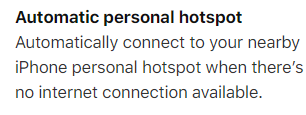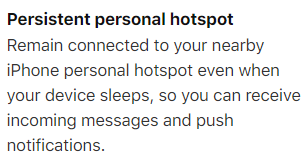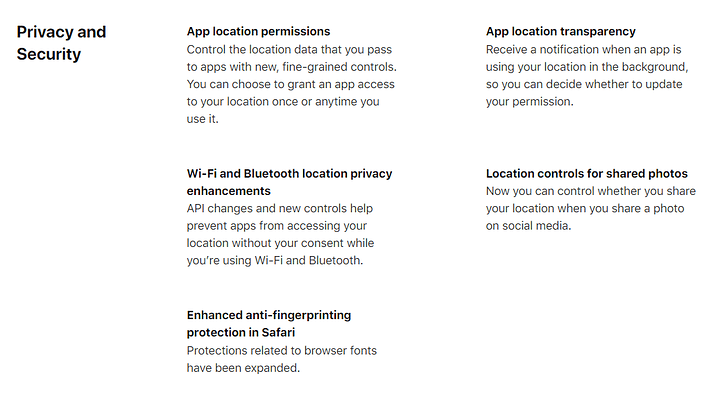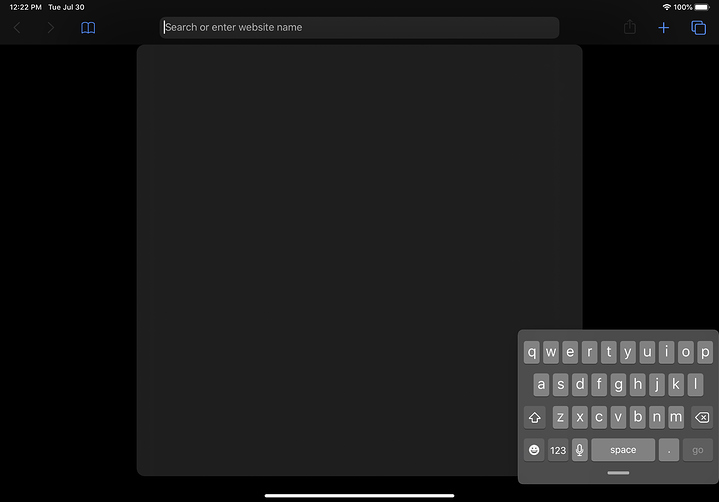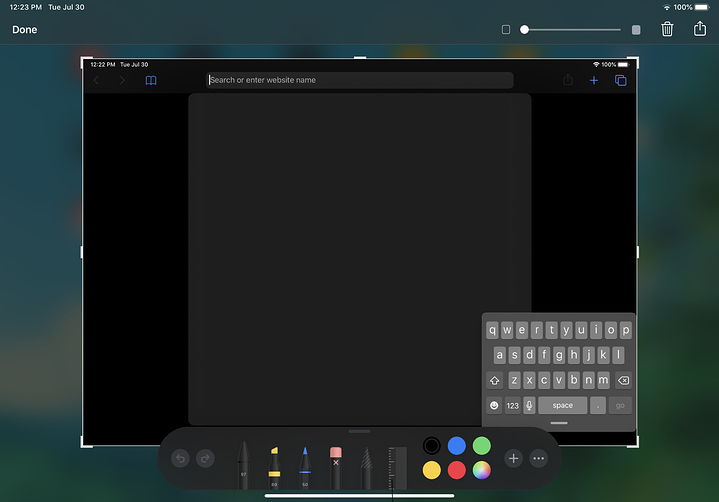I have installed the IPadOS Beta yesterday evening. My IPad is mostly for playing around, so no Problem with bugs and such.
Some things are great. Being able to finally access our SMB shares at work makes a whole bunch of stuff way simpler. And it worked without any fuss. I just added the Servers and was able to access all my files.
For Files to open in the correct app though, i have to copy them locally. Otherwise the Files Apps Preview function is used. A bit of a hassle for the Excel documents and such, but oh well.
I’m still utterly confused by the multitasking shenanigans. Yesterday i tried to run Google Keep besides Safari. First, you can’t make a multitasking view from the App Overview. You have to drag them from the Dock, which is inconvenient if you’re shuffling more than the 3 most recent apps that get shown there. Then, Keep seems only support that “overlay” mode and not side by side. Ok, no big deal. Then, the overlay is pinned to the right. I haven’t found a way to move it anywhere else, which is a big Problem with some apps. Also, how do i close the additional window when i don’t use it anymore? I think you swipe it up from the App Overview, but this feels like closing the entire app, when i just wanted it back to fullscreen.
All of the multitasking stuff is less than intuitive really. You never know how an app will behave (50/50 split or overlay) and switching configurations from multitasking to fullscreen can be a bit tricky.
The new Keyboard is nice. The swipe feature is useless in German. I like being able to shrink it though.
I appreciate the Dark Mode. It was never a huge Problem i had, but having options is better than not having them. Some Cards in the today view don’t apply the dark theme correctly though (Google Maps, Kasa, Authy i think, anything not apple).
Also, so far, no major bugs or crashes. I’m not sure if i can warm up with the way multitasking is handled, but other than that, this feels like a solid improvement for productivity. Nothing groundbraking, but solid. Also, the Rebranding should allow for further deviation from standard iOS in the future.