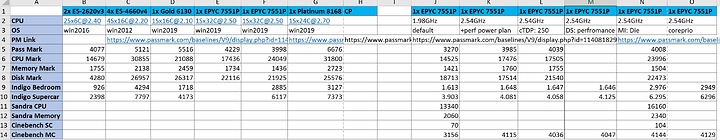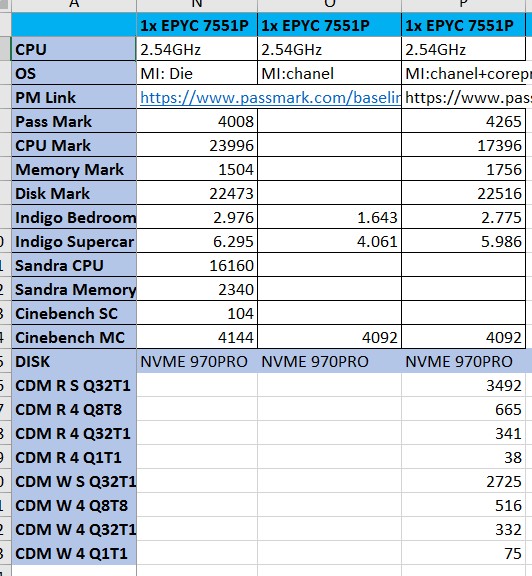Hi,
i bought 2 servers as identical as possible and closer in price as possible
Intel Gold 6130 + 96G RAM (6x 16G) 2400Mhz + 1T NVME
AMD EPYC 7551P + 64G RAM (8x 8G) 2666Mhz + 1T NVME
same ram same drive …
I installed windows 2019 + corresponding super micro drivers on both + all updates
now i’m totally puzzled i ran passmark and Intel server got a much higher score, although i was expecting the AMD one to be better since it has 32 cores (intel has just 16C)
Anyone any ideas of any special settings to do on AMD system to fully show it’s 32 cores strength
win2016 (no drivers) https://www.passmark.com/baselines/V9/display.php?id=111589157028
13K CPU points
win2016 + drivers https://www.passmark.com/baselines/V9/display.php?id=111594947886
18K CPU points
win2019 + drivers + bios tune up

win2019 + drivers + win/bios perf profile

… help to get it above intel system
… help
seen in l1t videos that windows is not quite there in therms of fully utilizing EPYC, but come on too much of a difference.
need help tweaking the EPYC system
lower memory score when is using faster memory and has more channels
lower cpu score when it has double the cores
lower storage score when it uses same NVME drive…
lower cpu score than other EPYC 7551 (average is like 18K points i got only 17K, Intel average is 19K and i got 21K after few bios tweaks)
btw please no drama, i’m looking for real help and settings suggestions that will get the best performance out of the AMD system.