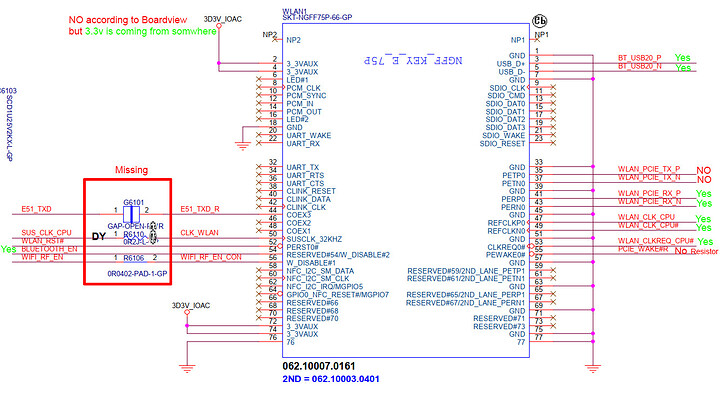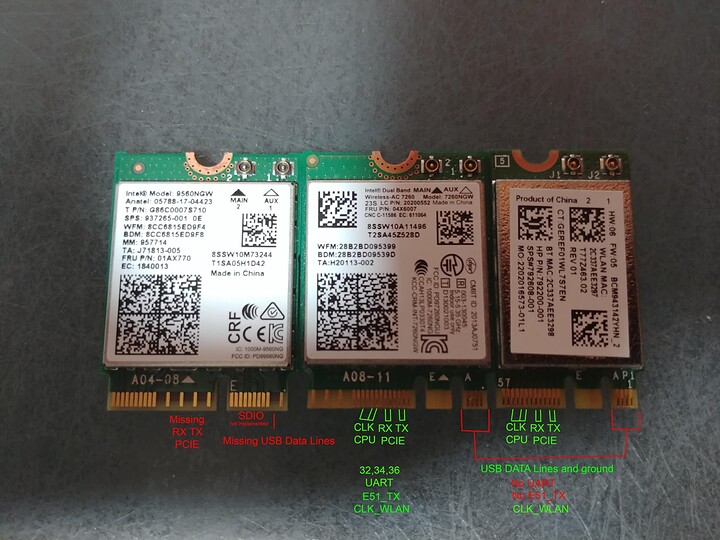I’ve spent the past 2 days trying to troubleshoot this problem. I have an Acer Spin 5 SP513-52N that came originally with Qualcomm Atheros QCNFA344A wifi card. I had multiple intel AC7260 and a single AC9560 laying around and wanted to either upgrade or switch to intel. That’s where the problem starts. All of the AC7260 were giving me (code 10) error, the AC9560 didn’t get recognized probably because of a different pinout. I’ve also tested older Broadcom BCM943142Y card and it worked fine.
Things that I tried:
-
My laptop has an m.2 ngff E key connector, so logically any card that supports that connector should work. All 3 wifi cards support E key, 2 support E+A and only Broadcom one works…
-
Tried multiple versions of Windows 10
-
AC7260 works fine on linux, but AC9560 doesn’t get recognized, which I think is some sort of connector wiring compatibility issue. (Doesn’t support usb pcie pinout of the other 2 examples)
-
I’ve tried multiple drivers, sideloading them manually and even those sketchy driver lookup apps. Nothing worked…
-
I downloaded the schematic and boardview of the motherboard to check the wiring. I’ve noticed that a lot of pins are not even connected. So the m.2 E key physically is there, but wired for Key A cards. I’m attaching pictures with them.
Now I’m not sure how AC7260 can work just fine on Linux, but fail to start on windows. From the images Broadcom doesn’t use UART lines or E51_TX(neither of them are even wired in the motherboard connector) So the motherboard just uses usb data and cpu CLK lines. Basically a usb wifi dongle.
My questions is why Windows or Intel driver refuses to work properly? Is there anything that I’m missing or I’m going into ‘‘The Sunk Cost Fallacy’’ and should just stick with the original Qualcomm Atheros QCNFA344A wifi card?