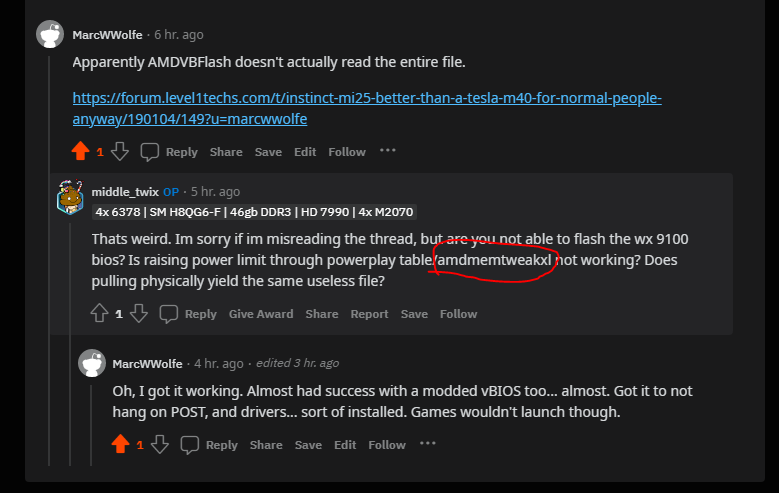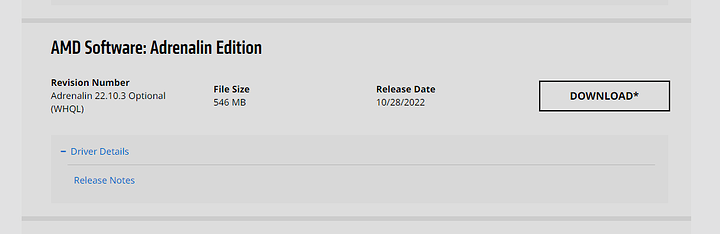Yeahhhh, that’s ass. Somebody out there probably already figured out what I’m only trying to figure out.
Really though, I get enough GPU out of it the way it is; I just love fuckin’ about with stuff like this. CPU is the only problem I have with some games. Should get the E5-2667 V2 and just put a better cooler on this thing; something that isn’t obnoxiously loud at 100%, that plenty good to keep it cool, and just leave it at 100%.
Besides, the iMac vBios probably doesn’t trigger Vega integrated boot-hanging shit because it’s just not trying to initialize display. If I found a display initialization vBIOS chunk and managed to throw it in the right spot, would probably hang just the same. Still want to try some dual vBIOS fuckery with those USB-read MI25 ROMs.
Yeah saw that earlier I think either all the mods rely on the fact there are like only 4 Vega device IDs and the wx one’s just aren’t on the list because no one bothered
Or
The functionality is disabled in driver, but I’m betting that can be Reenabled somehow
Or
Force the Vega frontier edition driver
The pcb is too different from what I can tell, so bios will be no go
If I can verify Frontier at least uses the same voltage controller, I’ll give that vBIOS a go. Tried to find high res pictures; trying again now.
Display output on that one.
LOL Until driver install, wtf sense does that make. It’s running, rendering games etc. Steam streaming it to laptop.
Frickin’ Tesla 64 like this.
Also didn’t even see anything for Wattmann tuning. Was going to try Afterburner, but after realizing I didn’t have it installed on that PC, I said the hell with it.
Tried a 2nd Frontier vBIOS, worse; seemed like a fucked read, cut off short or something.
If you get a working bios/driver
I think those hacked drivers for fury cards might be a good place to start, see how he did it, what values mean what, and we’ll make our own drivers, with black jack and hookers
If the Tesla’s have taught me anything, it’s all the same bullshit just locked down differently in software
99+%
After Frontier, I re-flashed WX9100 to make sure it wasn’t fucked. It’s not fucked. So if you want to try the Frontier Liquid vBIOS (highest version number on tech powerup) and try older drivers, go for it. There’s a green LED that will stay on after drivers load. Probably connected to same IO as Frontier logo. MI25 has 3 or 4 LEDs on it. Some flash when it get’s 3.3 volt stand-bye, apparently that’s a thing, at least with my server board that supposedly has a standard PCIe slot. Powers the primary vBIOS directly. Flasher causes same flashing when I clip it on. With PSU off I typically need to un-slot the card to not have my USB port complain about power draw, or just leave PSU on.
I also had 1 of the LEDs stay on during one of the times I flashed it; not sure what that was about.
Maybe I should try flashing Frontier to both; possible the drivers are reaching out to the FPGA to switch them or some bullshit. At any rate, the drivers shouldn’t make it black screen and remain functional otherwise; that’s some bullshit from AMD I’m sure. I think the Secondary still has MI25 on it right now. Not doing that today though.
I’ll try amdvb flashing FE, might be some fuckery that it does that spi flashing doesn’t
it didn’t outright blow the card up when you flashed it on so that’s what I was worried about
Something did not like something and now it’s not posting
Power cycle and it’s posting
I think I have above 4GB enabled, specified to maximum value of 1024 GB, just UEFI everything, I don’t recall seeing a secure boot setting on my board, uh… can’t think of anything else at the moment.
I don’t recall CSM or similar on mine either.
Was it a soft reboot that didn’t power cycle? Just curious.
Inthink csm was added during or just after your era of parts
Probably, I think UEFI alone was new for my stuff.