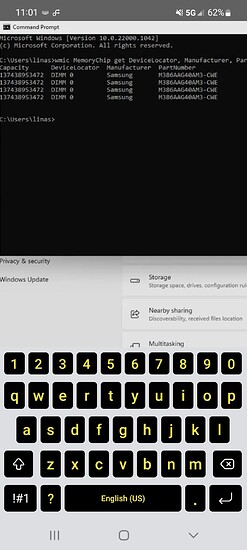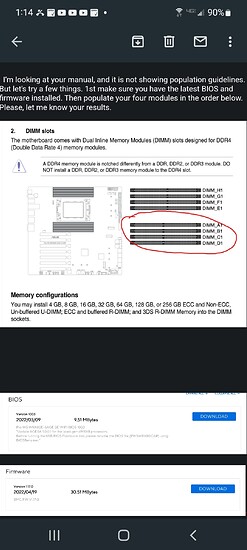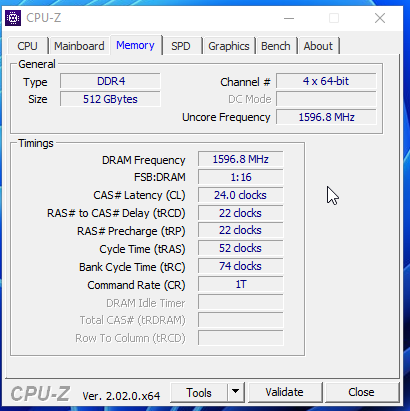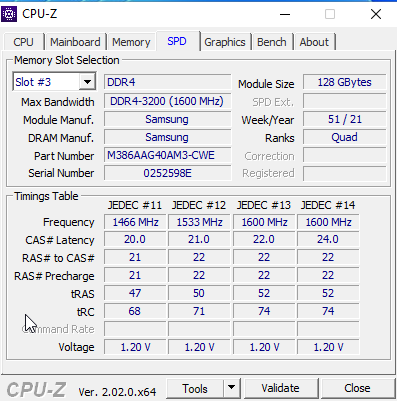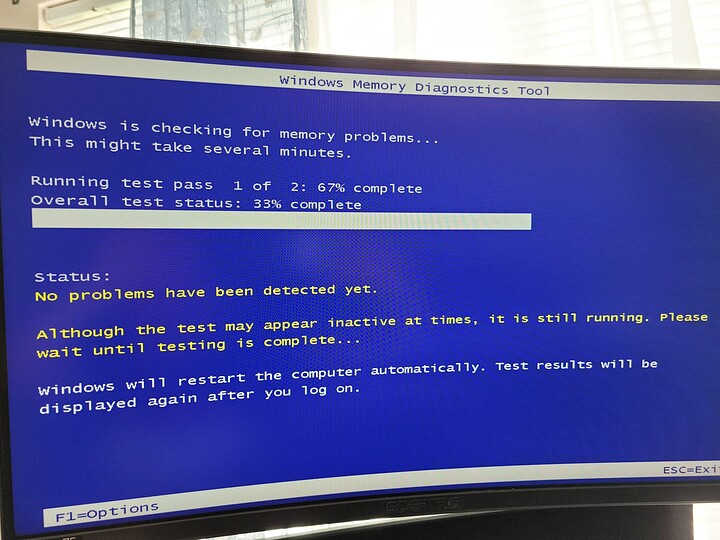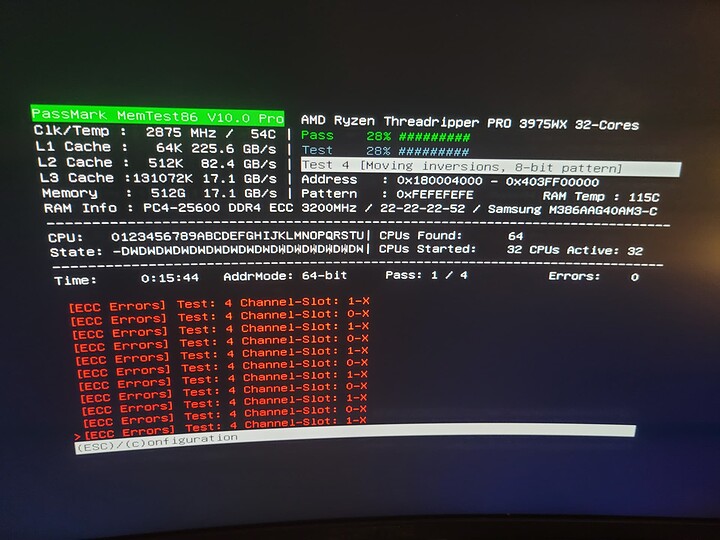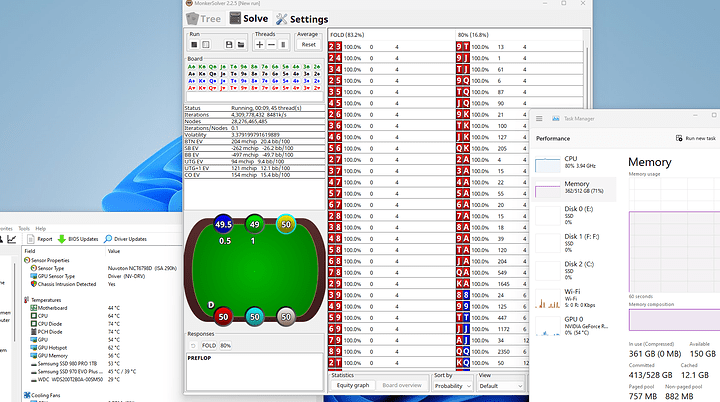Linas
September 27, 2022, 6:18am
1
ASUS pro ws wrx80 mother board has 8 RAM slots
I had 2 SAMSUNG 128GB M386AAG40AM3-CWE Quad-Rank, DDR4 3200MHz, CL22, ECC Load Reduced Memory
I bought 2 more SAMSUNG 128GB M386AAG40AM3-CWE
Installed it and it shows up but PC restarts after 5, 10 minutes running high memory application
I checked in Command Prompt and it shows all 4 modules but under DeviceLocator it shows Dimm 0
Did I installed it in incorrect slots?
gysi
September 27, 2022, 9:51am
2
Hi Linas
Can you check the IPMI event log? DId you enable some watchdog in Bios by any chance?
Normally I’d suggest that you check the motherboard manual. But from a quick look online I can’t see the DIMM priority listed anywhere in the manual for this board.
Other than that try removing and reseating the modules.
Just wondering how you went about selecting M386AAG40AM3-CWE as ASUS doesn’t have any 128GB LRDIMMs listed in their QVL list?
Linas
September 27, 2022, 7:20pm
5
Thats true, in manual it does not give order. It is 8 channel RAM so no to many people know how.
does this makes sense(putting all 4 Ram modules on one side)?
How do I check if my RAM is in dual mode?
My EPYC board has the slots numbered/lettered exactly the same, and the manual says to use A/B/G/H for 4 DIMMS - considering TR PRO is basically an EPYC, worth a shot?
1 Like
Linas
October 10, 2022, 9:08am
7
I installed in C,D and H,G slops, it appears working but now some heavy load apps making pc crash. Checked on CPUz appears it recognizes
should I do A B G H or A B C D - can any program check if they installed corectly(like CPU z - what I am looking for?)
Linas
October 10, 2022, 6:45pm
8
Running Wimdows 11 memory check for the last 6 hours… still at 33%
Linas
October 11, 2022, 4:51am
9
C:\Windows\System32>wmic memorychip list full
BankLabel=P0 CHANNEL A
BankLabel=P0 CHANNEL B
BankLabel=P0 CHANNEL G
BankLabel=P0 CHANNEL H
Linas
October 11, 2022, 4:59am
10
C:\Windows\System32>wmic MEMORYCHIP get DataWidth,TotalWidth
C:\Windows\System32>wmic memphysical get memoryerrorcorrection
What’s the behavior if you set it to 3000mhz
Linas
October 16, 2022, 6:17am
13
Thats good suggestion
I have been testing RAM using mem86 pro. When I have 4 modules in it had errors when I tested separatelly no errors. Should I reduce RAM speed from 3200 to 3133 to make it more stable? Try other slots(I have 4 ram sticks and 8 ram slots)?
Linas
October 16, 2022, 6:19am
14
dropped to 3133 and still error
Try dropping it a bit more to 3000
Linas
October 16, 2022, 8:20pm
16
I changed setting in bios for 3000 but after that the system did not start, reset cmos it started. Can I check what RAM frequency in Aida64 or cpuz?
Yeah in CPUz for sure
Sometimes it can take a while to start when you change ram speed, it has to re train the ram timings to the new speed
Linas
October 16, 2022, 9:24pm
18
Could it be heat issues under high load my cpu at 63C and runs heavy load for hours? Add more fans?
Linas
October 17, 2022, 1:11am
19
Of course this temperature is with front door open and sides removed on my Fractal Define 7XL case. With everything closed it would be higher. What temperature I should be worry about?
Fractal Design Define 7 XL, No PSU, E-ATX, Black, Full Tower Case
ASUS Pro WS WRX80E-SAGE SE WIFI, AMD WRX80 Chipset, LGA sWRX8, USB Type-C, E-ATX Motherboard
AMD Ryzen™ Threadripper™ PRO 3975WX 32-Core 3.5 - 4.2GHz Turbo, sWRX8, 280W TDP, OEM Processor
ASUS GeForce RTX™ 3070 Ti TUF-RTX3070TI-O8G-GAMING, 1785 - 1815MHz, 8GB GDDR6X, Graphics Card
4 x SAMSUNG 128GB M386AAG40AM3-CWE Quad-Rank, DDR4 3200MHz, CL22, ECC Load Reduced Memory
EVGA 1000 G5, 80 PLUS Gold 1000W, ECO Mode, Fully Modular, ATX Power Supply
ekwb EK-AIO Elite 360 D-RGB, 360mm Radiator, TR4, Liquid Cooling System, OEM packaging
COOLER MASTER MasterGel Maker, 4g, 11 (W/m-K), Nano Diamond, Gray Thermal Compound
SAMSUNG 1TB 980 PRO 2280, 7000 / 5000 MB/s, V-NAND 3-bit MLC, PCIe 4.0 x4 NVMe 1.3c, M.2 SSD
WESTERN DIGITAL 2TB Blue 7mm, 560 / 530 MB/s, 3D NAND, SATA 6Gb/s, 2.5-Inch SSD
CREATIVE Sound Blaster Audigy Fx, Internal, 5.1 channels, w/ Amplifier, PCI Express 2.0 x1, Sound Card (30SB157000001)
Standard Wiring with Precision Cable Routing and Tie-Down
MICROSOFT Windows 11 Pro 64-bit DVD OEM
system
July 17, 2023, 7:11pm
20
This topic was automatically closed 273 days after the last reply. New replies are no longer allowed.