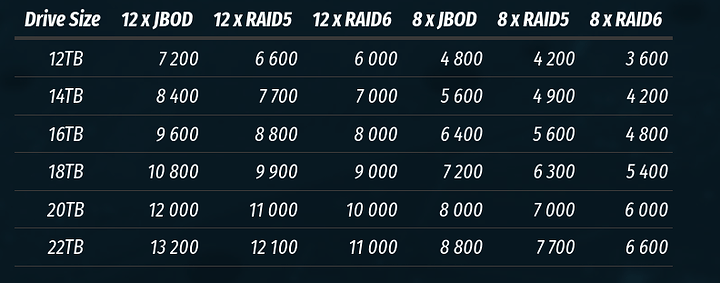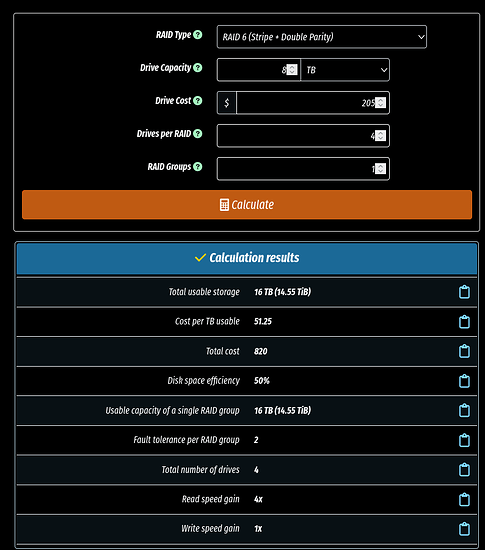Allright, so giving this some thoughts, my recommendation is the following setup for something that can live in a media center in your living room. The TLDR; Get one NAS box, one small server box and then whatever your daily is for the desk.
This is all done by one single machine. 12 Bay NAS will be tricky, most do 8 and you can get cheap cases that support up to 11 drives, but higher is tricky.
How much storage do you really need though? I estimate one losslessly compressed 4kBD image to take up 20GB or so, that means 1TB can house roughly 50 movies. After that it is a linear progression, here are some rough figures on how many movies you can expect to store for each combination:
| Drive Size |
12 x JBOD |
12 x RAID5 |
12 x RAID6 |
8 x JBOD |
8 x RAID5 |
8 x RAID6 |
| 12TB |
7 200 |
6 600 |
6 000 |
4 800 |
4 200 |
3 600 |
| 14TB |
8 400 |
7 700 |
7 000 |
5 600 |
4 900 |
4 200 |
| 16TB |
9 600 |
8 800 |
8 000 |
6 400 |
5 600 |
4 800 |
| 18TB |
10 800 |
9 900 |
9 000 |
7 200 |
6 300 |
5 400 |
| 20TB |
12 000 |
11 000 |
10 000 |
8 000 |
7 000 |
6 000 |
| 22TB |
13 200 |
12 100 |
11 000 |
8 800 |
7 700 |
6 600 |
So, unless you expect to have more than 5 000 titles ripped before 2030, the 8 drive solution should be more than enough for your needs today, and for tomorrow, well, HDDs are going to die out soon with products like these.
However, that makes sense around 2030, not today. Today, I recommend this:
Notes and rationale
The AM5 platform will be a viable platform for another 3-5 years, and it is quite possible that a 35W TDP 4-core or 6 core chip comes along that allows you to free your 7600 to one of your kids, siblings, or partner. It also allows flexibility upwards, in case your future needs require more. 32 GB of RAM is plenty for ZFS. Long gone are the days where 1 GB per 1 TB was a requirement, and now 32 GB in a NAS is almost overkill, given how basic the functionality now is. Ryzen 5 7600 is simply overkill for what you want it to do, but is the by far cheapest CPU for now.
The case is mATX with support for 10 3.5" drives. While I agree this is not 12 drives, going bigger is just going to invite more headaches and costs - Then we’re talking rackmounts etc. Even 10 drives is stretching the realm of possibilties here.
The video card provided is not strictly necessary, but if you plan on a media server it is pretty much the cheapest option that provides HW encoders for all current popular media codecs. You could save $70 and buy a decent 6600 for $199, too, but doesn’t really feel worth it at this point.
The PSU is, frankly, way overkill but was the cheapest I could find with 10 SATA power connectors from a decent brand.
Rest is about as bog standard as it gets. I think the Node 804 is passable in the living room cabinet, of course YMMV. Note that I have not included HDDs, buy as many or few 16 TB ones as you can afford right now. Dollars per TB is the key metric here.
Here I am still a bit unsure. Do you mean Workstation virtualisation, or server virtualisation? You should not do workstation virtualisation on a server, server is more for stuff like Dockers.
I will assume you want a home server with virtualisation options, and for that, I think I have just the thing:
Notes and rationale
Virtualisation means many cores are desirable, server means low power is highly desirable, especially in the home. The Ryzen 9 7900 does both.
I do not have much to say about the RAM or motherboard, both are chosen for their price and quality of the components.
Two 1TB drives are chosen for if you want to RAID0 them and go BRRRR. With a NAS on-premises and since the server is not critical, backups need to be made frequently, but otherwise this machine should have no reliable storage, it should be treated as a permanent cache system with a disposable OS. Should the server go down, it goes down. Oh well. No big loss if it is out for a few hours.
Where this really shines is with the Chopin case, really. Another one of those living-room friendly cases, you will be able to keep this one in plain sight just next to your NAS.
Alternatives? Nope, even the Intel Core i3 12100 draws too much power for the Chopin case and while you could go with the Intel Core i3 13100 for the NAS just fine for $100-$200 less… It doesn’t allow any upgrades. As for AM4, it is just no longer worth the cost savings over AM5 either.