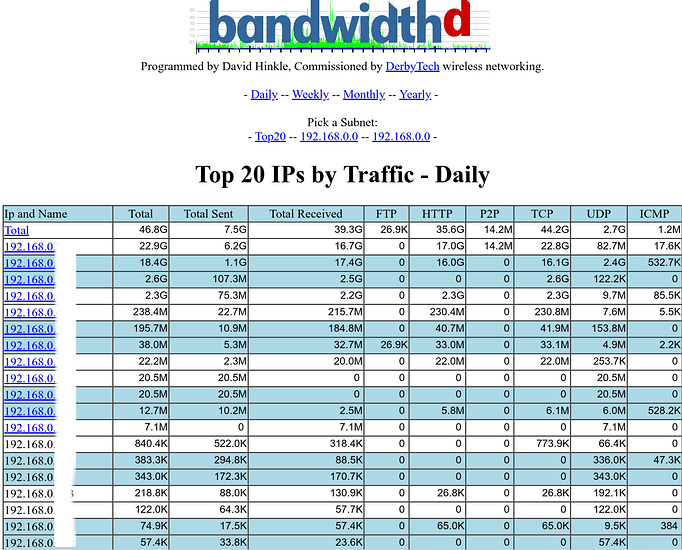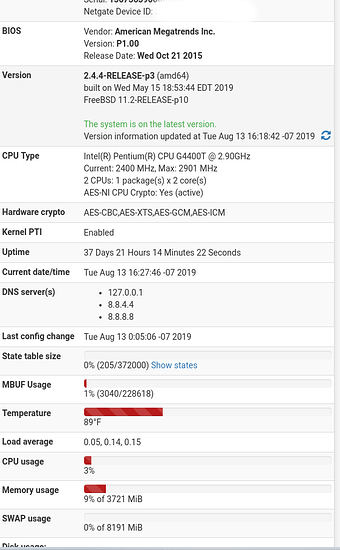@omnicreed I mentioned dd-wrt because i was seeing a good bit of discussion and support for it in quick searches, and it is the option im most familiar with. After looking and googling around, it seems that openWRT may be a better option in general, at least from some recent discussions. I’ll definitely look into it, until recently I wasnt even aware this was an option.
@wr250 I’m familiar with pfsense, had not considered this. However, this doesnt help with the problems I’m having with wifi dropping, unstable connections, etc. I’m almost certain this is due to the router provided by comcast, I’ve tested with a subnet run off of another router and the issues were gone. Comcast has replaced it once and claims there are no external issues, so I would assume at this point its likely that the supplied hardware is adequate at best. I’ll look into this more and see if it wouldnt be cheaper just to do this though, it might work out that some wifi extenders and the old hardware i have laying around is a better solution.
@jacarroll417 I’ve been checking through the site, I was just hoping to get some first hand experience recomendations. I trust the l1t community a lot, we tend to give pretty good recommendations/advice. I’ve been sure to make sure the routers I’ve looked at so far support dd-wrt though. As for the tracking in dd-wrt vs comcast I’ll touch on that below.
@risk I’ll talk about datacap below. Bandwidth isnt a lot, most at 1 time is 2 or 3 users on youtube, and maybe one streaming through a firestick on netflix, 1080p. Typically though it’ll just be one youtube stream and a game though, maybe a music stream as well. I have a NAS, but the connection between it and the various PCs that use it is through a gigabit switch.I cant say im familiar with LEDE, would you care to explain? I’ll look into ubiquity, ive considered in the past but not really done a deep dive. Fiber isnt a concern, the fastest non-business internet we can get here is 60/40mbps, so even basic routers can handle it.
I think there may be some confusion on the intent of the per device data measurement. This isn’t to refute comcast, but rather to stop the finger pointing as to who is using all the data. We get 1tb per month down, i have no idea on up (hasnt been an issue so far). We’ve blown right past that 3 months in a row, and now comcast is sticking an extra 20 bucks for every 50 over each month. I just want to have a record that we can point to and see “oh hey, we need to stream less shows” or “we need to stop downloading so many games” or “slow down on youtube”. Whatever it is, per device will make it super easy to see who/what is using all the data, because everyone claims they’re not the one.