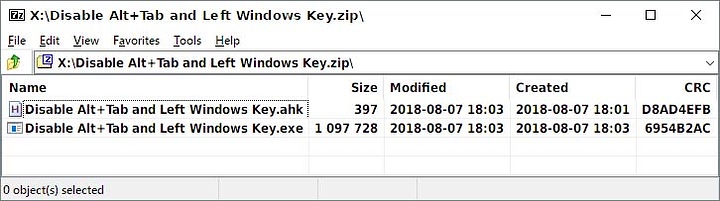I recently used Autohotkey to create a tiny script for Windows that turns off the Alt-Tab hotkey and also the left Win-key. (after dying one to many times to that in PUBG) In order to switch to the desktop from a full screen game while the script is running, one can for instance press Ctrl-Shift-Esc.
I thought why not put it up here in case just one other person could have use for it. The ZIP file contains two files, first the bare script which would require Autohotkey to run, then a “compiled” EXE which can be run standalone. While running an icon shows up in the Systray, right-click and Exit to end the script.
Link to file on Google Drive:
https://drive.google.com/open?id=1IX8MO-nfiSoC3dKk-n6uzyZQPVgBe_wA
Link to file analysis on VirusTotal: (four false positives…)
https://www.virustotal.com/#/file/8bc73d37804d041197b93b27d02ca13f70096c790ccd9e648767ea275390cc72/detection
Link to AutoHotkey itself:
https://autohotkey.com/