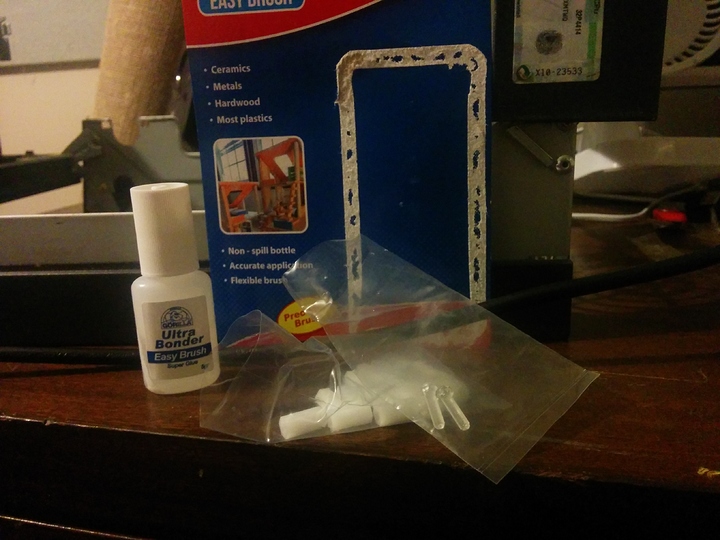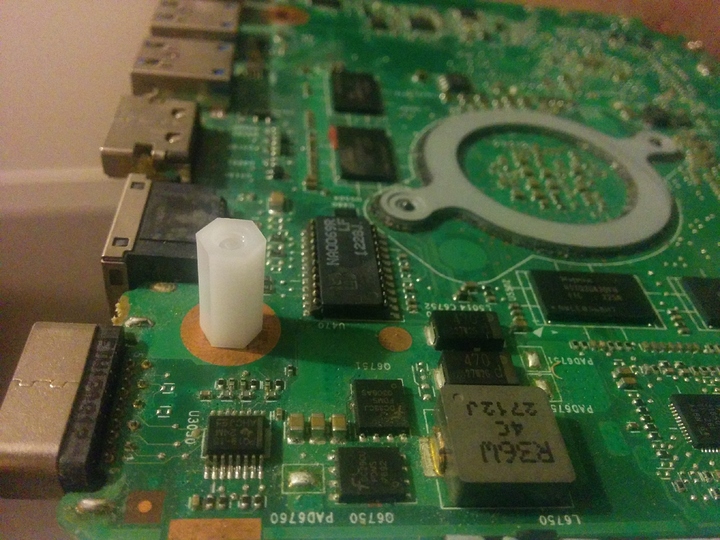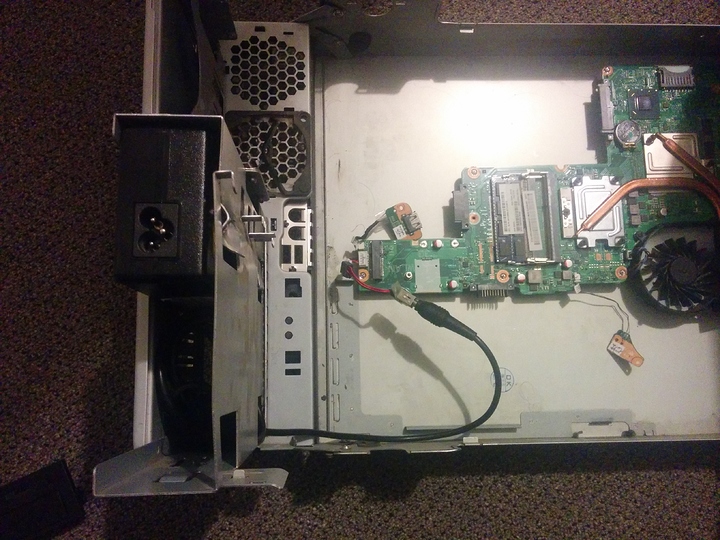1 broken laptop(screen/battery connector) + 1 old IBM = 10 dollar ghetto build!
Build goals.
- Looks original from the outside.
- Reasonable operating temperatures.
- Quiet running.
- Use the minimum amount of bought fittings.
The beast. (take notes fractal)
The tools. Super glue and mounting hardware.
The gutting.
The temporary test fit(with new old heat sync). Runs okay even with cardboard restricting airflow.
The mounting hardware for the motherboard(nylon m3x12mm bolts with threaded m3x12mm spacers)
Bottom side of the motherboard with the threaded spaces bolted in place. Gives some good air flow under the motherboard while keeping plenty of space with a heat sync on top and a new fan setup.
Final test fit before mounting the threaded spacers to the case. Also ripped the old CD drive out and decided it was a cheeky place to hide the power brick. Ripped of the CD drive faceplate and glued it back into the case, You cant even tell the CD drive has been removed now(unless you try to insert a disc lol)
Well I'm getting there... sort of. Also i just realized this the first micro ATX build I've done haha (very professional). Not sure if this is thread worthy, so just tell me to remove it if its cramping your style.