I just got a IBM Model M (1391401, 14 March 1987). I first used it on a ThinkPad 390E I have and it worked fine. I then turned off my main machine (a X58 system with a MSI X58M motherboard), plugged the keyboard into PS/2 and the computer does not see it, the lights flash once when the computer is turned on but it is unresponsive after that, does not respond on POST (but does not throw a keyboard error) or seen by Windows/Linux. This looks like a problem with too low amperage to the PS/2 ports. I was thinking since PS/2 is 5v as is USB about soldering a wire from the +5 on the back of a USB header, or maybe one of the USB jacks on the back panel and solder it to the +5 on the PS/2 connector. I have found the pinouts for the jacks but with PS/2 I am not sure which is the keyboard as I have a keyboard/mouse variety and have not been able to find any pinouts for it, I would assume the one closer to the "rear" of the motherboard, but I am not sure. Also, assuming I get the soldering correct would this be even safe? I cannot think of a reason why not but I thought I should ask all the same. If I get an answer to which of the PS/2 pin rows is for the keyboard, I will take pictures if/when I do this. Any help or other ideas appreciated (no, I do not want to get a PS/2 to USB Adapter).
Here's the correct pin out.
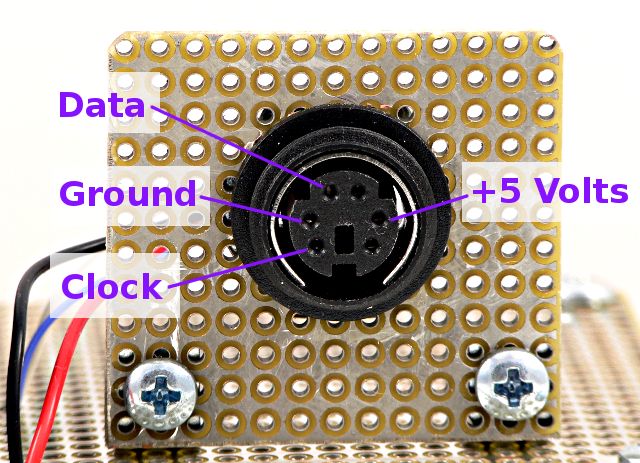
Both the mouse and Keyboard both have the same pin-out.
To find out for certain which it is, get a cheap multimeter, and stick one probe into that hole, and the other probe on all of the pins coming from the back of the port. It will show you when you have the correct pin. (Since you are thinking about soldering, I'm assuming you have access to a multimeter.)
I have the pinout for the bits that are solders through the motherboard, just as I have two sets of them (keyboard/mouse) so I am not sure which one would be the keyboard. I have a multimeter somewhere I just need to find it, the continuity tester would be great here.
What motherboard do you have, sir?
sorry for the wait, looking unsuccessfully for my multimeter, my motherboard is in the OP, a MSI X58M
I've been looking this entire time, and can not find the pinout that you need from the motherboard. Im afraid that youll either need to resort to USB adaptation (Which really doesnt effect the performance of the keyboard) Or find the multimeter.
Or you could make your own. http://www.instructables.com/id/How-to-make-a-continuity-tester/
It was a cheap $3 chinese multimeter, I will get a better one this time and try not to loose it, will post again when I get the multimeter, find my original, or a question is asked.
I'll hijack your thread.
It's a problem with the amperage indeed. the PS/2 port is not going to work. I had the exact same issue. Only my model M worked for a while before my PS2 port gave out. My issue is that the same thing, except that the amperge from USB is not enough either.
Model Ms work with a PS/2 to USB adapter, so the amps coming from the USB port should be enough.
I get the same error - the model M lights up, and then lights down, becoming unresponsive.
It works during startup though.
A IBM Model M needs about 112 mA to run, normal USB can provide up to 500 mA, it should work on usb, you just need the right PS/2 to USB adapter.
Source: http://web.archive.org/web/20080228180642/http://www.geocities.com/jszybowski/keyboard/index.htm
The resistor hack worked, thanks!