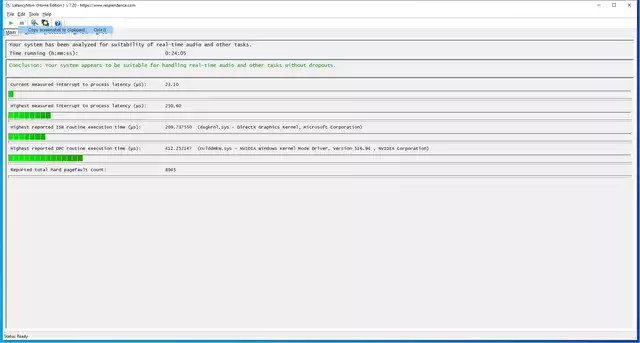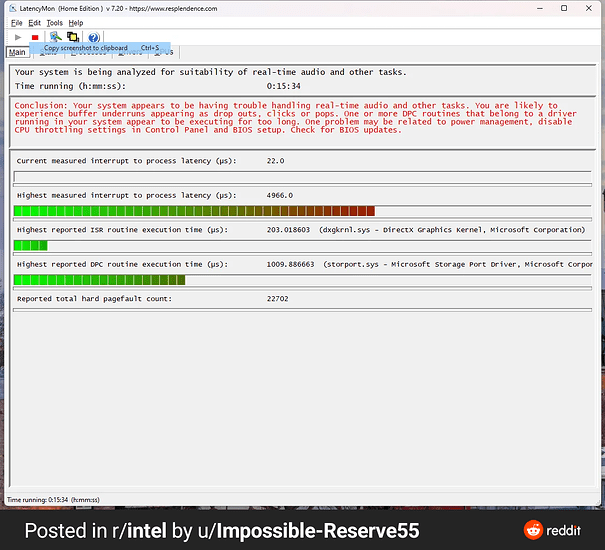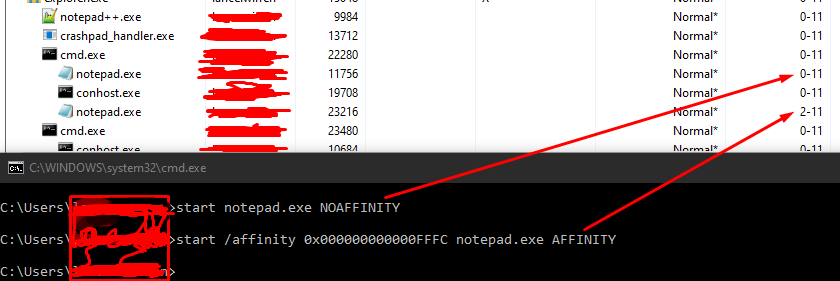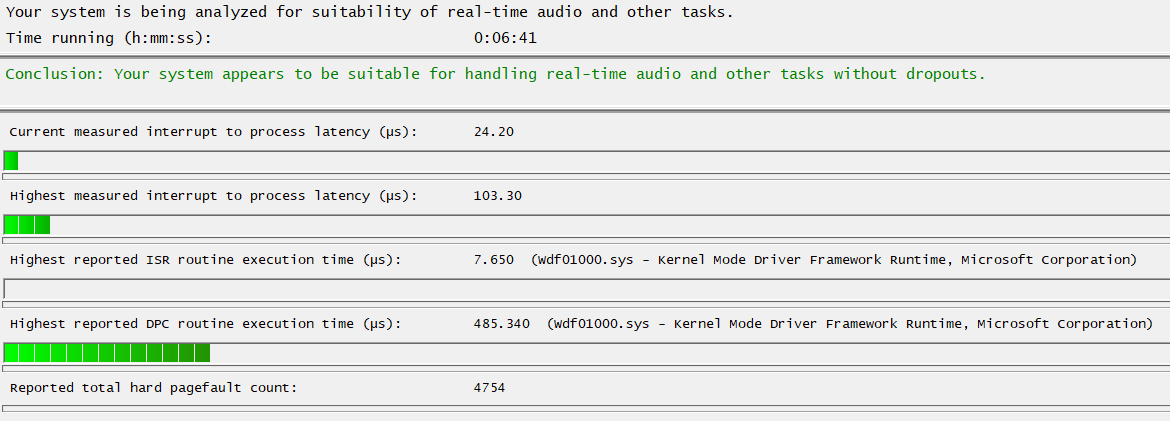Hi, though I have been an occasional viewer of
the YouTube channel, this is apparently not my first time posting to this forum, but I don’t remember being here before at all lol. Hopefully I put this in the right category. To be honest I am not knowledgeable about anything I’m about to talk about, so please forgive the fact that I am way out of my depth here.
I recently put together a system for music production. It’s not the fastest machine I could have built, but coming from an old i7 2600k build, its quite the change.
Specs:
-13600kf
-Gigabyte UD AC motherboard
-Corsair Vengeance DDR5 @5600Mhz
-WD Sn770 SSD
-Evga Gtx 1070
-Crucial 1tb SATA SSD
-Samsung 1tb 870 Evo SATA SSD
-Seasonic Focus+ 750w PSU
A while after setting up Windows 11, found that my DAW (studio one) was reporting spikes in cpu usage. But if I checked HWMonitor usage would be really low, around .5% overall.
Someone on Reddit told me to check out the program latencymon. So I did, and found I was getting massive “interrupt to process latency” spikes. After trowling various forums and troubleshooting for 2 days, trying just about everything, I found that this only seems to be a problem on Windows 11. While my “highest interrupt to process latency” result in W11 was in the thousands, the result in W10 is in the low hundreds.
I then did some searches on the internet, looking for posts on Reddit and different forums. Turns out there are a fair number of posts from people experiencing the same latency spikes on 12 or 13 gen Intel and Windows 11. Posted a thread on the Intel subreddit for people to post their LatencyMon results, didn’t get that many responses but of those who did most have the same high “interrupt to process” latency.
Anyway I suppose I’m switching back to Windows 10, but I hope this gets solved at some point on Windows 11. I was wondering what you guys and gals think about this. Maybe there is something I overlooked in troubleshooting, or maybe this really is a more widespread issue. And if you want to try, are you able to reproduce this problem on your system?
I’ve attached a screenshot of my results in Windows 11 and Windows 10.