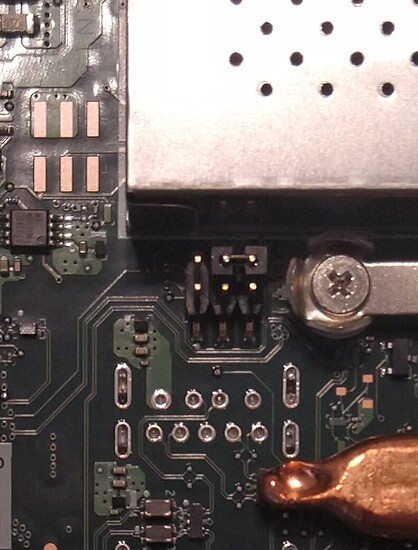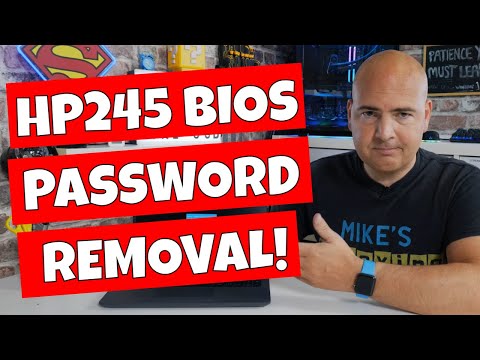I can’t alter the boot devices or get a one time boot from an alternate device, can I just put the drive in "any " machine and somehow load a “basic” copy of windows and then transfer the drive back to the original machine to finish the setup?
If it’s a BIOS lock, then you can usually reset the BIOS to factory defaults to clear any passwords. It does mean having to look for a service manual for your specific model of laptop.
As the machine is out of warranty I believe HP will ask for a fee just to talk to a tech, I have searched and the power on password ( have that one ) and the bios access password referred to as administrator ( don’t know it ) may be written to a chip on the motherboard ( security purposes? ) and without the password the current bios settings cannot be accessed/changed, hp may require a new motherboard install and the forum community folks say the question deals with passwords/security and is not allowed to be discussed there at all ( thread was closed after initial question was posted ) . I have tried removing the battery for 30 secs and a bios reset message displays on restart and the date that shows afterwards when the power on password is called for is reset but it “recovers” to the correct date even though the machine never fully boots into the Win 10/11 OS
Many laptops have persistent storage for the bios password so you can’t bypass the BIOS security. You may be able to boot a USB device if the hard drive isn’t plugged in … defeats the purpose though.
I’d just install windows on the hard drive in another computer with the same vendor - intel laptop, intel compuer - then move the hard drive to the laptop. Try to do this with no other drives plugged into the computer. Windows will boot, and will setup the appropriate drivers for the laptop.
This, right here, is a perfect example of security screwing with usability.
Unless you can remove the harddrive, install Windows on a generic machine, and then put it back and boot with that…
You are pretty much screwed. It’s theoretically possible to sacrifice a goat, beat your head bloody and summon a demon to succeed in your quest, alternatively see if there is a security exploit for the BIOS, but this is doubtful.
You see, if you could do what you ask… That means the security is rendered utterly useless. ![]()
Yes. But, in doing so, you should make sure to “reset” the Windows installation. There is a specific command I cannot recall for the life of me that should reset all the drivers and machine informations in order to retrieve the correct informations from the new machine the disk will be plugged in.
(lost hp bios password)
What you could do, but it’s risky, is retrieve an EEPROM reader, read the BIOS, somehow find where the BIOS password is stored, change the bytes to a password you know (like 1234) and write the password with the new BIOS on the machine.
Yeah this is about the only thing you can do other than replacing the entire system board. For better or worse HP states very clearly on their website that they will not help with this and that replacing the motherboard is the only solution too.
Laptops are too easy to steal, so security is often a lot more intrusive. Did you buy this from a reseller? If so they should have cleared any passwords on it, otherwise I would try to get a refund or exchange from them. Otherwise you’re kinda SOL here.
Update, I have found jumpers near the ram slots but they are unmarked ( as far as I can tell and using the motherboards “name”, dan14cmb6e0 , I am unable to locate a repair manual or other info
that references the jumper’s ). Any suggestions on how to use them or how likely misuse would be to corrupt the bios?
Have you tried this procedure. No clue if it’ll work but it can’t hurt.
This is the website in the description of the video. https://bios-pw.org/
Thanks, I put the returned code in at the website and used the password answer to get access to the bios, saved between 80 and 220 bucks on a motherboard replacement. Again, Thanks
Appreciate everybody who took the time to try and help out.
Sweet. That’s great to hear that it worked. If you can, mark my response as a solution so that anyone else experiencing the same issue can give this procedure a try.
I actually hadn’t heard of any of this until I saw your post, so we both learned something.
First off, THANK YOU for the link! I have been searchibg hi and low for a fix on locking myself out of my own laptop not knowing anything about administrator or that it was there. I just assumed if the person that bought it and set it up would be the one who would have control if something happen. I however messed up and thought it was stolen and locked it through microsoft thinking nothing about a bios password. ANYWAYS… the code link worked but now my windows will not start up, its stuck on your password has been changed and it says click to reset and when i click it, it does nothing… Do you know to fix that?? please!