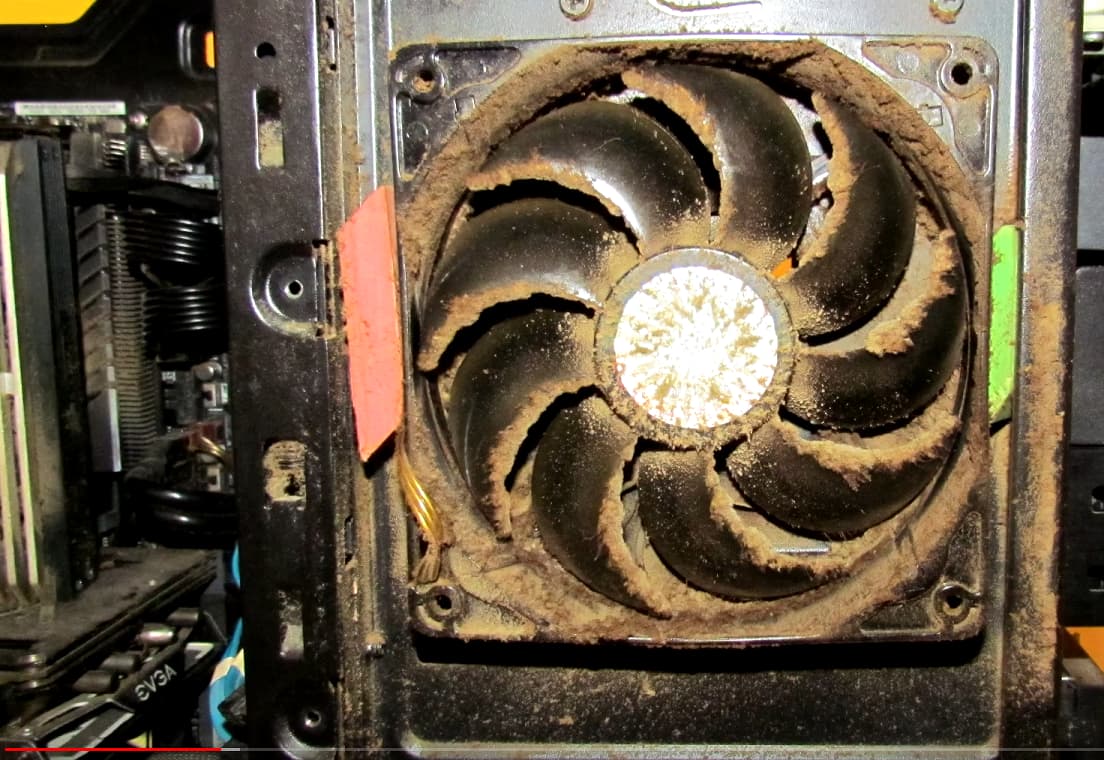You did this to me! I stumbled across the YouTube channel several months ago - never matter exactly how many - and slowly been tumbling down the rabbit hole since, bouncing off the walls the whole way.
I am traditionally more of a power user, the go-to tech support guy for everyone who knows me, that whole story. I’m OS agnostic, had more of a hardware focus and have done a lot of device repair. Testing out the sysadmin skill set has been a real wake-up because a lot of it is outside my normal wheelhouse. I mostly used command line to launch games on DOS and to format drives, not…do everything. And I have no idea why, but I like it and can’t get enough, and am trying to do it now. I’ve been following the channel and lurking in a few different Reddits, trying to absorb as much general context and best practices, because I’ve gotten a decent amount of theoretical understanding over the years in passing…but applied is a very different story.
The Journey So Far - Baby Steps
I’ve been reclaiming some castoff, marginal e-waste computers for my multiple kids to largely play Minecraft and/or Fortnite, from quad-core 775 to the best of which has an third-gen i5 and a GTX 660! And there was a request from kids and their friends to play Minecraft together, all on incompatible platforms…unless I made a server. So we made a server, got it online and it even got played on!
Next, my computer has the gaming laptop curse of about an hour of battery life. I noticed while adding a dual-boot to my wife’s MacBook Pro that the Windows side was drastically hungrier and actually had about the same battery life. Well, one thing leads to another, which led to a Pop!_OS dual boot. I’ve always had a penchant for using FOSS software - call it DIY attitude, call it distrust of Big Tech’s ethics and competence, call it being cheap - but I’ve been using Firefox, GIMP, OpenOffice (yes, ~nobody~ told me about even Libre), etc for years anyway, and I’ve been really enjoying the heck out of it. Most of my business work is webapp or email, so there’s actually been no issues, and it turns out a legitimate tripling of useable battery life that way too. I’ve been learning some terminal stuff just getting the system set up and tweaked, but of course it’s been primarily a
And then we come to the business case. My wife and run a business that until very recently had a brick-and-mortar retail location, which we got rid of for huge overhead reasons. Well, we didn’t have time to do anything other than just pay a platform for our website, for Trello that we use for project management, for email, all that. Plus, on a certain level I’m not fully comfortable with other companies having the whole of all of our customers’ personal data on their servers with how often there are breaches, and I’d like to take control of all that. Now there’s time and all these things are expensive, and the way I see it we can use our own hardware instead.
The Setup
We have an older house with lots of add-ons, closed-up chimney, signal issues everywhere. We had an older Velop four-node mesh system to deal with that. I happened to get a deal on a Belkin RT3200 for the shop, so I set it up here with the mesh system bridged as an AP. So funny story, the Belkin has bugs with DHCP doing it that way, but it turns out that OpenWRT is crazy easy to install and solves that problem! (Actually understanding that system is also on The List.) We did manage to get a business internet account at our house, so we don’t have those personal ISP issues.
The server I’m running is as follows:
-Gigabyte G41 LGA 775 board, E5700 processor (yes really)
-Stock cooler with a broken fan and a second fan zip-tied to it (which it almost doesn’t need)
-6 GB 1333Mhz DDR3 (because the board has compatibility issues with 4GB DIMMs and I only had one that will post)
-300 GB 2.5” hard drive from a 2006 Mac Mini
-Ubuntu Server
-All in an Emachines case I picked up off the side of the road that still proudly proclaims “AMD Sempron”!
-A “run what you brung” enthusiasm
The Plan
I sat down with a self-guided Docker course and walked myself through some basics. I’m also using Portainer, which has been both very helpful and also not. I’m also slowly working through a Linux self-guided course too. This is what my diving into it has come up with, all WIP or early planning.
I’m running Tailscale, currently as secure remote access for when that comes up, also need to set up because we have family with Down’s that we help with Netflix, etc.
I do have a Minecraft server running too, I just haven’t figured out how to configure it with the same plugins and setup I had before.
As a Trello replacement, since we use it so extensively, I’m looking to use Vikunja, since it seems to be a good implementation of all the features that we use. I had started messing around with it standalone, haven’t looked at the Docker implementation yet.
For replacing our paid website, NGINX for a Hugo site.
Mailcow for Email (probably a secondary one)
I hear Pihole is just good to have?
And after investing in some non-jank hardware with actual storage:
Google/Apple Photos backup, possibly replacement.
Media server for the non-smart TVs we have, it’s mostly for streaming and not a huge library, we have some older consoles currently.
Steam Library/other gaming backup
Inventory management that actually understands production
And I have a close friend who’s also looking for some of the same backup stuff, so also cross-storage to be mutual second-locations.
Like I said, I’m currently running myself through courses after thinking about it for a long time, and I really feel like I’m drinking from the fire hose with everything. I keep having to remind myself that having imposter syndrome just means you’re learning things. I feel like I’m flailing forward and can’t stop, which is the weirdest kind of fun. Anyway, I have ~goals~ here, I have no idea what I’m really doing and I hope to have slightly more tomorrow, and the day after. I’m sorry if I ask stupid questions, because I feel like I have a lot of them. I have even more tabs open right now, if that’s any consolation.
So here’s looking forward to Level 1.0.01, and we’ll see you there!