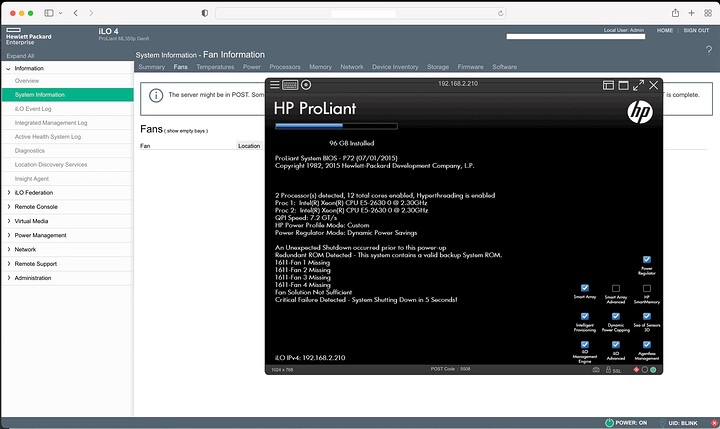Hi everyone! First time poster, long time watcher ![]()
Does anyone have any experience with older HP Enterprise Servers at all? I’ve been using an old ML350P as a plex server for a while, and it has been… ‘sufficient’.
I’ve been planning to upgrade the CPUs and do some other tweaks, and finally got around to spending some time on the machine. I went to all of the trouble of upgrading the CPU’s, only to realised BEFORE i do this, i have to run an update ISO prior to doing this. I admitted defeat, and replaced the older CPU’s in the server, to begin the process of properly upgrading the CPU’s, the way HP wants… ![]()
On restarting the Server, it posted with RAM an CPU, then proceeded with:
1611 -Fan 1 Missing
1611 -Fan 2 Missing
1611 -Fan 3 Missing
1611 -Fan 4 Missing
Fan Solution Not Sufficient
Critical Failure Detected - System Shutting down in 5 Seconds!
Now, on a bit of research (not that it was required, really…) obviously the error is pointing out that the iLO (Intelligent Lights Out , HP’s IPMI) hasn’t detected any of the 4 fans, and has shut down to stop overheating.
Many have posted this, but usually only pertaining to having 1 fan not being detected.
My case, ALL fans are not detected. The fans are, however, On, spinning, and the 4 fan lights on the MB are all lit up with a GREEN LED.
I’ve tried cleaning the contacts, swapping fans, even resetting the NVRAM… to no avail.
Does anyone know of what is happening? Have i missed something? Should i roll back the BIOS? is there anything else i can do, other than buy a replacement montherboard?
It just seems odd that all of a sudden ALL fans aren’t recognised, when before they were all working fine.
Appreciate any help here guys… thanks in advance!
-K