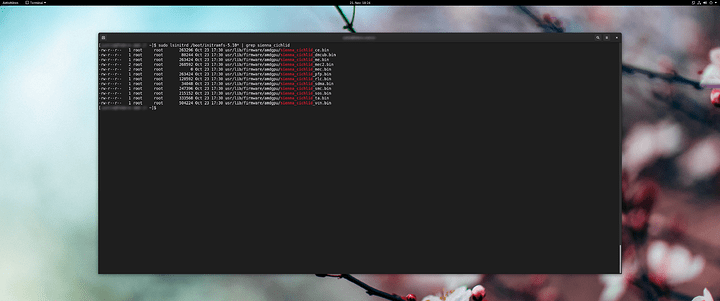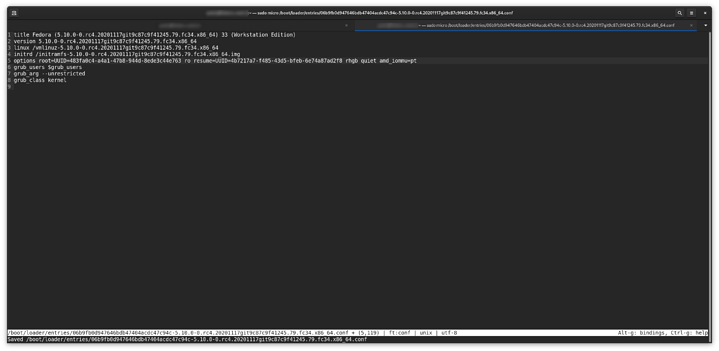Hey guys,
since I’m a happy owner of a shiny new RX6800 I wanted to share my process on getting this brand new card to run on the latest Fedora!
I wasn’t able to use it with the 5.9.8 kernel that comes with the latest fedora, so we need to get the latest rawhide kernel. Since we don’t want to waste our time compiling the kernel but rather just game, we are going to install the fedora rawhide kernel.
Just as Sidenote, if you have CSM disabled and are facing failed boot attempts (or in other words monitor going to sleep and never turning back on), turn CSM on 
Step 1
Skip this step if you haven’t got the gpu installed yet. Since 5.9 already added support for sienna cichild we need to boot with nomodeset, so that the amdgpu kernel driver doesn’t take control over the card and messes things up.
We do this by hitting e at the time we see grub. Then use the arrow keys to remove the quiet flag and replace it with nomodeset. Having done that boot your system with Ctrl + x.
Step 2
Download all the needed rpms for the 5.10RC kernel on the following page that beeing kernel-{,core,headers,headers-extra,headers-internal}:
As @Conan_Kudo pointed out the linux-firmware package is now up to date, so just making sure to run sudo dnf -y upgrade linux-firmware prior to installing the kernel.
Step 3
Now let’s install the kernel:
sudo dnf -y ./Downloads/kernel-*.rpm
sudo lsinitrd /boot/initramfs-5.10* | grep sienna_cichlid
If you see the following output, you’re set:
Now wait a couple minutes. Nice, we’re now set up to boot Fedora with our shiny new GPU! One thing to keep in mind tho is that you have to manually upgrade the kernel, make sure that the 5.10 kernel doesn’t get removed and you boot into the right one!
Step 4
This step might or might not be necessary. If you booted with a different gpu without nomodset before you can skip this and go on playing games on your pc 
For some reason when installing the kernel with nomodeset booted the grub entry will set that for the new entry as well. (/etc/default/grub is unaffected) To change this run the following command replacing micro with your favourite editor like nano:
sudo micro /boot/loader/entries/$( sudo ls /boot/loader/entries/ | grep '5.10.0' )
Now highlight nomodeset and replace with quiet.
Now reboot and enjoy! 
EDIT: I didn’t try it yet but instead of installing the kernel from rawhide one could try to install the fedora 34 version, which is also the 5.10RC4 . sudo dnf -y install --releasever=34 kernel-{,core,headers,headers-extra,headers-internal}