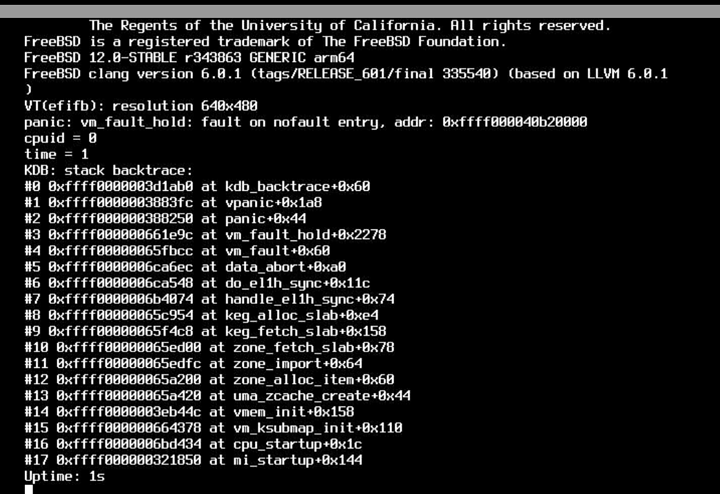Background
Cavium Thunder X2 – An ARM system that’s fast, power efficient and cheaper than the x86 equivalent? What’s not to love?
Well, it’s a bleeding-edge platform. It’s going to have some teething issues – though since this is a second generation we’ve seen much less issues.
I’ve successfully loaded (and prefer) RedHat but I thought I would give FreeBSD a spin to see how that works out.
IPMI Install
While the IPMI on the Gigabyte R281-T91 is great for installing most flavor of Linux, I’ve found it’s not the best choice for installation of FreeBSD. My experience with this was that up-to-date FreeBSD install builds are generally not geared toward ISOs and ISOs are what work best with the IPMI virtual media.
Further, windows users be warned. In putting this guide together, I tried several imaging solutions on windows. None of them worked. This machine expects an EFI image. If you aren’t familiar with what that means, it means that any bootable media you install had better have an ‘msdos’ formatted EFI partition that contains EFI binaries. If you image the USB disk from windows and insert it more than likely you’ll be seeing the “Protective MBR” partition. The problem is that this partition likely doesn’t match reality of what is on your USB disk. Usually that’s ok but not here.
The problem symptoms I had trying to get it to boot from these images was that the EFI shell did not detect the parition layout, and no EFI partition was accessible or selectable. If you are having trouble with the EFI boot menu and are on at least Bios F10 on the R281-T91, then the USB stick is probably imaged wrong.
I recommend good quality USB3 installation media. Some USB sticks interfere with partitioning if you try to setup more than one partition. I used cheap Microcenter branded USB sticks without issue. Lexar or Sandisk generally are good choices as well.
Installation
https://download.freebsd.org/ftp/snapshots/arm64/aarch64/ISO-IMAGES/13.0/
I downloaded the 13-CURRENT memstick image from the above link and used Ubuntu to dd the image:
sudo dd if=Downloads/filename.img of=/dev/block-device bs=10M
DD is extremely destructive, so be careful. if is the input file and of is the output destination. lsblk can help you find the input.
Again, if you’re on Windows, sorry. Forget it. Download a Linux live USB image and use that to setup FreeBSD. I don’t think anyone that uses FreeBSD has tried to setup an arm image from Windows; it’s not fun.
You might get a message like this:
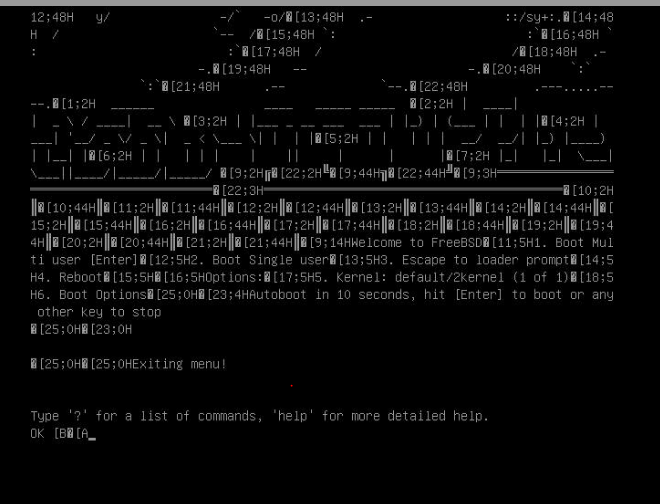
pcib12: failed to allocate initial memory window:
I think FreeBSD should normally continue here, but it hangs for me on the 13-RELEASE version.
I rolled back to 12-RELEASE and get this:
panic: vm_fault_hold: fault on nofault entry, addr:
(to be continued)