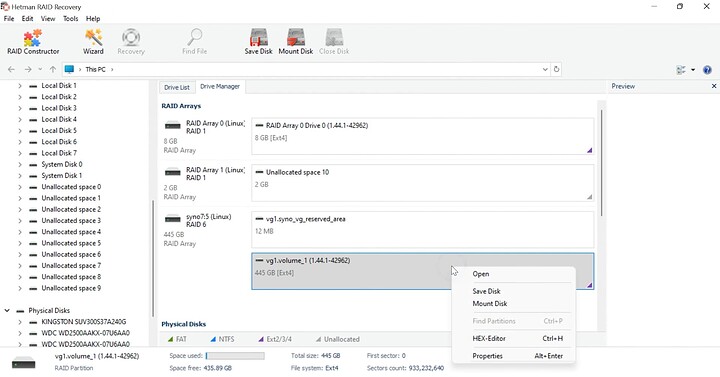My Synology DS2422+ NAS don’t turn on, it may be out of order.
I’ve got a inoperable NAS device with RAID 6 array.
What should I do with all the data that’s still on the disks? (I hope that all drives are working and my data is still there)
There is no way to access the files by just connecting the disks to the computer. I can’t try replacing the device itself - there is no similar device available.
What should I do to read the disks and retrieve information from there? Or, is there any well-tested data recovery tools for NAS solutions?
First, Tthe Synology knowledgebase has an article which may help:
How can I use a PC to recover data when my Synology NAS malfunctions?
The underlying technology for Synology RAID is the Linux “multiple disk” system “mdadm”. The official mdadm wiki is here.
This means you can physically move your RAID6 array to a computer running Linux and have the RAID6 array automagically reassemble. The fileystem should then be accessible.
Some assumptions:
- the Linux distro is reasonably new,
- and has the md driver autoloaded,
- and that your hardware has enough SATA ports for your drives !
Worst case you may have to get a compatible multi-SATA port controller card to get enough SATA ports to temporarily get your array drives attached and powered.
Assuming you get things plugged in, booting off a modern Linux distro or even Knoppix rescue media should get everything recognised. You then “just” have to copy date elsewhere (if desired) or access it until you get your Synology unit fixed.
The whole process is tedious regards re-mounting and moving disks but you also no longer need to keep track of disk order - plug them all in and the mdadm system will do its’ job.
HTH.
I’m afraid to damage my array in this way, and damage the existing data on it.
Maybe better to connect my drives to some program to read data from the drives that were part of the RAID?
That is good, cautious thinking.
If you are unsure about the process (caution is always good) then I strongly recommend you get a quote from a data recovery company in your region.
The one I’m familiar with is OnTrack (formerly Kroll). They offer worldwide services and their homepage should detect your area: www.ontrack.com
You’ve already described your situation here, you can reassure them that you’ve not fiddled (always worse when the customer has tried “stuff”) and you can send your entire data set via recorded mail (whatever works in your area) to them.
I think EMEA quotes are free (the UK one is and they offer a telephone number too).
The only native “thing” that can read mdadm arrays is the GNU/Linux mdadm driver. That is included in most (all?) modern distribtions hence one of my suggestions was a Linux recovery CD. This gets you a live filesystem and it detects your array BUT does not have reason to write to it. And thus your data should be safe.
But frankly, if I did this at home I would ensure that my recovery “test bench” is stable, that all hardware I’m using is well supported in Lonux, that cables are good, that the machine is connected to a UPS and that Iv’e got several hours uninterrupted time, formatted USB drives to copy data off, etc. It’s fiddly.
Please, please, if this is the sole copy of all or recent data PLEASE let a data recovery specialist do their job ![]()
I liked the idea with PC + OnTrack Data Recovery.
I even googled a bit in this direction, and looked at the article about it (but shown on the example of Hetman RAID Recovery).
I understand that this is not the best solution, but people advise different programs. But, it looks so simple: connect the drives to the PC and it sees your array.
I want to get this experience, I will try. I will write about the result in time.
Given that you have the storage space you could if you’re paranoid dump each disk using dd/ddrescue and mount all as block devices without touching (writing) on the HDDs.
You either have lvm or mdadm and sometimes both being used on top of each other (I don’t know what setup Synology uses) so you probably want to look up both.
Another option I’ve heard of is to buy another Synology DS2422+ and put your disks into it and see if you can pull your data off of it that way.
I don’t know how well this works or how true that is so take it with a grain of salt!
So,
I take the disks out of the NAS device and connect them to a Windows computer. The operating system of the computer to which I have connected the disks asks me to initialize or format them. I didn’t do that, because it would make recovery a lot more complicated.
I installed and ran Hetman RAID Recovery.
It analyze the disks, read their service information and rebuild the damaged RAID system.
The program has rebuilt the damaged RAID and found all the files stored on the network drive.
Thanks to everyone who tried to help.
Uhm, I know this is a very old post, but I have to ask - you connected the Synology RAID drives, which are BTRFS to a WINDOWS machine, instead of a Linux machine?
AND - that software you mention, “rebuilt” the RAID array and you got all of your data off the array with the Windows machine to which you attached all the drives?
Am I understanding this correctly??
If your Synology DS2422+ NAS won’t turn on and you can’t access the files on its RAID 6 array, you have several options. First, check for power issues and test each drive individually if possible. Contact Synology support for specific advice on your model. For critical data, consider using a professional recovery service that specializes in NAS and RAID systems. Some NAS data recovery software options like R-Studio , UFS Explorer RAID Recovery or Stellar NAS data recovery might help, but use these carefully. As a last resort, you could try rebuilding the RAID array using another Synology NAS or a Linux system, but this requires technical expertise. Whatever you do, don’t reformat the drives or write new data to them. Once you recover your data, set up a good backup system to avoid this problem in the future.