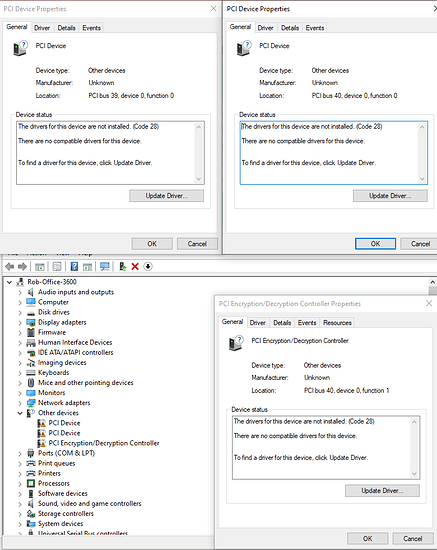I just built 2 pcs for my office. They are identical in specs except gpu because we are reusing the ones from the 10+year old systems we replaced.
Specs
MSI Tomahawk B450
Ryzen 3600
2x8GB 3600 memory
500gb kingston nvme
PC 1 Radeon HD 7500
PC 2 GeForce GT 520 HDMI and DVI for dual monitor
PC 2 is BSOD a few times now. The most recent incident when I was tracking a package and clicked a link then it crashed. BSOD CLOCK_WATCHDOG_TIMEOUT
So when I investigated a bit, it said to check device manager and that’s when I noticed the PCI devices, and incidentally I the same 3 unknown pci devices are present on the other system as well.
Generally performance is really good, no over clock on cpu or memory.
I installed Windows 10 build 1903 because that was the latest ISO available for download from MSFT even though 1909 is floating around.
Any ideas?
I am puzzled because there are no pci devices except the gpus