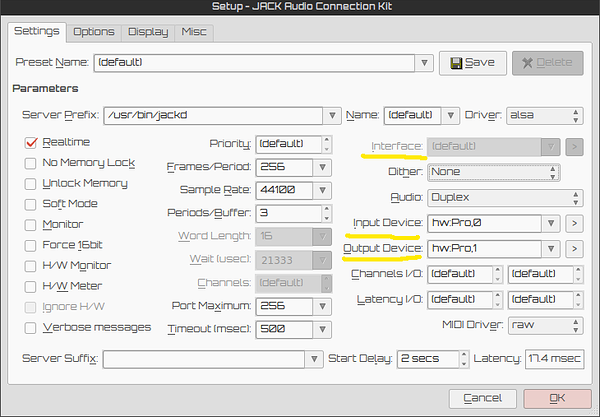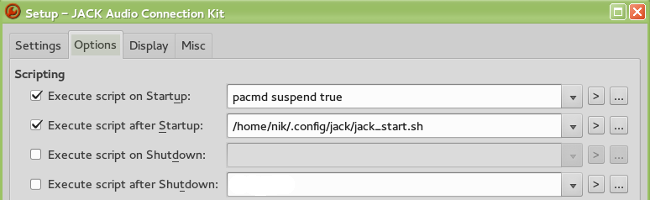Writing this how to here for easy reference.
So first off we're assuming here that you're using jack2.
In order to get jack2d to even start you need to manually select ALL audio interfaces. If you're using a Ubuntu distribution the version of JACK you have is actually somewhat dated depending on your definition of the word. Although it's actually QjackCtl we're interacting with. Anyway this is where the problems start from an end user stand point.
The problem is there's an Interface option which when you first open the setup page would indicate that all you have to do to get JACK working is select your audio device and hit start. So you do that and the first thing you get is a JACK was not able to start and it references pulse-audio still running as being the problem when actually it isn't.
You actually need to manually select both the Input Device and Output Device in order for JACK to use a given interface. Once you've done that and only one you've done that will JACK start and work as expected.
Now Arch users if you've landed here you might be scratching your head. Because your set up page is quite different. With the latest version of jack the bulk of the options that Ubuntu users are bamboozled with are now hidden under an advanced tab AND simply selecting an Interface will get you out of the gate. It's no longer necessary to manually select the Input and Output devices.
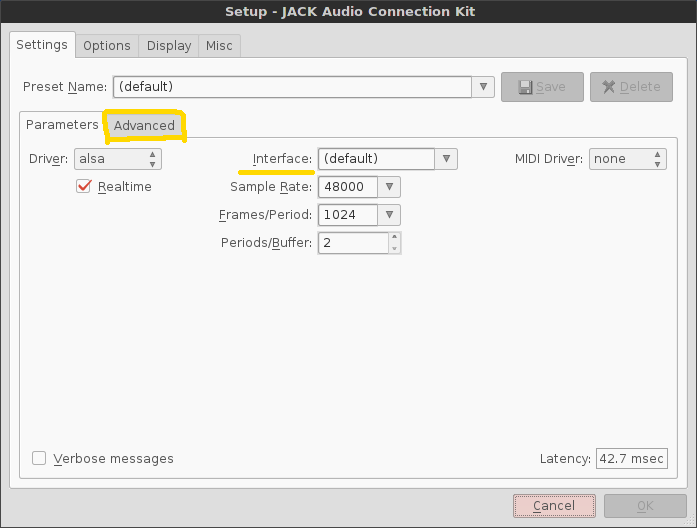
So bottom line is. Unless we as users press the midstream devs to keep their forks up to date we can end up in a really bad situation. We've been seeing this a lot recently and whilst JACK isn't mission critical in comparison to HeartBleed and the Bash and C++ flaws it's still not good.
And just to show how behind Ubuntu is at this point.
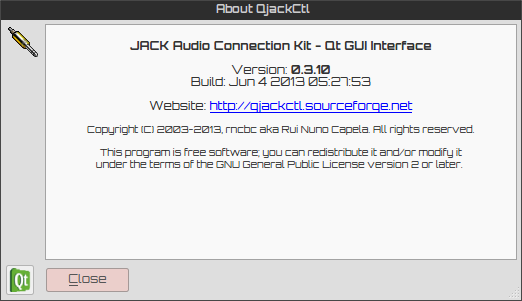 Mint 17.3 : Ubuntu 14.04
Mint 17.3 : Ubuntu 14.04
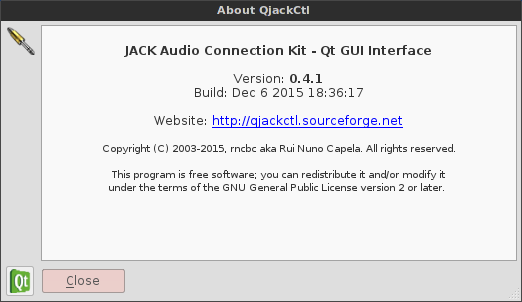 Antergos Linux : Arch
Antergos Linux : Arch
I know there's a major mind set difference between the Arch and Ubuntu especially considering we're looking at an LTS Ubuntu here but.... In my opinion (TLDR you probably don't agree) just because it's an LTS release doesn't mean applications running on it should be frozen. Kernel, drivers, core utilities sure go ahead. But this is an application installed post release it should be kept up to date! Especially in the context of end distributions like Linux Mint. Just bleh.
Anyway I hate out of date software so discovering Antergos/Arch was a very refreshing experience as Cinnamon was way more up to date than the version that was rolled with the latest Mint release which is only like 2 months old at this point sooo yeah..... ??? Nuff said I think.
Original Post Below:
Has anyone gotten JACK working in Linux Mint 17.3?
Hi everyone. I'm using Linux Mint 17.3 and I've started dabbling with ZynAddSubFx and a Midi Composer. I've been bouncing between Windows 10 and Mint trying to get a combo of software that would work for me. On both Windows and Linux I can get Zyn to read input from a midi keyboard, however on Linux Zyn wants to use JACK for audio output exclusively even though it offers alsa and others as an option. I can also feed Midi output form the composer into Zyn on Linux but.... can't get the two to talk on Windows.
All the videos I'm seeing on YouTube and on other forums seem to make it sound like I can just install it and run. I've got qjackctl and all it's doing is lobbing errors at my head and I'm super confused. Some are saying I have to stop pulseaudio before jack can run but..... pulseaudio is a dependency of Cinnamon as it turns out which means that it just relaunches itself instantly. When I uninstalled pulseaudio from Ubuntu Studio to test the theory in a VM it removed cinnamon :( but it still didn't work. This is Ubuntu Studio the one distro that's preconfigured for this sort of thing.
I really am at a loss. I've not tried to mess around with audio stuff in Linux before this but I've been using Linux as my daily driver for 3 years now and dabbling for 8 years so I figured it couldn't be that hard. Wrong. :/
Anyway was really hoping someone in the community has had experience doing this and could help out.
Side note: I really don't want to change distros (more to the point DE) just so I can do this but.... I am currently downloading Arch to install in another VM to test that out as seeing as Arch has way better package documentation than any other distro. So I'll post back if I have any success there. :|