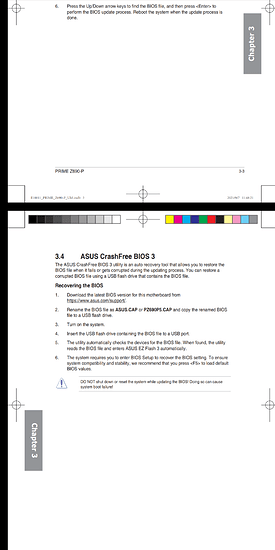Background:
I bought my Asus Z690 Prime P motherboard about a year ago when 12th gen Intel CPUs launched sort of by accident. Originally, I wanted to deploy the platform as a DDR5 platform, but then the availability of DDR5 DIMMs basically vanished/completely evaporated, so I never got around to deploying that motherboard. (I left the box unopened until now.)
Fast forward to now, I just bought my Intel Core i7-13700K, figuring that I can just plop it in, update the BIOS, and away we go.
…except, that the system won’t POST for me to be able to go into the BIOS to perform said update.
I think that this is a Catch 22 problem.
Hardware specs:
Intel Core i7-13700K
Asus Z690 Prime P (don’t know the original BIOS version from almost a year ago)
2x 16 GB DDR5-5600 G.Skill Flare X5 Series CL36
Noctua NH-D15
No discrete GPU
Intel 670p 2 TB PCIe 3.0 x4 NVMe SSD
Corsair CX750M 750 W PSU
Corsair Carbide case
So, my question is:
I need to update the BIOS so that it will be able to recognise the 13th gen CPUs.
But I don’t have a 12th gen CPU anymore (it was RMA’d back to Intel due to problems with the on-die memory controller throwing faults/inducing data corruption).
I think that the system isn’t POSTing because the BIOS doesn’t recognise the 13700K.
But I need the system to POST so that I would be able to go into the BIOS so that I would be able to flash/update said BIOS.
The Asus Z690 Prime P does NOT appear to support BIOS Flashback.
So, how do I flash the BIOS in this case where the system won’t POST?
I’ve taking out one of the sticks of RAM already to see if I can get the system to post with just one stick of RAM and still no cigar.
All of the research that I’ve done already online in regards to flashing the BIOS assumes that the system will POST so that you can go into the BIOS to perform said BIOS update, but that’s not the case here.
Any suggestions would be greatly appreciated.
Thank you.