Hello,
I am trying to setup bridged network for qemu VMs, but can’t make to work it correctly.
-
if i setup bridged network via network manager (nmtui), qemu guest VM cannot obtain an IP:
-
/etc/NetworkManager/system-connections/Wired connection 2.nmconnection:
[connection] id=Wired connection 2 uuid=<uuid> type=ethernet interface-name=enp3s0 [ethernet] [ipv4] method=auto [ipv6] addr-gen-mode=default method=auto [proxy] -
/etc/NetworkManager/system-connections/enp3s0.nmconnection i created via nmtui
[connection] id=enp3s0 uuid=<uuid> type=ethernet interface-name=enp3s0 master=<uuid> slave-type=bridge [ethernet] [bridge-port]
-
-
If I setup bridged network via /etc/network/interfaces.d/ it does work in both host and guest vm (internet access work fine), but in host system:
-
Network manager DE GUI show " no connection"
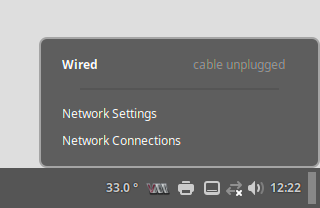
-
pc is connected to internet via bridged network br0 (and as result do not receive static IP configured for enp3s0 MAC-addresse.
-
enp3s0 interface is listed as unmanaged
-
/etc/network/interfaces.d/br0 (created via cli)
## DHCP ip config file for br0 ## auto br0 # Bridge setup iface br0 inet dhcp bridge_ports enp3s0
-
How is possible to create bridged interface working in qemu guest systems and host system connection stay managed and show up in Network Manager DE GUI?