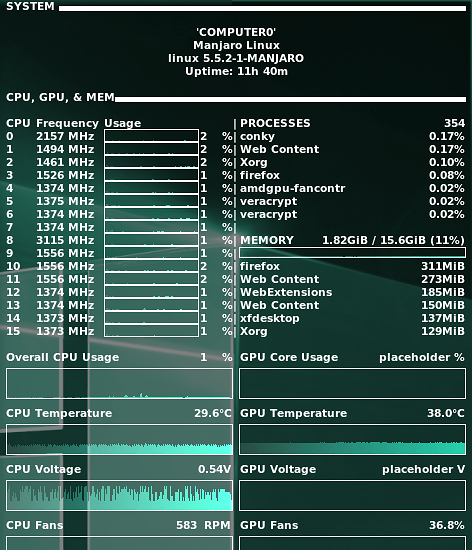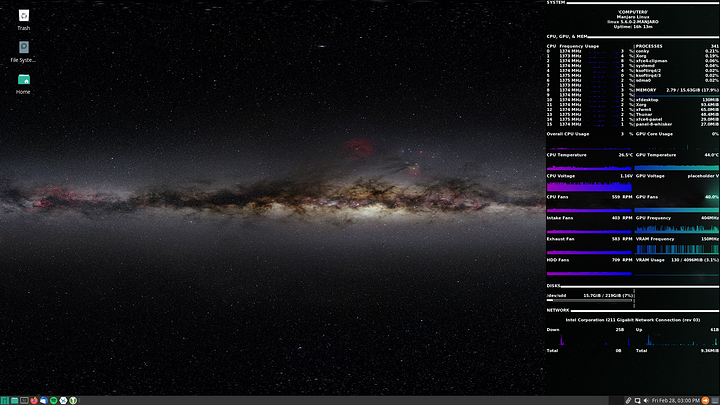I originally posted this in the Manjaro forums but it’s not really getting any traction, so I wanted to get another set of eyeballs on it. I’ll link to it here, but I’m just gonna copy the entire post.
======Original Post======
UPDATE: I’m giving up on glances for now. See the 2nd post for conky questions.
UPDATE2: Things are mostly working as I’d like now. See the 6th post for a summary if you want to duplicate this.
UPDATE3: ===WARNING! THE METHODS IN POST 6 CAUSED A MEMORY LEAK DUE TO OVERWRITING FILES ON A TMPFS. YOU MUST EXPLICITLY DELETE THE FILES BEFORE WRITING TO THEM TO AVOID THIS.===
I’ll make a new post with the updated config below.
UPDATE4: See post 14 for “fixed” version. It’s still a work in progress though and specific to my hardware setup. Also I don’t really know what I’m doing, and I’m just learning as I go, so I don’t recommend straight copying anything
Having come over from Windows, I think I’ve been spoiled by HWiNFO64 for monitoring hardware sensors. I’ve tried a few different linux alternatives; including conky, gkrellm, and now glances.
Conky is…alright-ish. However, I can’t seem to run it in a window, and therefore it’s always beneath my other open windows (browser, etc), and I can’t easily min/max/resize/move/alt+tab to it. Also the fact it uses too much CPU resources for my liking (~5% on multiple cores), I’d like to find something better. The good thing about it though is that it can display most things I’d want to monitor (Such as CPU voltage and frequency, and GPU Fan RPM).
GKrellM was just way too unwieldy for me, and takes up so much vertical space to display all of the CPU usage/frequency graphs that it doesn’t even fit on the screen.
Glances is pretty decent so far, but I would love to be able to configure which sensors are displayed and name them properly.
I’ve been to and read through
https://glances.readthedocs.io/en/stable/index.html
and I’ve downloaded and modified the example configuration from
https://raw.githubusercontent.com/nicolargo/glances/master/conf/glances.conf
By default (and with mprime running in the background, because reasons), glances -1 and sensors look like this:
With a couple tweaks to the config (namely just changing to disable=False and defining a few aliases in the [sensors] section) I’ve gotten this far:
So the issues are:
-
Because glances is naming multiple sensors with the same name, my aliases are applying to both the temperatures and fan RPMs.
-
I can’t figure out what components the jc42 temperature sensors are for. I’m guessing they’re for a couple of the SSDs in the system, but I don’t know for sure, and I don’t know which is which if that’s the case. I’ve tried a couple things such as
lspci -vandlshw -class storagebut they aren’t giving me any insight.
The same goes for some of the motherboard temp sensors, but I’m not too worried about those. The 1st one is definitely the CPU temp (already made an alias). The 2nd I don’t know or care (it’s always <30°). 3rd, 5th, and 6th are all the same, and may be the PCH, or the 4th may be the PCH. -
The voltage reported by amdgpu is the VDDCI/Aux voltage (don’t care), not Vcore (do care!), and the fan RPM (also plz giv) isn’t reporting correctly. Even if it were, that fan sensor isn’t showing up in glances. <===FAN ISSUE SOLVED
-
Glances isn’t picking up any of the voltages reported by the it8665 chip (in0 is an abolute must as that’s my CPU voltage).
-
Neither
glancesorsensorsseem to be able to see the frequency of the GPU or individual CPU cores (or even an overall CPU freq)
With all that said, the obvious questions are:
- How can I be specific about which sensor I am making an alias for so I can give them each separate names?
- How can I determine exactly what component a sensor is reporting (aside from, say, somehow blasting heat at a specific component and watching which one changes)?
- How can I see my voltages and frequencies in glances?
- a) Does glances even have the functionality I’m after, or should I abandon it and look for another monitoring tool?
b) Which one would you suggest?
Output of inxi -Fxzc0:
Summary
$ inxi -Fxzc0
System: Host: COMPUTER0 Kernel: 5.5.2-1-MANJARO x86_64 bits: 64 compiler: gcc v: 9.2.0 Desktop: Xfce 4.14.2
Distro: Manjaro Linux
Machine: Type: Desktop Mobo: ASUSTeK model: PRIME X370-PRO v: Rev X.0x serial: <filter> UEFI: American Megatrends v: 5220
date: 09/12/2019
CPU: Topology: 8-Core model: AMD Ryzen 7 1700 bits: 64 type: MT MCP arch: Zen rev: 1 L2 cache: 4096 KiB
flags: avx avx2 lm nx pae sse sse2 sse3 sse4_1 sse4_2 sse4a ssse3 svm bogomips: 95849
Speed: 3097 MHz min/max: 1550/3000 MHz Core speeds (MHz): 1: 3106 2: 3118 3: 3114 4: 3072 5: 3125 6: 3038 7: 3019
8: 3045 9: 3115 10: 3074 11: 3126 12: 3040 13: 3021 14: 3046 15: 3104 16: 3114
Graphics: Device-1: Advanced Micro Devices [AMD/ATI] Hawaii PRO [Radeon R9 290/390] vendor: Gigabyte driver: amdgpu v: kernel
bus ID: 0a:00.0
Display: x11 server: X.Org 1.20.7 driver: amdgpu,ati unloaded: modesetting tty: N/A
OpenGL: renderer: AMD Radeon R9 200 Series (HAWAII DRM 3.36.0 5.5.2-1-MANJARO LLVM 9.0.1) v: 4.5 Mesa 19.3.4
direct render: Yes
Audio: Device-1: Advanced Micro Devices [AMD/ATI] Hawaii HDMI Audio [Radeon R9 290/290X / 390/390X] vendor: Gigabyte
driver: snd_hda_intel v: kernel bus ID: 0a:00.1
Device-2: Advanced Micro Devices [AMD] Family 17h HD Audio vendor: ASUSTeK driver: snd_hda_intel v: kernel
bus ID: 0c:00.3
Device-3: Kingston HyperX Virtual Surround Sound type: USB driver: hid-generic,snd-usb-audio,usbhid bus ID: 1-4:3
Sound Server: ALSA v: k5.5.2-1-MANJARO
Network: Device-1: Intel I211 Gigabit Network vendor: ASUSTeK driver: igb v: 5.6.0-k port: e000 bus ID: 08:00.0
IF: enp8s0 state: up speed: 1000 Mbps duplex: full mac: <filter>
IF-ID-1: tun0 state: unknown speed: 10 Mbps duplex: full mac: N/A
Drives: Local Storage: total: 3.54 TiB used: 8.96 GiB (0.2%)
ID-1: /dev/nvme0n1 vendor: Intel model: SSDPEKNW010T8 size: 953.87 GiB
ID-2: /dev/sda vendor: Samsung model: SSD 840 EVO 500GB size: 465.76 GiB
ID-3: /dev/sdb vendor: Seagate model: ST2000DM001-1ER164 size: 1.82 TiB
ID-4: /dev/sdc type: USB model: USB DISK size: 126.5 MiB
ID-5: /dev/sdd vendor: SanDisk model: SDSSDA240G size: 223.57 GiB
ID-6: /dev/sde vendor: A-Data model: SU800 size: 119.24 GiB
Partition: ID-1: / size: 218.57 GiB used: 8.92 GiB (4.1%) fs: ext4 dev: /dev/dm-0
Sensors: System Temperatures: cpu: 44.0 C mobo: 30.0 C gpu: amdgpu temp: 37 C
Fan Speeds (RPM): cpu: 719 fan-2: 737 fan-3: 690 fan-5: 0 fan-6: 536
Voltages: 12v: N/A 5v: N/A 3.3v: 3.36 vbat: 3.27
Info: Processes: 351 Uptime: 9h 53m Memory: 15.63 GiB used: 14.30 GiB (91.5%) Init: systemd Compilers: gcc: 9.2.0
Shell: bash v: 5.0.11 inxi: 3.0.37
Output of lshw -class storage && lshw -class storage -businfo:
Summary
$ sudo lshw -class storage && sudo lshw -class storage -businfo
*-storage
description: Non-Volatile memory controller
product: SSD 660P Series
vendor: Intel Corporation
physical id: 0
bus info: pci@0000:01:00.0
version: 03
width: 64 bits
clock: 33MHz
capabilities: storage pm msi pciexpress msix nvm_express bus_master cap_list
configuration: driver=nvme latency=0
resources: irq:41 memory:fcf00000-fcf03fff
*-storage
description: SATA controller
product: X370 Series Chipset SATA Controller
vendor: Advanced Micro Devices, Inc. [AMD]
physical id: 0.1
bus info: pci@0000:02:00.1
version: 02
width: 32 bits
clock: 33MHz
capabilities: storage msi pm pciexpress ahci_1.0 bus_master cap_list rom
configuration: driver=ahci latency=0
resources: irq:55 memory:fcc80000-fcc9ffff memory:fcc00000-fcc7ffff
*-usb:0
description: Mass storage device
product: DISK
vendor: USB
physical id: 2
bus info: usb@5:2
version: 0.00
serial: ZGHJKL092705154
capabilities: usb-2.00 scsi
configuration: driver=usb-storage maxpower=100mA speed=480Mbit/s
*-storage
description: SATA controller
product: FCH SATA Controller [AHCI mode]
vendor: Advanced Micro Devices, Inc. [AMD]
physical id: 0.2
bus info: pci@0000:0c:00.2
version: 51
width: 32 bits
clock: 33MHz
capabilities: storage pm pciexpress msi ahci_1.0 bus_master cap_list
configuration: driver=ahci latency=0
resources: irq:57 memory:fcd08000-fcd08fff
*-scsi
physical id: 1
bus info: scsi@9
logical name: scsi9
capabilities: scsi-host
configuration: driver=usb-storage
Bus info Device Class Description
=================================================
pci@0000:01:00.0 storage SSD 660P Series
pci@0000:02:00.1 storage X370 Series Chipset SATA Controller
usb@5:2 storage DISK
pci@0000:0c:00.2 storage FCH SATA Controller [AHCI mode]
scsi@9 scsi9 storage
Output of lspci -v:
Summary
$ lspci -v
00:00.0 Host bridge: Advanced Micro Devices, Inc. [AMD] Family 17h (Models 00h-0fh) Root Complex
Subsystem: ASUSTeK Computer Inc. Family 17h (Models 00h-0fh) Root Complex
Flags: fast devsel
00:00.2 IOMMU: Advanced Micro Devices, Inc. [AMD] Family 17h (Models 00h-0fh) I/O Memory Management Unit
Subsystem: ASUSTeK Computer Inc. Family 17h (Models 00h-0fh) I/O Memory Management Unit
Flags: fast devsel, IRQ 27
Capabilities: <access denied>
00:01.0 Host bridge: Advanced Micro Devices, Inc. [AMD] Family 17h (Models 00h-1fh) PCIe Dummy Host Bridge
Flags: fast devsel
00:01.1 PCI bridge: Advanced Micro Devices, Inc. [AMD] Family 17h (Models 00h-0fh) PCIe GPP Bridge (prog-if 00 [Normal decode])
Flags: bus master, fast devsel, latency 0, IRQ 28
Bus: primary=00, secondary=01, subordinate=01, sec-latency=0
I/O behind bridge: None
Memory behind bridge: fcf00000-fcffffff [size=1M]
Prefetchable memory behind bridge: None
Capabilities: <access denied>
Kernel driver in use: pcieport
00:01.3 PCI bridge: Advanced Micro Devices, Inc. [AMD] Family 17h (Models 00h-0fh) PCIe GPP Bridge (prog-if 00 [Normal decode])
Flags: bus master, fast devsel, latency 0, IRQ 29
Bus: primary=00, secondary=02, subordinate=09, sec-latency=0
I/O behind bridge: 0000e000-0000efff [size=4K]
Memory behind bridge: fca00000-fccfffff [size=3M]
Prefetchable memory behind bridge: None
Capabilities: <access denied>
Kernel driver in use: pcieport
00:02.0 Host bridge: Advanced Micro Devices, Inc. [AMD] Family 17h (Models 00h-1fh) PCIe Dummy Host Bridge
DeviceName: Onboard IGD
Flags: fast devsel
00:03.0 Host bridge: Advanced Micro Devices, Inc. [AMD] Family 17h (Models 00h-1fh) PCIe Dummy Host Bridge
Flags: fast devsel
00:03.1 PCI bridge: Advanced Micro Devices, Inc. [AMD] Family 17h (Models 00h-0fh) PCIe GPP Bridge (prog-if 00 [Normal decode])
Flags: bus master, fast devsel, latency 0, IRQ 30
Bus: primary=00, secondary=0a, subordinate=0a, sec-latency=0
I/O behind bridge: 0000d000-0000dfff [size=4K]
Memory behind bridge: fce00000-fcefffff [size=1M]
Prefetchable memory behind bridge: 00000000e0000000-00000000f07fffff [size=264M]
Capabilities: <access denied>
Kernel driver in use: pcieport
00:04.0 Host bridge: Advanced Micro Devices, Inc. [AMD] Family 17h (Models 00h-1fh) PCIe Dummy Host Bridge
Flags: fast devsel
00:07.0 Host bridge: Advanced Micro Devices, Inc. [AMD] Family 17h (Models 00h-1fh) PCIe Dummy Host Bridge
Flags: fast devsel
00:07.1 PCI bridge: Advanced Micro Devices, Inc. [AMD] Family 17h (Models 00h-0fh) Internal PCIe GPP Bridge 0 to Bus B (prog-if 00 [Normal decode])
Flags: bus master, fast devsel, latency 0, IRQ 31
Bus: primary=00, secondary=0b, subordinate=0b, sec-latency=0
I/O behind bridge: None
Memory behind bridge: fc700000-fc9fffff [size=3M]
Prefetchable memory behind bridge: None
Capabilities: <access denied>
Kernel driver in use: pcieport
00:08.0 Host bridge: Advanced Micro Devices, Inc. [AMD] Family 17h (Models 00h-1fh) PCIe Dummy Host Bridge
Flags: fast devsel
00:08.1 PCI bridge: Advanced Micro Devices, Inc. [AMD] Family 17h (Models 00h-0fh) Internal PCIe GPP Bridge 0 to Bus B (prog-if 00 [Normal decode])
Flags: bus master, fast devsel, latency 0, IRQ 32
Bus: primary=00, secondary=0c, subordinate=0c, sec-latency=0
I/O behind bridge: None
Memory behind bridge: fcd00000-fcdfffff [size=1M]
Prefetchable memory behind bridge: None
Capabilities: <access denied>
Kernel driver in use: pcieport
00:14.0 SMBus: Advanced Micro Devices, Inc. [AMD] FCH SMBus Controller (rev 59)
Subsystem: ASUSTeK Computer Inc. FCH SMBus Controller
Flags: 66MHz, medium devsel
Kernel driver in use: piix4_smbus
Kernel modules: i2c_piix4, sp5100_tco
00:14.3 ISA bridge: Advanced Micro Devices, Inc. [AMD] FCH LPC Bridge (rev 51)
Subsystem: ASUSTeK Computer Inc. FCH LPC Bridge
Flags: bus master, 66MHz, medium devsel, latency 0
00:18.0 Host bridge: Advanced Micro Devices, Inc. [AMD] Family 17h (Models 00h-0fh) Data Fabric: Device 18h; Function 0
Flags: fast devsel
00:18.1 Host bridge: Advanced Micro Devices, Inc. [AMD] Family 17h (Models 00h-0fh) Data Fabric: Device 18h; Function 1
Flags: fast devsel
00:18.2 Host bridge: Advanced Micro Devices, Inc. [AMD] Family 17h (Models 00h-0fh) Data Fabric: Device 18h; Function 2
Flags: fast devsel
00:18.3 Host bridge: Advanced Micro Devices, Inc. [AMD] Family 17h (Models 00h-0fh) Data Fabric: Device 18h; Function 3
Flags: fast devsel
Kernel driver in use: k10temp
Kernel modules: k10temp
00:18.4 Host bridge: Advanced Micro Devices, Inc. [AMD] Family 17h (Models 00h-0fh) Data Fabric: Device 18h; Function 4
Flags: fast devsel
00:18.5 Host bridge: Advanced Micro Devices, Inc. [AMD] Family 17h (Models 00h-0fh) Data Fabric: Device 18h; Function 5
Flags: fast devsel
00:18.6 Host bridge: Advanced Micro Devices, Inc. [AMD] Family 17h (Models 00h-0fh) Data Fabric: Device 18h; Function 6
Flags: fast devsel
00:18.7 Host bridge: Advanced Micro Devices, Inc. [AMD] Family 17h (Models 00h-0fh) Data Fabric: Device 18h; Function 7
Flags: fast devsel
01:00.0 Non-Volatile memory controller: Intel Corporation SSD 660P Series (rev 03) (prog-if 02 [NVM Express])
Subsystem: Intel Corporation SSDPEKNW020T8 [660p, 2TB]
Flags: bus master, fast devsel, latency 0, IRQ 41, NUMA node 0
Memory at fcf00000 (64-bit, non-prefetchable) [size=16K]
Capabilities: <access denied>
Kernel driver in use: nvme
02:00.0 USB controller: Advanced Micro Devices, Inc. [AMD] X370 Series Chipset USB 3.1 xHCI Controller (rev 02) (prog-if 30 [XHCI])
Subsystem: ASMedia Technology Inc. X370 Series Chipset USB 3.1 xHCI Controller
Flags: bus master, fast devsel, latency 0, IRQ 58
Memory at fcca0000 (64-bit, non-prefetchable) [size=32K]
Capabilities: <access denied>
Kernel driver in use: xhci_hcd
Kernel modules: xhci_pci
02:00.1 SATA controller: Advanced Micro Devices, Inc. [AMD] X370 Series Chipset SATA Controller (rev 02) (prog-if 01 [AHCI 1.0])
Subsystem: ASMedia Technology Inc. X370 Series Chipset SATA Controller
Flags: bus master, fast devsel, latency 0, IRQ 55
Memory at fcc80000 (32-bit, non-prefetchable) [size=128K]
Expansion ROM at fcc00000 [disabled] [size=512K]
Capabilities: <access denied>
Kernel driver in use: ahci
Kernel modules: ahci
02:00.2 PCI bridge: Advanced Micro Devices, Inc. [AMD] X370 Series Chipset PCIe Upstream Port (rev 02) (prog-if 00 [Normal decode])
Flags: bus master, fast devsel, latency 0, IRQ 33
Bus: primary=02, secondary=03, subordinate=09, sec-latency=0
I/O behind bridge: 0000e000-0000efff [size=4K]
Memory behind bridge: fca00000-fcbfffff [size=2M]
Prefetchable memory behind bridge: None
Capabilities: <access denied>
Kernel driver in use: pcieport
03:00.0 PCI bridge: Advanced Micro Devices, Inc. [AMD] 300 Series Chipset PCIe Port (rev 02) (prog-if 00 [Normal decode])
Flags: bus master, fast devsel, latency 0, IRQ 34
Bus: primary=03, secondary=04, subordinate=04, sec-latency=0
I/O behind bridge: None
Memory behind bridge: None
Prefetchable memory behind bridge: None
Capabilities: <access denied>
Kernel driver in use: pcieport
03:02.0 PCI bridge: Advanced Micro Devices, Inc. [AMD] 300 Series Chipset PCIe Port (rev 02) (prog-if 00 [Normal decode])
Flags: bus master, fast devsel, latency 0, IRQ 35
Bus: primary=03, secondary=05, subordinate=05, sec-latency=0
I/O behind bridge: None
Memory behind bridge: None
Prefetchable memory behind bridge: None
Capabilities: <access denied>
Kernel driver in use: pcieport
03:03.0 PCI bridge: Advanced Micro Devices, Inc. [AMD] 300 Series Chipset PCIe Port (rev 02) (prog-if 00 [Normal decode])
Flags: bus master, fast devsel, latency 0, IRQ 37
Bus: primary=03, secondary=06, subordinate=06, sec-latency=0
I/O behind bridge: None
Memory behind bridge: None
Prefetchable memory behind bridge: None
Capabilities: <access denied>
Kernel driver in use: pcieport
03:04.0 PCI bridge: Advanced Micro Devices, Inc. [AMD] 300 Series Chipset PCIe Port (rev 02) (prog-if 00 [Normal decode])
Flags: bus master, fast devsel, latency 0, IRQ 38
Bus: primary=03, secondary=07, subordinate=07, sec-latency=0
I/O behind bridge: None
Memory behind bridge: fcb00000-fcbfffff [size=1M]
Prefetchable memory behind bridge: None
Capabilities: <access denied>
Kernel driver in use: pcieport
03:06.0 PCI bridge: Advanced Micro Devices, Inc. [AMD] 300 Series Chipset PCIe Port (rev 02) (prog-if 00 [Normal decode])
Flags: bus master, fast devsel, latency 0, IRQ 39
Bus: primary=03, secondary=08, subordinate=08, sec-latency=0
I/O behind bridge: 0000e000-0000efff [size=4K]
Memory behind bridge: fca00000-fcafffff [size=1M]
Prefetchable memory behind bridge: None
Capabilities: <access denied>
Kernel driver in use: pcieport
03:07.0 PCI bridge: Advanced Micro Devices, Inc. [AMD] 300 Series Chipset PCIe Port (rev 02) (prog-if 00 [Normal decode])
Flags: bus master, fast devsel, latency 0, IRQ 40
Bus: primary=03, secondary=09, subordinate=09, sec-latency=0
I/O behind bridge: None
Memory behind bridge: None
Prefetchable memory behind bridge: None
Capabilities: <access denied>
Kernel driver in use: pcieport
07:00.0 USB controller: ASMedia Technology Inc. ASM1143 USB 3.1 Host Controller (prog-if 30 [XHCI])
Subsystem: ASUSTeK Computer Inc. ASM1143 USB 3.1 Host Controller
Flags: bus master, fast devsel, latency 0, IRQ 59
Memory at fcb00000 (64-bit, non-prefetchable) [size=32K]
Capabilities: <access denied>
Kernel driver in use: xhci_hcd
Kernel modules: xhci_pci
08:00.0 Ethernet controller: Intel Corporation I211 Gigabit Network Connection (rev 03)
Subsystem: ASUSTeK Computer Inc. I211 Gigabit Network Connection
Flags: bus master, fast devsel, latency 0, IRQ 24
Memory at fca00000 (32-bit, non-prefetchable) [size=128K]
I/O ports at e000 [size=32]
Memory at fca20000 (32-bit, non-prefetchable) [size=16K]
Capabilities: <access denied>
Kernel driver in use: igb
Kernel modules: igb
0a:00.0 VGA compatible controller: Advanced Micro Devices, Inc. [AMD/ATI] Hawaii PRO [Radeon R9 290/390] (prog-if 00 [VGA controller])
Subsystem: Gigabyte Technology Co., Ltd Hawaii PRO [Radeon R9 290/390]
Flags: bus master, fast devsel, latency 0, IRQ 72
Memory at e0000000 (64-bit, prefetchable) [size=256M]
Memory at f0000000 (64-bit, prefetchable) [size=8M]
I/O ports at d000 [size=256]
Memory at fce00000 (32-bit, non-prefetchable) [size=256K]
Expansion ROM at 000c0000 [disabled] [size=128K]
Capabilities: <access denied>
Kernel driver in use: amdgpu
Kernel modules: radeon, amdgpu
0a:00.1 Audio device: Advanced Micro Devices, Inc. [AMD/ATI] Hawaii HDMI Audio [Radeon R9 290/290X / 390/390X]
Subsystem: Gigabyte Technology Co., Ltd Hawaii HDMI Audio [Radeon R9 290/290X / 390/390X]
Flags: bus master, fast devsel, latency 0, IRQ 68
Memory at fce60000 (64-bit, non-prefetchable) [size=16K]
Capabilities: <access denied>
Kernel driver in use: snd_hda_intel
Kernel modules: snd_hda_intel
0b:00.0 Non-Essential Instrumentation [1300]: Advanced Micro Devices, Inc. [AMD] Zeppelin/Raven/Raven2 PCIe Dummy Function
Subsystem: ASUSTeK Computer Inc. Zeppelin/Raven/Raven2 PCIe Dummy Function
Flags: fast devsel
Capabilities: <access denied>
0b:00.2 Encryption controller: Advanced Micro Devices, Inc. [AMD] Family 17h (Models 00h-0fh) Platform Security Processor
Subsystem: ASUSTeK Computer Inc. Family 17h (Models 00h-0fh) Platform Security Processor
Flags: bus master, fast devsel, latency 0, IRQ 51
Memory at fc800000 (32-bit, non-prefetchable) [size=1M]
Memory at fc900000 (32-bit, non-prefetchable) [size=8K]
Capabilities: <access denied>
Kernel driver in use: ccp
Kernel modules: ccp
0b:00.3 USB controller: Advanced Micro Devices, Inc. [AMD] Family 17h (Models 00h-0fh) USB 3.0 Host Controller (prog-if 30 [XHCI])
Subsystem: ASUSTeK Computer Inc. Family 17h (Models 00h-0fh) USB 3.0 Host Controller
Flags: bus master, fast devsel, latency 0, IRQ 61
Memory at fc700000 (64-bit, non-prefetchable) [size=1M]
Capabilities: <access denied>
Kernel driver in use: xhci_hcd
Kernel modules: xhci_pci
0c:00.0 Non-Essential Instrumentation [1300]: Advanced Micro Devices, Inc. [AMD] Zeppelin/Renoir PCIe Dummy Function
Subsystem: ASUSTeK Computer Inc. Zeppelin/Renoir PCIe Dummy Function
Flags: fast devsel
Capabilities: <access denied>
0c:00.2 SATA controller: Advanced Micro Devices, Inc. [AMD] FCH SATA Controller [AHCI mode] (rev 51) (prog-if 01 [AHCI 1.0])
Subsystem: ASUSTeK Computer Inc. FCH SATA Controller [AHCI mode]
Flags: bus master, fast devsel, latency 0, IRQ 57
Memory at fcd08000 (32-bit, non-prefetchable) [size=4K]
Capabilities: <access denied>
Kernel driver in use: ahci
Kernel modules: ahci
0c:00.3 Audio device: Advanced Micro Devices, Inc. [AMD] Family 17h (Models 00h-0fh) HD Audio Controller
Subsystem: ASUSTeK Computer Inc. Family 17h (Models 00h-0fh) HD Audio Controller
Flags: bus master, fast devsel, latency 0, IRQ 70
Memory at fcd00000 (32-bit, non-prefetchable) [size=32K]
Capabilities: <access denied>
Kernel driver in use: snd_hda_intel
Kernel modules: snd_hda_intel
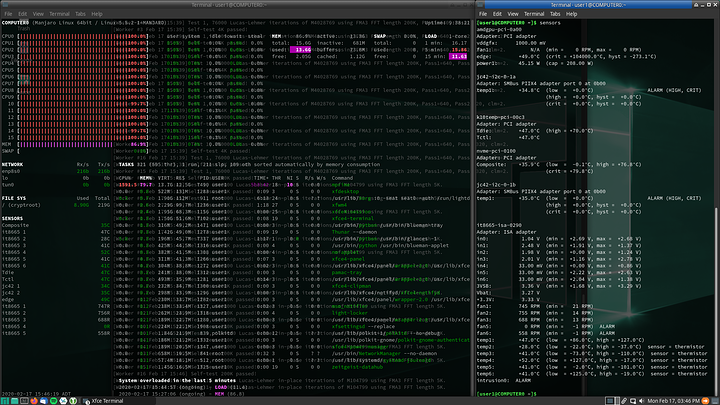
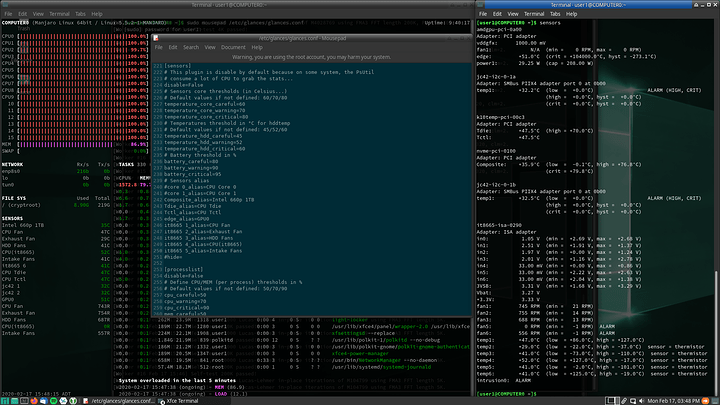
 I’m going back to conky I guess, but now I have questions about that. I’m just gonna reply here rather than make a new post. If anyone comes across this I’d still be interested to hear any feedback about glances. Anyway, moving on…
I’m going back to conky I guess, but now I have questions about that. I’m just gonna reply here rather than make a new post. If anyone comes across this I’d still be interested to hear any feedback about glances. Anyway, moving on…