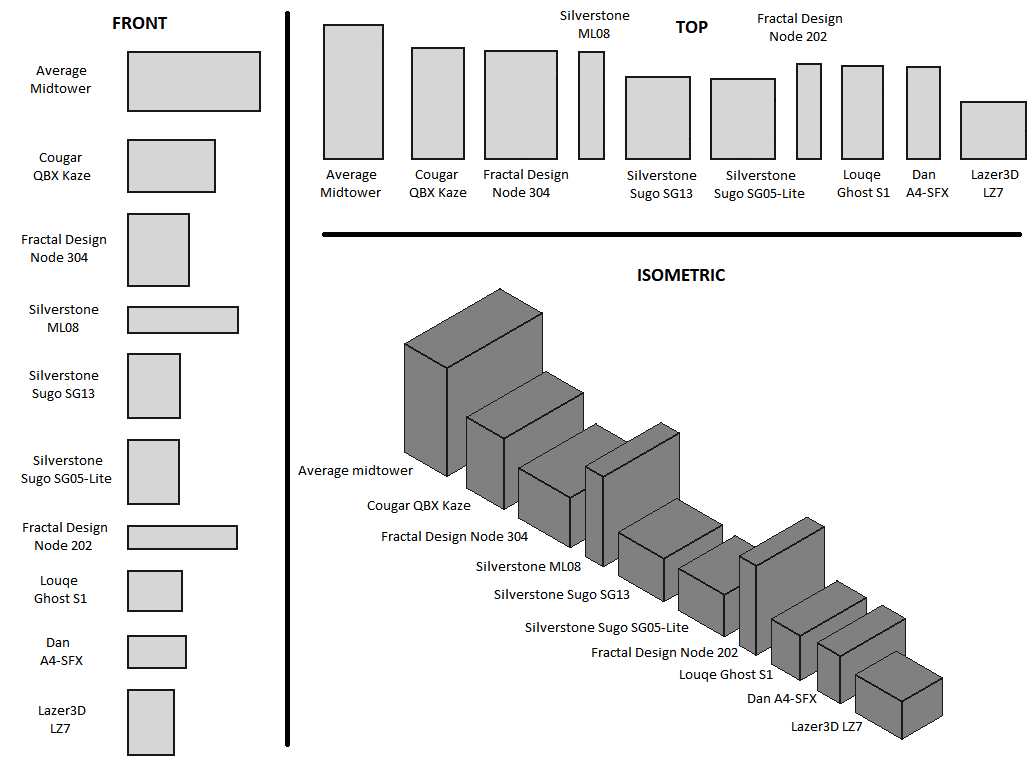If you are like me, you’ve probably ran with a comfortable mid-size tower your entire life. Slowly but surely however, the need for a large and bulky mid size tower has all but evaporated for the use case of gaming PCs. Most peripherals these days are put directly to the motherboard, with the exception of spare harddrives. But even those are coming to an end with m.2, leaving everything on the motherboard plus a discrete GPU and a PSU. This allows for a massive shrinking of the computer case for gaming, and for the first time in a very long while, we are seeing the standard desktop PC form factor morph to something better.
Enter the SFF form factor with a mini-ITX or mini-DTX case. It has a number of limitations of course, but if all you want to do is play games, it may be very tempting to go small, especially if you need your desk space for something else be it studying, building models or doing some electronics engineering work. Another frequent use case would be if you need a portable and powerful computer that you can bring with you in a bag, because you tend to move around a lot.
As tempting as it is, a small build does require more planning and exposes a few extra problems, and this guide will try to bring some light on those challenges. I have roughly divided this guide into costs, case limitations, thermal solutions and availability of gaming GPUs.
This guide assumes you already read up on how to build a PC and common pitfalls there, and will only go through the challenges of SFF directly.
The costs
It is possible to build a SFF PC with a low budget. I have personally put together an SG13 build that works beautifully with stock coolers only, and while the thermals are slightly higher than they should, they are still operating well within limits. If you build with stock coolers only, it is possible to create a good mid-range SFF box with a budget of $700-$800, depending on price
fluctuations, availability of parts and so on.
This does cut a few corners, such as using a Ryzen 5 3600 instead of 3700X and an RX 580 or RTX 1660 instead of the RTX 2070 Super or RX 5700 XT. For a from-scratch build, however, this is a reasonable price point and does not cost much more than what a full-size desktop would cost.
That being said, four things will differ from a standard PC build, the case, the power supply unit, the motherboard and depending on your setup, the cooler. CPU and GPU will pretty much be the same (with the exception of the GPU being smaller than usual), as will the memory. If you build a new system today, SSD drives while slightly more expensive are large enough and more reliable than the mechanical drives these days, and for best performance having a smaller NVMe as a system drive but a larger (2TB perhaps) SSD for storage makes a whole lot of sense.
Of these, the case might be the most expensive part, depending on how you go. In general, the smallest you can go without paying a huge premium would be around 10-11 Litre, where cases for $40-$70 can be found. Going smaller would probably ask you to pay a premium of $200 or more, which is a big deal for many people. However, many of those small cases are well built and they can be justified for many use cases, often offering better thermal designs or extreme
customizability, to mention a couple things.
The mini-ITX form factor selection with AM4 is currently extremely small, and cost between
$25-$50 more for the same chipset. Most offer things like built in Wifi however, so it is not only an extra cost for the form factor.
The Power Supply unit is usually SFX, costing around $15-$20 more for the same output. Make sure to buy a modular one as well, since it will help you with getting rid of most cables. ATX cases do exist, but does come with other problems such as less room for thermal solutions.
Last but not least, the cooler might cost you up to $50 extra as the stock cooler might not fit your case. This is not a given, but is worth taking into consideration.
All in all, the small form factor will cost you between $25 - $150 extra, depending on the case and planning you do. As with everything, there are tradeoffs to make.
The Case
When it comes to the case, the jury is still out on which form factor is better. Currently, there are four different case types available. The names are semiofficial, I have seen them used in other places but others may call them differently. Since we are interested in gaming, we want a discrete GPU and a decent CPU. It is possible to only game on a Radeon 3400G, but a discrete GPU allows for so much more upgrade options. With the measurements available, a case below 7 litre would be too small to be useful, so these will not be discussed here.
-
The Halftower - This is the least compromise build. The halftower gets the name due to the volume being 20L or just about half of the 40L from a classical ATX midtower. Many good cases are available, like the Cougar QBX Kaze and Fractal Design Node 304. These cases allow you to fit just about everything without compromise, including tower coolers on the CPU. The bad part is that they are still quite bulky and take up about the same space as a regular build, only half of it. They also tend to need extra fans to deal with thermals. It is still more portable than the midtower.
-
The Pizzabox - This type of case is usually long and flat, and use an angular PCI Express connector to put all parts horizontally. While these cases can fit most GPUs, the CPU cooling tends to suffer. One good part about them is that both CPU and GPU coolers have direct access to air outside the case. Thermals are quite rough since no large fans can be fit, but some cases do trade a bit of space in order to allow you to fit a water cooler and radiator inside them. For best results, it is best to keep the case upright, but it is possible to let it rest with either CPU or GPU side down, as well.
-
The Cube - This style places the motherboard at the bottom, then the GPU fits vertically with the fan exposed to open air. This allows the case to be cooled with one additional fan. The CPU will not get an ideal airflow in this style, and it trades the cooling of the CPU for the cooling of the GPU. This actually is a smart move in modern systems, since many GPUs run a lot hotter than the CPUs. Another drawback to this type of case is that the GPU often becomes limited in length.
-
The Sandwich - The sandwich style is pretty much a pizza box folded in half, with the GPU oriented so that both CPU and GPU get fresh air from the outside. This produces superior airflow and is the best solution found today, at least from a cooling perspective. This style also allows for a full length GPU to be fitted. From a gaming perspective, these types of boxes are simply amazing. However, they can only fit mini-ITX, not mini-DTX cards, and as said earlier, the smallest ones are still very expensive.
Regardless, the small form factor will bring a few limitations. Only 2 RAM sticks and a single GPU is allowed, and you need to be careful to choose a card that is short enough to fit your case, should you choose to go with a Cube style case. Apart from this, make sure to
doublecheck the GPU card requirements for your specific case. Most cases also only allows a maximum of two external SSD drives, so keep that in mind too. The case will pretty much decide how powerful your other components can be, so choose carefully.
I have assembled a few examples of cases that seems to make decent gaming machines. The list is sorted according to the volume each case occupies in liter, and lists type, max cooler height, max GPU length, and case volume, width, height and depth. Any one of these can fit a great gaming rig. Do note that all cases less than 10L does cost quite a bit.
name | type coolht gpulen volume depth width height
---------------------------+--------------------------------------------------
Your typical mid tower | Tower 165 310 43.7L 465 205 458
Cougar QBX Kaze | Halftower 165 350 20.8L 386 180 299
Fractal Design Node 304 | Halftower 165 310 19.6L 374 250 210
Silverstone ML08 | Pizzabox 58 330 12.2L 370 87 380
Silverstone Sugo SG13 | Cube 61 266 11.5L 285 222 181
Silverstone Sugo SG05-Lite | Cube 82 254 10.8L 276 222 176
Fractal Design Node 202 | Pizzabox 56 310 10.2L 330 82 377
Louqe Ghost S1 | Sandwich 66 305 8.5L 322 140 188
Dan A4-SFX | Sandwich 48 295 7.2L 317 112 200
Lazer3D LZ7 | Cube 70 187 7.1L 198 226 158
And here are a few crude CAD images of the difference in size, for those interested. The top view shows the depth and width measurement, the front view shows the height and width measurement, and the isometric view show a 3D render of the different case sizes. The order is the same as above, with ye olde typical mid tower thrown in for comparison.
A final note on the case is that some of these may have some wierd limitations, like some types of PSU not fitting properly. Make sure to double check the specifications before committing to anything.
Cooling
First off, a note on water cooling. If you have the time, funding and inclination to do water cooling, do it. I will not explain how to do it here since it is outside of the scope of this guide. A decent cooling system for both CPU and GPU will cost you around $100, but thermals will be both silent and around 40 degrees C for the CPU and 60 for the GPU. With that said, since air cooling is still sufficient in most cases, that is what this guide will focus on.
While the cramped space of the small form factor builds generate more heat, it is also a whole lot easier to shuffle air around the tiny case. This means often a single 120mm fan is enough to build enough pressure to make the air flow properly. In the case of sandwich cases, not even that is required, since hot air will escape upwards. That said, if you are interested in overclocking your CPU and GPU, you should probably invest in a water cooling system regardless.
The case will determine the height of the cooler. Do keep in mind that most coolers will need 5-10mm extra clearance in order to get enough air to cool the heatsink properly. Apart from that, here is a list of coolers compatible with the AM4 socket that should be adequate for your needs.
name | height tdp
-------------------------+-------------
Noctua NH-L9a-AM4 | 37 95W
Cryorig C7 Cu | 47 115W
AMD Wraith Stealth | 54 65W
LC-Power CC94 | 60 80W
Arctic 64 GT | 65 70W
Noctua NH-L9x65 SE-AM4 | 65 95W
Thermalright AXP-100RH | 65 180W
Arctic Alpine Plus | 70 90W
Noctua NH-L12S | 70 95W
AMD Wraith Spire | 71 95W
Be Quiet! Shadow Rock LP | 76 130W
AMD Wraith Max | 85 140W
AMD Wraith Prism | 92 140W
Do take note of the stock coolers that are definitely enough if you can make them fit. Other coolers to take note of is the Noctua NH-L12S that does not need the clearing space up top, the Thermalright AXP-100RH that might support extreme overclocking and the Cryorig C7 Cu that can fit pretty much any case but still work for the Ryzen 9 3900X.
The Graphics Card
If you want to go with a 2400G or 3400G and game on that, and you are happy with that kind of performance, then this section is not for you. For those of you that do want to hit 60+ FPS on high settings or better in 1440p, read on.
Now, there are three dimensions to a discrete GPU. Pretty much all cases outlined above will support a 2 slot graphics card, and pretty much all decent GPUs these days occupy two slots. If the length is fine, chances are big the height will also be fine. So, the chief concern will be the length. Even current top of the line cards will not exceed 300mm in length, but the current crop will exceed 265mm. Since the mini-ITX and mini-DTX motherboards have a 170mm width, it is safe to assume any card below the length of the motherboard will be fine.
I have compiled a list of all current gen GPU chips, their shortest length card available, as well as the other dimensions of that card. This list is bound to get updates over time. Currently, AMD seems to lag behind nVidia in terms of card length, but this could very well get better once autumn comes. So make sure to match the GPU with your case limitations.
Name | length height width
-----------------------------------+--------------------
MSI Radeon RX 550 Aero ITX | 155 112 38
MSI Radeon RX 560 Aero ITX | 155 113 39
Sapphire Radeon RX 570 Pulse ITX | 170 112 36
Sapphire Radeon RX 580 Pulse | 230 125 40
Gigabyte Radeon RX 590 Gaming | 232 116 40
MSI Radeon RX Vega 56 Air Boost | 270 110 40
Gigabyte Radeon RX Vega 64 Gaming | 274 132 53
MSI Radeon VII | 267 121 40
Sapphire Radeon RX 5700 | 268 111 36
PowerColor Radeon RX 5700XT | 270 110 40
Gainward GeForce GT 1030 | 135 69 19
EVGA GeForce GTX 1050 SC | 145 111 38
Zotac GeForce GTX 1050 Ti Mini | 145 111 38
Gigabyte GeForce GTX 1060 Mini ITX | 169 131 37
Palit GeForce GTX 1650 StormX | 145 99 40
PNY GeForce GTX 1660 XLR8 Gaming | 168 126 40
Palit GeForce GTX 1660 Ti StormX | 168 122 40
Palit GeForce RTX 2060 StormX | 168 122 40
Zotac GeForce RTX 2060 Super Mini | 210 120 41
Gigabyte GeForce RTX 2070 Mini ITX | 170 122 42
MSI GeForce RTX 2070 Super Ventus | 257 127 41
Inno3D GeForce RTX 2080 Frostbite | 265 135 40
EVGA GeForce RTX 2080 Ti XC Hybrid | 266 114 40
Two concrete examples
Ok, so with all this information in mind, let’s look at how you can make a system from this.
Let us build two gaming computers, one costing around $750 and another costing around $1350. So, the $750 computer. The modern computer requires a CPU, a GPU, memory, motherboard, case, power supply unit and of course storage. Prices would be something like this for both builds, in the rough ballpark numbers:
Part | Low-cost Quality
------------+-------------------
Motherboard | $120 $175
Memory | $100 $175
CPU | $150 $300
Cooler | $0 $50
GPU | $180 $250
Case | $50 $200
PSU | $80 $100
Storage | $70 $100
Naturally, it is possible to put a little more to one part and a little less to another, these are ballpark numbers, not exact figures. With this in mind, let’s look at components. So you do your shopping around and find a B450 mini-ITX motherboard on sale, costing only $120. The CPU is a R5 2600X and only costs around $150 right now. Memory costs $90, a Corsair 8x2GB 3200 MHz. As for storage, that’s easy too - a Western Digital Blue costing about $60.
Now, it is starting to become tricky. All these components will fit no problem, but we may need some extra cooling. Shopping around, the SG05-Lite seems to be the cheapest option at $50. This require an SFX PSU and a card below 254mm in length, but can easily fit the stock AMD Wraith Spire cooler. So, yeah. Cheapest modular PSU is a 450W Seasonic Focus for $90, but five more bucks will get you the EVGA Nova 650W gold-certified PSU, which is well worth it for upgrade options as well as GPU options.
Looking at GPUs, there are several available below the case length, but most are GTX 1650s or XR 570s. However, it is not impossible to find an RX 580 for $180 if you look around. So, in closing, this is how it looks. In total, this costs $733.63 with a couple of discounts.
Part | Manufacturer Part Price($)
------------+--------------------------------------------------------------
Motherboard | ASRock Fatal1ty B450 Gaming-ITX/ac 118.90
Memory | Corsair Vengeance LPX 16 (2x8) GB DDR4-3200 89.99
CPU | AMD Ryzen 5 2600X 3.6 GHz 149.89
GPU | Sapphire Radeon RX 580 8 GB PULSE 169.99
Case | Silverstone Sugo SG05-Lite 49.99
PSU | EVGA SuperNOVA GM 650W 80+ Gold SFX 94.98
Storage | Western Digital Blue 500 GB M.2-2280 SSD 59.89
Right, so let’s increase to $1350 and see how the quality build compares. All of a sudden, it makes sense to go all out on one of the more expensive cases. If you want to run Radeon, the Loque Ghost S1 or Dan A4-SFX are recommended, but since we did a Radeon build last, let’s do a full SFF part picker with the lowest volume on the list, the Lazer3D LZ7. Since the product is british and highly customizable, a typical build would cost around $224.69, so that’s the cost we will run with.
We will use the same PSU as before, since it was decent enough, and the same goes for the harddrive. The X570 is still too pricey to be worth it, so we’ll go with an X470 board instead. Another limitation is that we need to buy an aftermarket cooler. Since the 3700X has a high TDP, either the Noctua NH-L12S which barely fits or the Cryorig C7 Cu seems like good investments, I’ll do the NH-L12S in this build.
This leaves around $250 to a decent GPU. Unfortunately, the AMD GPUs above the 590 are not short enough to fit a 187mm limitation, which makes the choice of an nVidia GPU obvious. However, given how overpriced most nVidia GPUs are, the 1660 Ti seems like a slightly bitter pill to swallow. Regardless, we can just about afford it within the budget, so let’s do it.
With the complete parts, the total price comes down to 1328,33 (note the placeholder case).
Part | Manufacturer Part Price($)
------------+--------------------------------------------------------------
Motherboard | ASRock Fatal1ty X470 Gaming-ITX/ac 169.89
Memory | Corsair Vengeance LPX 32 (2x16) GB DDR4-3200 149.99
CPU | AMD Ryzen 7 3700X 3.6 GHz 329.00
Cooler | Noctua NH-L12S 49.50
GPU | Asus GeForce GTX 1660 Ti 6 GB Phoenix OC 249.99
Case | Lazer3D LZ7 224.69
PSU | EVGA SuperNOVA GM 650W 80+ Gold SFX 94.98
Storage | Western Digital Blue 500 GB M.2-2280 SSD 59.89
In closing
Phew! I really hope you enjoyed reading this, because it took a long time to write and research. The upside is that now there is an extensive list of SFF goodness that should suit most people interested in dipping their toes here! Comments and suggestions welcome, I’ll come back and
improve this over time!