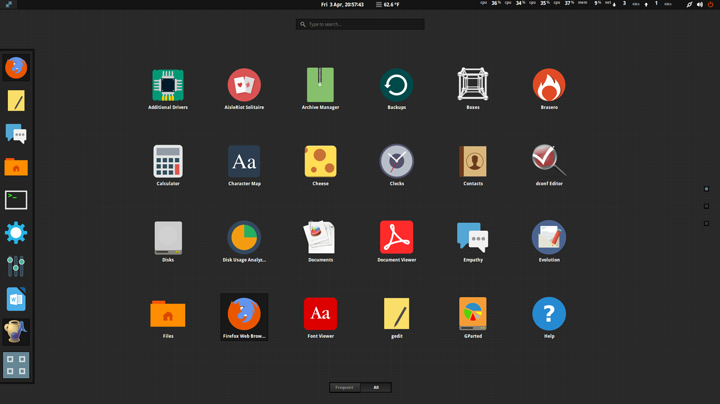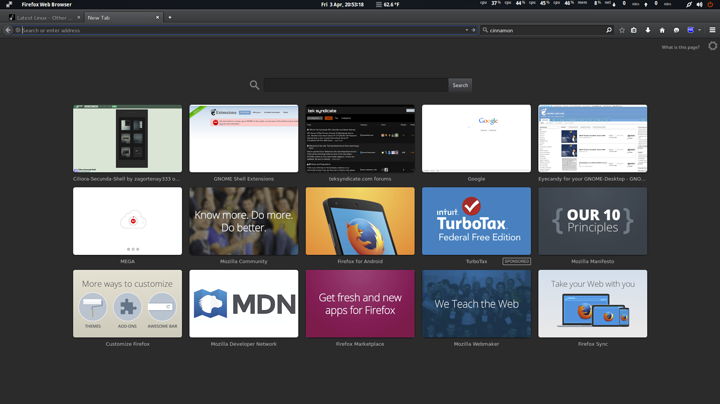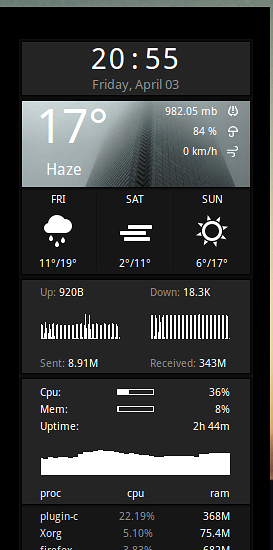For a person new to linux there are a lot of options and aesthetics to choose from. The purpose of this thread is to show different themes and desktop manager. Personally looking for themes and desktop environments was a lot of work and a list of themes with screenshots and actual applications in use would make it easier.
My Personal Software:
- Distro: Ubuntu Gnome 14.10
- Desktop Environment: Gnome 3.12.2
- Conky 1.9
Extensions:
- Drop down terminal - Orange text and 80% transparency.
- Media Player Indicator
- User Themes
- Weather
- System-monitor
Themes
Screenshots
App drawer
Firefox
Conky
Personally I don't like having anything on the screen so I just use openbox, then set it up the way I want the right click menu to be then get rid of everything else and have it borderless. Next round I'll probably play with i3wm. Was one of the things that I liked when I started using Linux. I could set it up so all I see is my background and what I'm working with.
Also why I only really like openbox, real easy to set it up that way. Started doing that with XFCE then realised I could make it simpler.
Considering Linux is the kernel:
Customized Linux:
1) Patch it.
2) Remove all the drivers I'm not using, and tweak the kernel parameters.
3) Recompile kernel.
4) Boot into kernel.
LOL... just kidding... but I have done that, lots....
Anyways to what you probably mean:
Customize AwesomeWM with vicious plugins... keeps my ram utilization down not using a full blown DE... I really need to build a new rig :)
Have you considered by gnome theming thread and changing DE threads in the linux tutorial section?