I just got a refurbished ThinkPad Yoga 11e from Newegg for only $150. There is some screen flickering almost solely when i’m typing on it. I think an internal cable is loose. So the 4 obvious options are either send it back, try to repair it myself, have it repaired professionally, or ignore it. I have a decent number set of relatively small screwdrivers and had no problem installing evga’s hybrid cooler on my 1080ti and was wondering just how much more treacherous is taking apart a laptop. Also, curious if anyone has had experiance returning such an item and how much of a pain it is, and how much did it end up costing you.
It depends on the laptop. Pre-2008 laptops are fairly easy to repair because they tend to be much more modular but its a mixed bag after that. The hardest part for me when it comes to repairing them is getting everything to fit back together and getting all the screws back in.
IMO you just send it back. Less hassle overall
It could be that Newegg makes you print some paper for paid mail, and it could be automated process
Never bought anything from Newegg, they dont ship here
I would try to exchange with newegg. They are usually pretty good about returns but you might end up paying return shipping. Complain to their customer service about it and they should waive the return shipping.
Depends on the laptop. But I have to ask, did you not think to search for a teardown of your laptop? That would be the best way to find out if your model is easily disassembled.
Same answer as everyone: Depends on the laptop. older Lenovo and IBM laptops have great reputations of being very easily serviceable, but generally the more serviceable something gets, the more screws it has. The old Thinkpads have dozens upon dozens of the damn things. The X1 lineup of laptops don’t have replaceable memory, but the back panels lift off with a few captive screws.
The E6410 by Dell, had to have been designed by a computer repairman, one screw and you have access to just about everything.

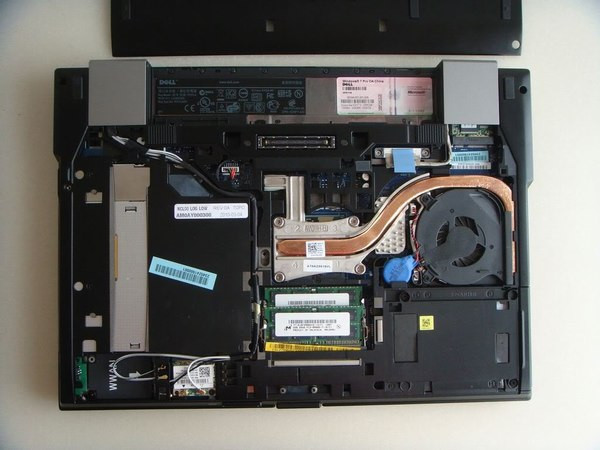
And then Dell decided for some of their inspirons to hide the HDD underneath the motherboard, effectively having me to double my rates on repairs since they take so much time. Also you can’t rush them to quickly since you will end up breaking the plastic tabs that hold those pieces of junk together /rant.
Look at the HP Probooks. THERE ARE NO SCREWS.
i have a yoga from the same era, its really easy once you open the bottom. just a few wires coming from the display, wiggle the connectors they go to and see if that works, if not it may be a worn cable that could be replaced. ive replace the keyboard, hinges, and display backing on this thing.
it is not allowed to die.
get an isessamo, or some other kind of thin spudger. Shouldn’t be too difficult. Screen flicker is probably related to the LCD connector being loose, or the cable being pinched in the hinge. (My guess is that it’s being pinched if it’s happening when you type, probably rocking the screen a little bit.)
Take it apart, and straighten up the LCD and see if you still have the issue when typing. If you do, find a replacement wire.