hey,
so I have a fedora 34 SERVER box and I was planning to run opnsense as a VM and use my onboard NIC as my LAN .
setting VMnetwork as my LAN NIC on opnsense I couldn’t access its web gui.
so I created a new bridge and put my motherboard’s nic on it.
right now my lan is working fine but for some reason the host itself doesnt have network access.
some logs:
ip a:
1: lo: <LOOPBACK, UP, LOWER_UP> mtu 65536 qdisc noqueue state UNKNOWN link/loopback 00:00:00:00:00:00 brd 00:00:00:00:00:00
inet 127.0.0.1/8 scope host lo
valid_lft forever preferred_lft forever inet6 ::1/128 scope host
valid_lft forever preferred_1ft forever 2: enp117s0f8: <BROADCAST, MULTICAST, UP, LOWER_UP> mtu 1500 qdisc mq master B_PCI_NIC1_8
group default glen 1000
state U
link/ether f4:ce:46:a6:55:10 brd ff:ff:ff:ff:ff:ff 3: enp117s0f1: <NO-CARRIER, BROADCAST, MULTICAST, UP> mtu 1500 qdisc mq state DOWN group default q
link/ether f4:ce:46:a6:55:11 brd ff:ff:ff:ff:ff:ff
4: enp117s0f2: <NO-CARRIER, BROADCAST, MULTICAST, UP> mtu 1500 qdisc mq state DOWN group default q link/ether f4:ce:46:a6:55:12 br ff:ff:ff:ff:ff:ff 5: enp117s0f3: <NO-CARRIER, BROADCAST, MULTICAST, UP> mtu 1500 qdisc mq state DOWN group default q_
link/ether f4:ce:46:a6:55:13 brd ff:ff:ff:ff:ff:ff 6: enp@s31f6: <BROADCAST, MULTICAST, UP, LOWER_UP> mtu 1500 qdisc fq_codel master B_OB_NICO state L link/ether 60:45:cb:a0:c8:3e brd ff:ff:ff:ff:ff:ff
7:
wlp113s8: <NO-CARRIER, BROADCAST, MULTICAST, UP> mtu 1500 qdisc noqueue state DOWN group default link/ether 16:4f:eb:91:05:ab brd ff:ff:ff:ff:ff:ff permaddr 08:6a:0a:b8:62:73
8: B_OB_NICO: <BROADCAST, MULTICAST, UP, LOWER_UP> mtu 1500 qdisc noqueue state UP group default qle link/ether 66:a8:ac:70:b5:df brd ff:ff:ff:ff:ff:ff inet6 fe80::64a8:acff:fe70:b5df/64 scope link
valid_lft forever preferred_1ft forever
9: B_PCI_NIC1_1: <BROADCAST, MULTICAST, UP, LOWER_UP> mtu 1500 qdisc noqueue state UP group default link/ether ba:95:c2:46:64:e8 brd ff:ff:ff:ff:ff:ff inet6 fe80::b895:c2ff:fe46:64e8/64 scope link
valid_lft forever preferred_1ft forever 10: B PCI_NIC1_0: <BROADCAST, MULTICAST, UP, LOWER_UP> mtu 1500 qdisc noqueue state UP group default link/ether 92:5b:e3:51:43:9f brd ff:ff:ff:ff:ff:ff
inet6 fe80::905b:e3ff:fe51:439f/64 scope link valid_lft forever preferred_lft forever 11: vnet28: <NO-CARRIER, BROADCAST, MULTICAST, UP> mtu 1500 qdisc fq_codel master B_PCI_NIC1_0 state I
link/ether 4e:5c:1a:13:5d:52 brd ff:ff:ff:ff:ff:ff 12: B PCI_NIC1_2: <NO-CARRIER, BROADCAST, MULTICAST, UP> mtu 1500 qdisc noqueue state DOWN group defau link/ether 36:ac:88:8a:b0:63 brd ff:ff:ff:ff:ff:ff
13: B PCI_NIC1_3: <NO-CARRIER, BROADCAST, MULTICAST, UP> mtu 1500 qdisc noqueue state DOWN group defau
link/ether 76:b7:bc:2b:cc:65 brd ff:ff:ff:ff:ff:ff
14: vnet23: <NO-CARRIER, BROADCAST, MULTICAST, UP> mtu 1500 qdisc fq_codel master B_OB_NICO state DOWN link/ether 4a:27:6f:82:01:dc brd ff:ff:ff:ff:ff:ff
15: virbr8: <BROADCAST, MULTICAST, UP, LOWER_UP> mtu 1500 qdisc noqueue state UP group default qlen link/ether 52:54:00:87:2f:10 brd ff:ff:ff:ff:ff:ff inet 192.168.122.1/24 brd 192.168.122.255 scope
100
global virbro valid_lft forever preferred_1ft forever 16: vnet8: <BROADCAST,MULTICAST, UP, LOWER_UP> mtu 1500 qdisc noqueue master B_PCI_NIC1_8 state UNKNOW
link/ether fe:54:00:5a:52:77 brd ff:ff:ff:ff:ff:ff inet6 fe80::fc54:ff:fe5a:5277/64 scope link valid_lft forever preferred_1ft forever
17: vnet1: <BROADCAST, MULTICAST, UP, LOWER_UP> mtu 1588 qdisc noqueue master B PCI_NIC1_1 state UNKNOWN link/ether fe:54:08:5f:58:39 brd ff:ff:ff:ff:ff:ff inet6 fe80::fc54:ff:fe5f:5839/64 scope link valid_lft forever preferred_1ft forever
18: vnet2: <BROADCAST, MULTICAST, UP, LOWER UP> mtu 1588 qdisc noqueue master virbro state UNKNOWN group link/ether fe:54:88:89:20:3a brd ff:ff:ff:ff:ff:ff inet6 fe80::fc54:ff:fe89:283a/64 scope link
valid_Ift forever preferred_1ft forever
19: vnet3: <BROADCAST, MULTICAST, UP, LOWER UP> mtu 1500 qdisc noqueue master B_OB_NICO state UNKNOWN grou link/ether fe:54:00:fe:4e:a4 brd ff:ff:ff:ff:ff:ff inet6 fe80::fc54:ff:fefe: 4ea4/64 scope link
valid_Ift forever preferred_lft foreverip r:
192.168.122.0/24 dev virbra proto kernel scope link src 192.168.122.1
nmcli con show:
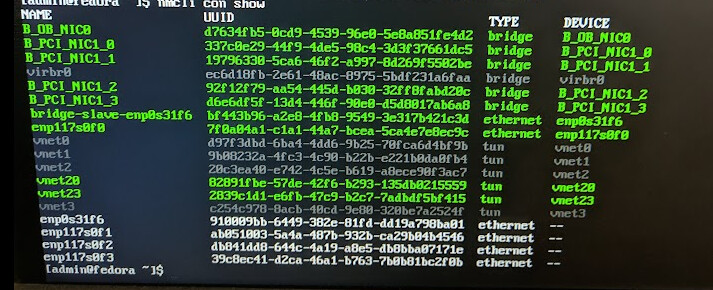
note: I created the bridge-slave-enp0s31f6 myself later to solve the issue but its still not solved.