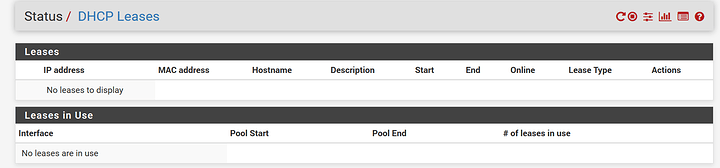I haven’t done a restart yet, but I went through the wizard, while following along with the Mark Furneaux video and he tells you at one point to check the DHCP leases, and you should see some IP addresses there, I however have none.
I can’t get on the internet after doing the wizard (however, I was able to update pfsense from the console earlier, so I know that the router itself is talking to the internet. Something is just not connecting point A to point B along the way
OK, I’ve got it working now and on the internet, as long as I bypass the switch, which is a bit annoying. So I guess all that’s left for the time being is to figure out why we can’t communicate through the damn switch.
OK, shut down and restarted, also restarted the modem, the wifi router, all of it, reconnected everything the way I wanted it, and now it’s talking through the switch.
Which is good enough for today, tomorrow I’ll try to figure out how to get the wifi bits to function.
Again, this doesn’t make a lot of sense, but I think I would be inclined to disconnect everything from switch, except for the pfSense box. I’d then power cycle the switch. This should surely wipe all of the tables inside the switch. Then and only then I would add one host at a time to the switch, starting with the laptop, while checking for connectivity/Internet access/DHCP functionality one by one. It might even make sense to power down each host, before connecting it to the switch, especially if you are having connectivity issues with it. It’s the best way to ensure that a host isn’t holding onto a bad lease.
I’ve seen Windows get confused as mentioned before and it can even happen with Linux, with repeated changes of the IP address.
Brilliant news!
Looks like we posted simultaneously. 
Are you planning to use your existing router as an access point?
Yeah, I have my old wifi router, and I have an actual WAP as well. Strangely, the wifi router is working fine, the WAP won’t quite work for some reason. I can connect to it, but can’t get to the internet. I haven’t configured any of it so I know that I need to do something with my normal wifi router to tell it to just act like a WAP, which I’m sure I can do tomorrow when I have more time. The work day is done and it’s time to start thinking about dinner and a movie 
Dinner and a movie sounds good. You’ve earned it!
Cheers!
1 Like
Thanks for being so helpful today, people like you are why I love coming back to this place.
1 Like
If you haven’t changed any of your old settings on your router, then likely this is why you’ve had so much trouble. You probably had two things, your old router and pfsense both running a DHCP server and confusing everything on your network.
Anyway, if your access point is on one of your OPT interfaces then you need to create firewall rules on that interface to allow traffic as by default only the LAN interface with get a default allow any to any rule. You can just copy that rule to your other interfaces as a starting point and then block stuff from there if you wish.
Makes sense. I logged into my old router and turned off the DHCP service on it, and everything has been working smoothly since I did that last night. Still lots of config to go through. Setting up the VPN is the next step, then I can start thinking about using that optional port and configuring that.
(I also have to do a bit of permissions troubleshooting on my server, but that’s a different help topic)