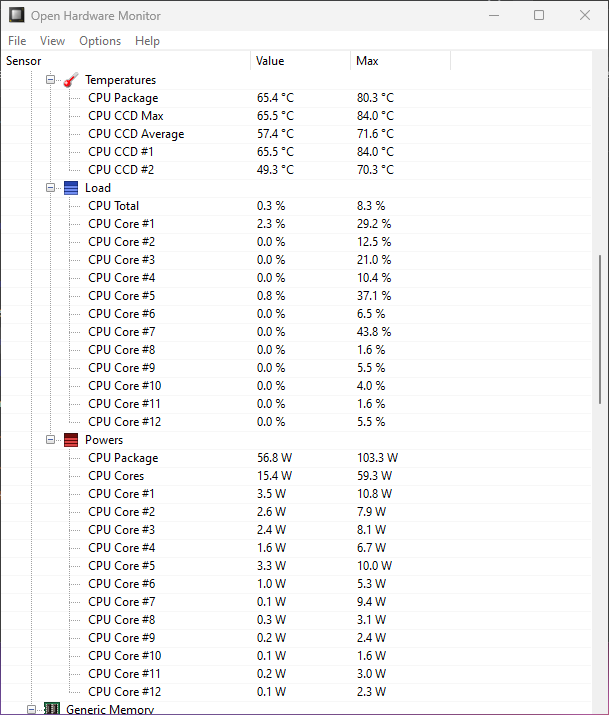Howdy folks,
I recently upgraded my system from a Ryzen 1700 to a Ryzen 5900X and am getting significantly higher temps on the new CPU with all other factors the same.
Lots of info incoming, so get ready…
I’ve had my Ryzen unRAID server going for about 6 and a half years now, and I decided it was time for an upgrade. I can’t afford to upgrade the whole platform though, so I decided to go for a new CPU that would be compatible with my existing motherboard and memory so I could upgrade those later.
So, the motherboard is a Gigabyte Aorus x370 Gaming K7. I updated it to the newest BIOS version in order to get compatibility with newer Ryzen CPUs. My old CPU was a Ryzen 1700. I’m using the same cooler on the new CPU as on my old one. A Corsair H100i I can provide other specs too if needed, just let me know if they’d be relevant.
The cooler is not 6 years old, I had two of them die within the first couple of years of the rigs life, and get warranty replaced. This one has been going strong for about 4 years, and I have no reason to think it’s going bad.
When the 1700 was in the system, it “idled” (as close as the system gets to idle with unRAID and lots of Dockers and VMs running, maybe around 10-15% usage) in the 40’s or maybe 50’s if the office was particularly warm. Now with the 5900X in the system, at “idle” it’s usually in the 70’s or sometimes high 60’s. This is true in unRAID and in Windows on baremetal (tested in windows with Open Hardware Monitor, and in unRAID with the system temp plugin).
My initial install of the cooler, I had much too much paste, and I thought that was probably all it was. I redid the thermal paste much lighter (but verified that it still spread over the whole IHS) and got the same results. I reseated it again just to be safe and still nothing has changed.
What’s even stranger still, is when I’m gaming (in an unRAID VM with PCI passthrough) or doing something else to load the CPU, the temps don’t go much higher. Into the 80’s, usually low 80’s but sometimes higher. But it has never throttled that I’m aware of or shutdown due to temperature.
As far as I know, my Corsair H100i is still working. If I unplug it from the fan header, the temperatures quickly spike until I plug it back in, and I can hear the pump running. I have all the fans set in the BIOS to 100% all the time to see if it helps and it doesn’t.
What might I be missing here? Why is this new CPU so much hotter? Or is that just how this CPU runs and I should just not worry since it doesn’t overheat in gaming or anything?
The only other thing that changed in my system is that I went from a GTX 1080 Hybrid with a water cooler and one fan (on the card itself) and one on the rad, to a RX 6750 XT with just dual cooling fans on the card and no water cooling. In the process, I no longer have an exhaust fan on the back of the case, but I can’t imagine that change would make a 30 degree delta…
The rad for the Corsair is mounted to exhaust out the top of the case, and I have two fans for intake at the front of the case, for reference. I dusted out the PC during the upgrade so if anything I figured it might run a bit cooler now.
Sorry for the huge info dump, I just want to provide as much info as I can so hopefully someone can help!
Thanks in advance!