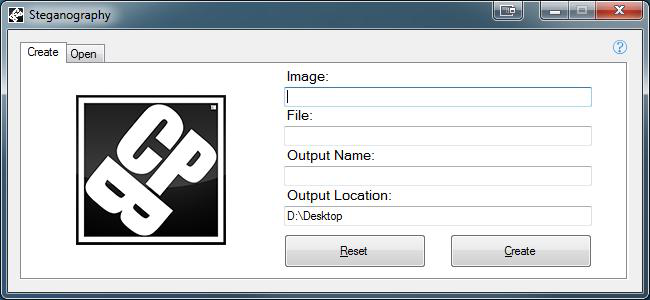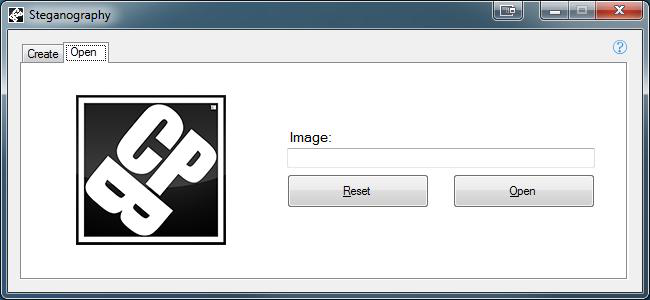Prevent anyone, let it be the NSA or just your family from viewing your precious files!
I am a student studying Software Development in college and over the Summer I decided to learn how to program in C#. The results of all my learning is a program called Steganography by Cirx08.
Download the app here - http://www.sourceforge.net/projects/steganography/
Creation Interface:
Open File Interface:
What is does:
It takes any archive file made in a program like WinRAR, 7-zip, etc. and hides it inside the LSB of any image. After the secret image is created the image still looks and feels like a normal image to unsuspecting users. It can be viewed with image software, it can be printed as normal and edited in editing software (This part will save the image as a new image deleting all you secret files). But once you use the program to open the secret image you will be able to see all the files hidden inside it. Otherwise you can also simply right click the file and select the "Open With" option and select the Archiving program of your choice and it will open inside there.
Where to download it:
You can download it over at my profile on SourceForge at this link - http://sourceforge.net/projects/steganography/
Other apps by me:
After I was done with this app I created a few more that you might find interesting, you can view these apps by visiting either my website or my profile over on SourceForge.
Website - http://www.chrispbacon10.com/
SourceForge - http://www.sourceforge.net/users/cirx08
How to use:
http://www.youtube.com/watch?v=fRRgMX8EFBs&hd=1
File size limits:
There are no file size limits if you use .RAR type archives, I used this program to hide a 6.7GB file inside an image and it worked perfectly! You won't have to worry about going over any limits which is great ![]()
Note: The larger the file the longer it will take to create, just let the program do its thing until you get the "Image was created successfully" message.
Hope you all like it and are willing to give it a try and tell me what you think.
Also to all the guys out there we all know what most of you are going to hide with this ![]()