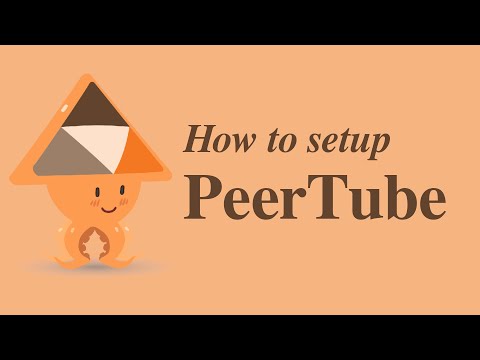Hi all I have been spending this past week trying to find an answer to a question about setting up a Peertube instance and have not discovered any good starting points. This is why I am here hoping to at least get some help or a nudge in the right direction before I go and create this server to be self hosted.
So before I start, yes I know things about Linux, I would call myself under the immediate level when it comes to the process. I am running an Unraid server for NAS items and have an Ubuntu box to host a test bench version of ArchivesSpace. Since this installation is going to be slightly out of the box and that I am not 100% sure what the correct terms are it is making this scenario hard to search for. Any help would be great.
What I am trying to do: create an instance of PeerTube so that I can embed videos to my website. (https://www.theunofficialconventionarchive.com), currently I am using both the Internet Archive and LBRY for this purpose, however due to some recent information about LBRY I am looking for a more concrete option. My idea was to take my old computer, throw Linux on it, have it dedicated to peertube and ngnix, and tada problem solved. However while I am planning this I am coming across a few concerns.
-
I have almost 1900 videos spanning about 13 TB that I need to house, this is not including future development of creating these videos. My idea was to let PeerTube to look at the server, get the file locally, and then be able to serve it up on the instance. From all the documentation this does not appear to be an option. So the first question would be if anyone who has worked with PeerTube was able to basically use a NAS for storage and have the videos working on the instance, and if so point me in the direction to figure it out.
-
If I need to store it locally on the instance, fine. I will need to get a massive drive to store it on the instance. Currently have an M.2 and a small SSD in the machine. In the windows world I would map a drive just for the files and install the OS and I am off to the races. In reading the instructions it does not appear I can do that. Am I missing something obvious that would allow me to do this?
-
I would like to be forward thinking and be able to eventually move this instance to another location if grants were awarded. Meaning I would like the root and boot to be on the M.2, the application on the SSD, and the Data on a large HDD. Is there a way I can set this up, or a tool I can use to tell Linux where things go and have it play nice with one another?
-
Since I am dealing with videos I know I am going to be trans-coding a TON (this is why I could not go with Linode for this, $1000/month minimum is way too much for my budget right now) I know that PeerTube does allow transcoding once you upload a file to the instance however I have been unable to figure out how it does it. I can throw a NVIDIA card in there and have the Cuda to help speed the process but it appears it is just CPU bounded. Does anyone have the information on the process that PeerTube is using so that I can understand a bit more.
- If I were to simply apply handbrake or ffmpeg to these videos anyone know the render formats to make them appear in the correct formats?
Sorry for the lengthy post hoping to get started with this project in the new year and want to make sure all my ducks are in a row before creating Frankenstein’s monster. Any help or tips or places I need to go to learn more would be grateful. Thank you for taking the time to read this I hope you have a great day.