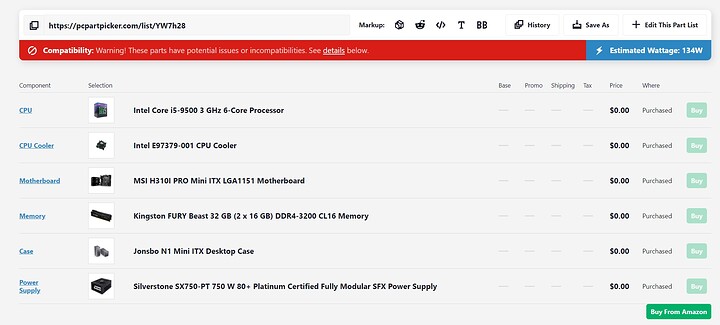Hi everyone!
I have decided that I want to upgrade my current solution to UNRAID, so, I would like some help from you.
I currently have these parts that I plan to use, I bought the MOBO/CPU/RAM combo used, however I doubled the RAM (originally came with a set of 16gb from gskill - a friend of mine upgraded his PC and gave me his old set) and I also upgraded the CPU just because FOMO (I still have the Celeron that came with the combo):
My needs are simple, mainly media storage. Gonna use Plex server (I bought Plex pass a while ago) for movies and music, family videos and photos backups, and a couple more things like pihole, radarr, sonarr, qbitorrent, etc.
I’ve been running the server from my desktop PC for years but decided to make a dedicated box, so started experimenting with a raspberry pi and then bought the hardware listed above and installed truenas scale but decided against it, tried OMV and decided that unRAID is better suited for my needs.
So, the plan is to use unRAID as the OS, but I still need the HDDs and maybe a couple of additional parts.
- HDDs are easy, just go for the cheapest price-per-gb CMR drives I can buy, which may be 16tb Seagate Enterprise or something like that. In any case, if you have a recommendation for this, thanks.
- The (jonsbo n1) case takes 5 3.5" HDDs and 1 2.5" SSD/HHD, so, my understanding is that I should seize the 2.5" slot for an SSD and I should install the applications (Plex, sonarr, radarr, pihole, etc) on the 2.5" SSD right? According to a YouTube video I saw, I’ll get more performance if I install the apps on solid state drives rather than the mechanical drives.
2.1) If so, how big should be this SSD? Can I get away with a random 128gb? Should I sprint for a 2TB high quality one? What’s the recommendation here? What should I expect from it?
- The motherboard only has 4 SATA slots. If I want to use 5 HDDs plus 1 SSD for the apps, I’m gonna need some sort of expansion card, so I was thinking about using the nvme slot to add more SATA ports (this MOBO only has 1 NVME slot, so it will be gone) with an adapter like this one (ORICO M.2 PCIe M Key to 6 x SATA 6Gbps Adapter Card for Desktop PC Support RAID-PM2TS6) and like that I’ll add 6 more ports, leaving 4 additional ports to be used in the future. Alternatively, I could use a cheaper adapter like this one (ChenYang M.2 NGFF Key B+M to SATA 3.0 6Gbps Adapter Converter Hard Drive Extension Card JMB582 2280) with only 2 ports and save some money?
3.1) can I plug the 6 drives (5 3.5" HDDs and 1 2.5" SSD) to the expansion card in the NVME slot? Just for the sake of proximity/simplicity? To my understanding the bandwidth from the PCIE slot is more than sufficient, but please, those smarter than me, correct me. And the MOBO will recognize every drive as an individual drive, right?
3.2) the idea of using the nvme slot is to leave the pcie slot free in case I need it in the future for something else, like adding an expansion card or even a GPU like the T1000.
- cache? How do I incorporate it into my little “home server” (more like a nasbox)? Do I go add another 2.5" SSD and double-sided-tape-it inside the case? If I go for the larger nvme SATA expansion card I could simply add a additional SSDs inside the case. What about redundancy? (I don’t even know why is that important in the cache) do I add 2 more 2.5" SSDs with redundancy for the cache? Can I use the aforementioned expansion card to plug them in and just stick them inside the case?
4.1) if I added 2 more 2.5" SSDs (or even 1, if redundancy wasn’t needed) to the build to serve as cache drives, how big should these drives be? Should I add fast drives? Expensive drives? What am I looking for here specwise?
4.2) alternatively I guess I could just use the PCIE slot and add a expansion card for dual NVME drives, and add 2 NVME drives to the expansion card for the cache and redundancy. Is that a better alternative?
4.3) same question as 4.1., what kind of NVMEs am I looking for?
-
What kind of pen drive should I get for unRAID as an OS? Is there a recommended brand/model? Ideally we want to avoid problems.
-
am I ok with the stock cooler? Should I upgrade it?
Those would be all the questions for now. Thanks you in advance.