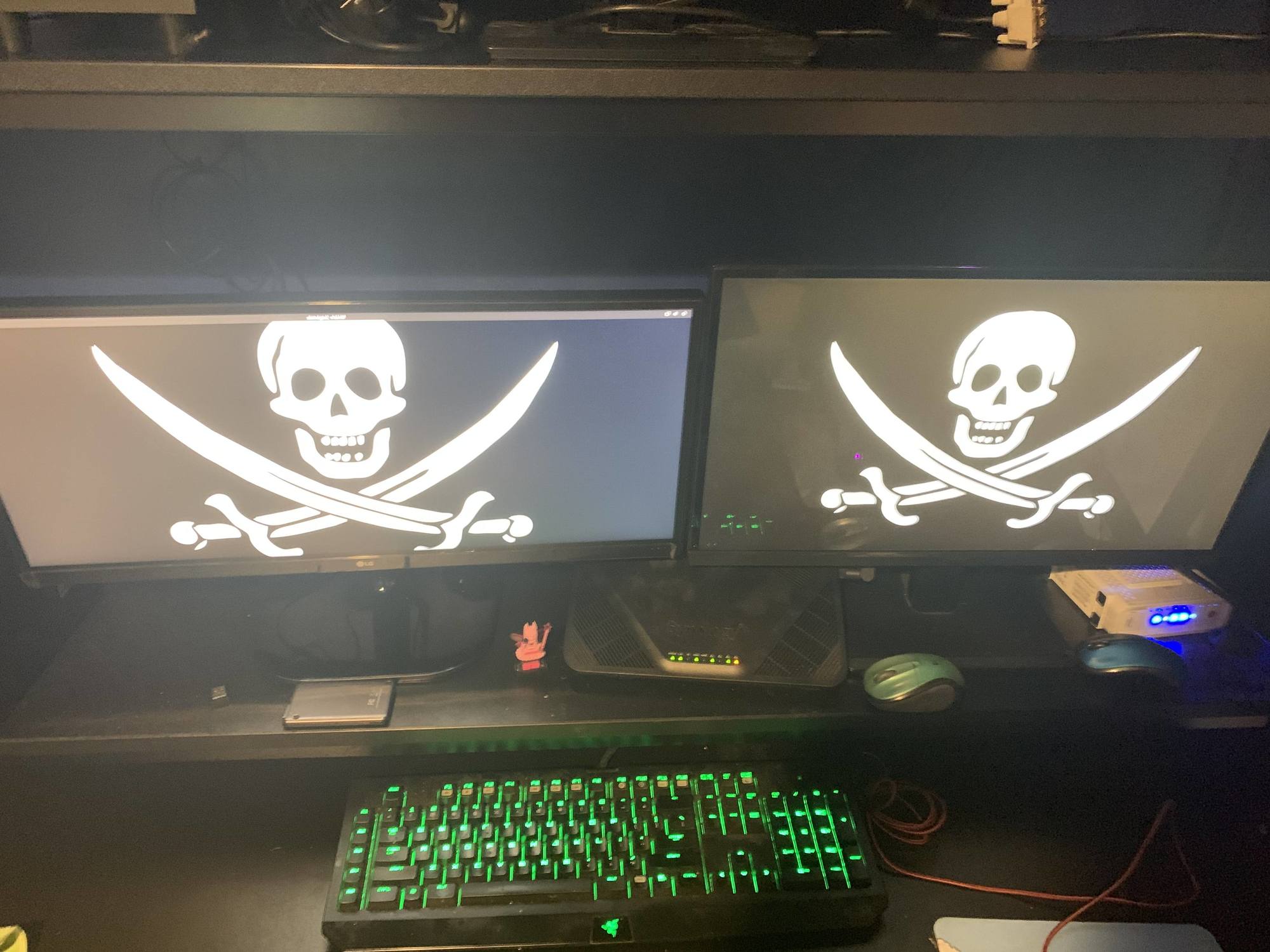So I built a new machine. I bought a new monitor because at the time, I needed one for my Plex server, Im not proficient enough in Linux to do things thru SSH. Well I bought a new 21:9 monitor (Best form factor ever) and I found out that LG the smart cookies they are made it easy to switch between the two HDMI inputs. So I was able to connect both my desktop and my Plex Server to the one monitor, great. But now I have this other monitor that Id like to utilize. I just dont know how. It doesnt help that the two acer monitors are not VESA mountable. At least not out of the box, I have seen adapters on Amazon the hook in to the bottom where the stand goes.The issue is the monitor that siting on that top shelf just isnt going to be useful there. As where my dual monitors are at right now, you really cant fit a third.
Let me take you around my setup:
Desk: https://www.ikea.com/us/en/catalog/products/50219044/
16:9 monitors: 2X https://www.newegg.com/acer-h236hl-bid-23-full-hd/p/N82E16824009483?Item=N82E16824009483
21:9 Monitor: https://www.amazon.com/gp/product/B01BV1XB2K/ref=ppx_yo_dt_b_asin_title_o02_s03?ie=UTF8&psc=1
I also have a Qnap NAS that sits just to the left of the 21:9 LG.
Im just trying to figure out the best way to set this up. I use the LG as my main screen as I really like the aspect ratio. I use the Acer to the right for videos and stuff. Trying to figure out if triple monitors is worth it? Also Im using Linux, I would imagine that does not have any barring on it working or not? Thoughts? The only other thing I could potentially do with it is use it for my Nintendo Switch, so I can connect my PS3 back to my TV and have Blu ray play back. Besides that I dont know what to do with it.
I have a few conditions:
- NO I will not replace the desk, the desk is kinda new
- No I will not be drilling holes in to the desk or in to the wall.