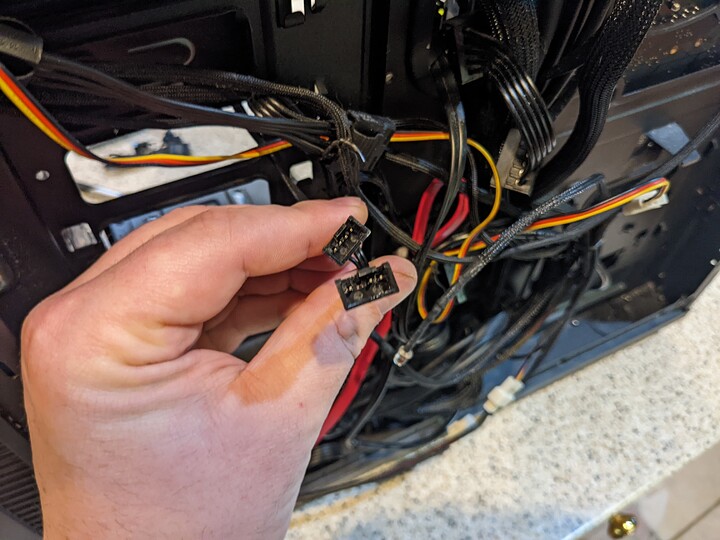I don’t know what I’m looking at here. Trying to help someone put this back together. There are two cables coming out of this Corsair aio (I’m not sure which one this is but it must be older because I can’t find it on their website). So I have one cable plugged into a 4 pin on the motherboard. The other cable has two 4 pin can connectors. I can’t find any place for this to connect to.
It’d help if you could pin down the model #. A picture of the connector you’re trying to figure out would be helpful, as would a photo of the whole AIO.
Also, how big is the radiator? Typical sizes would be 120mm and 240mm.
Need a model # and what MB you’re working with.
Usually you’ll have one cable for the pump and another for the fan.
Some MB have a header specifically for water pumps (near the cpu) and you plug the fan into the CPU fan header (also near the cpu socket)
There are multiple possibilities.
-
Proprietary Corsair controller connection
-
USB connection for their garbage software
-
Some fan splitter cables
-
Just some RGB plug…
So it entirely depends on the model…
My bad, I thought the pics uploaded
Looks like an H115i
One is for the pump fan
The usb plug on the side of the block is for corsair’s monitoring software(not needed)
My best guess based on the pics since we don’t have the model from OP
I got it y’all. Had to plug both fans into the pump. Ty
This topic was automatically closed 273 days after the last reply. New replies are no longer allowed.