Thank you anyways. I will contact you here if there are more on this bumpy linux road…
Oh there will be! Best of luck!
Do I need to start gitlab, because I rebooted centos…
Ohhhhh, maybe? Probably? Try gitlab-ctl status and if it says its not started then gitlab-ctl restart
Well same issue here, no output, so I just restarted, maybe it works.
Maybe take a look at their official documentation? I have never set up gitlab so I’m just guessing at this point
Is the guide for CentOS 7 installation. After the Chef script runs, you go to the IP of the server in a web browser and log in.
That’s all I had to do. If it’s not working, maybe make sure that http and https traffic are allowed on CentOS.
If you're hosting this on VirtualBox or something, make sure you're network isn't NAT. Use Bridged network mode and reboot the server.
No doubt admindev will have some good info.
Just tidbit from my phone on other Linux stuff. You can use network manager on centos. nmcli you may find much nicer to use.
You should manage services via systemctl unless giylab doesn’t have a unit file? Depends on how you installed it I imagine.
It’s not that hard. As long as you use the docker containers (the way it was meant to), takes 5 minutes.
I haven’t read any of the above, but I assume the present issues stem from a manual configuration.
no idea what this is
what ip, maybe this: sudo EXTERNAL_URL=“http://gitlab.example.com” yum install -y gitlab-ee
I changed gitlab.example to 127.0.2.15 and now i can access my router through my website…
well it is…
Eden, this is my first time using centos.
??
my first time here on centos, pretty rough
It’s what installs GitLab
You need to step back and learn some basic fundamentals I think. Don’t just blindly copy and paste stuff without understanding what it does.
Change it to bridged and reboot your server.
Might need to shutdown the server.
I don’t have the option for that. and turning it off made me go mad as I couldn’t open any websites…
Not your router, change your hypervisor settings.
I just deleted the whole box, now re installing centos. Tell me what settings I need to change in order and where these settings are
What software are you using for your VM? Virtualbox? Hyper V? VMware?
Oracle Virtual Machine
Ok, so on virtualbox its unter the machine settings>netowork.
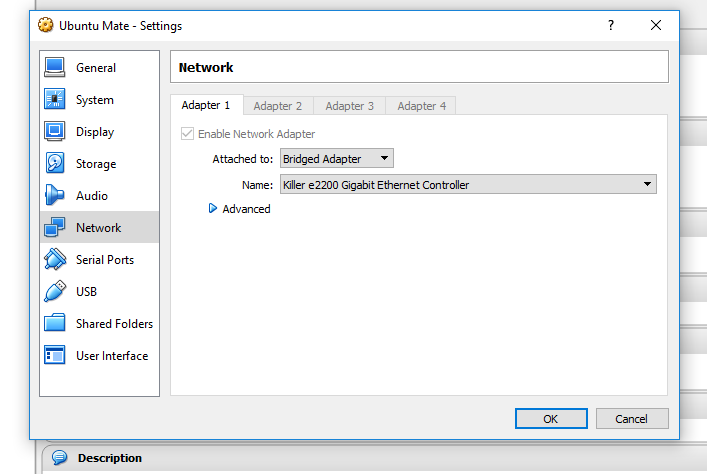
ok done. What software shoudl I select, I had minimal install last time, experience mediocre
As far as CentOS goes, no clue. Never used it. I’m a debian based boi. Minimal should be fine though because you should just be able to get anything you want via whatever package manager it uses.
I forget exactly what the name is, but there should be something that’s more than minimal. If you want networking handled automatically (one of your sticking points yesterday) you might want to choose a graphical environment so it’s handled out of the box.
