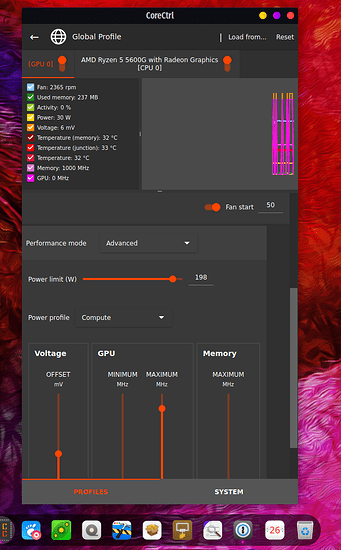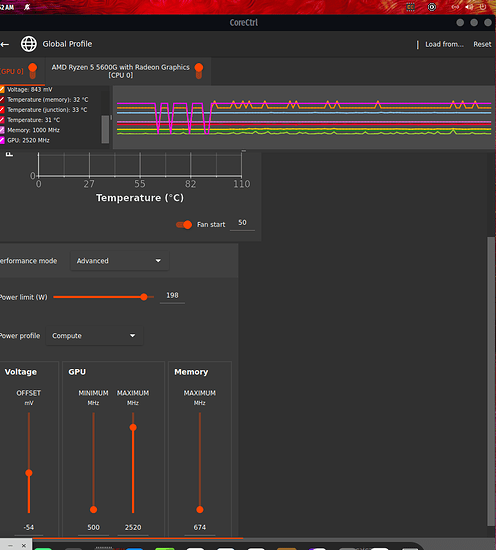i need some help with tuning my corectrl an all is almost right except for
current ver in use but with glitch
(unlocked power & voltage control but wonky memory slider goes green screen an crash)
title Pop!_OS
linux /EFI/Pop_OS-51323ee9-6c2c-4d6f-a502-016931da3d64/vmlinuz.efi
initrd /EFI/Pop_OS-51323ee9-6c2c-4d6f-a502-016931da3d64/initrd.img
options root=UUID=51323ee9-6c2c-4d6f-a502-016931da3d64 ro quiet loglevel=0 systemd.show_status=false splash amdgpu.ppfeaturemask=0xffffffff
ver 2 use with glitch
(unlocked core sort of control & voltage control & memory slider pops to bottom or top)
title Pop!_OS
linux /EFI/Pop_OS-51323ee9-6c2c-4d6f-a502-016931da3d64/vmlinuz.efi
initrd /EFI/Pop_OS-51323ee9-6c2c-4d6f-a502-016931da3d64/initrd.img
options root=UUID=51323ee9-6c2c-4d6f-a502-016931da3d64 ro quiet loglevel=0 systemd.show_status=false splash amdgpu.ppfeaturemask=0xfff7bfff
other two yet to try any advice
ver 3
title Pop!_OS
linux /EFI/Pop_OS-51323ee9-6c2c-4d6f-a502-016931da3d64/vmlinuz.efi
initrd /EFI/Pop_OS-51323ee9-6c2c-4d6f-a502-016931da3d64/initrd.img
options root=UUID=51323ee9-6c2c-4d6f-a502-016931da3d64 ro quiet loglevel=0 systemd.show_status=false splash amdgpu.ppfeaturemask=0xfffd3fff
ver 4
title Pop!_OS
linux /EFI/Pop_OS-51323ee9-6c2c-4d6f-a502-016931da3d64/vmlinuz.efi
initrd /EFI/Pop_OS-51323ee9-6c2c-4d6f-a502-016931da3d64/initrd.img
options root=UUID=51323ee9-6c2c-4d6f-a502-016931da3d64 ro quiet loglevel=0 systemd.show_status=false splash amdgpu.ppfeaturemask=0xfffd7fff
which ever gets me (unlocked power & voltage control but without
wonky memory slider or going green screen an crash)