Rats. The bootx64.efi application should boot windows, not another shell.
Maybe one of the FS’s has a bootx64.efi?
Oh, the FS0 is just the CD.
the FS1 i don’t know what the VenMedia type is.
Rats. The bootx64.efi application should boot windows, not another shell.
Maybe one of the FS’s has a bootx64.efi?
Oh, the FS0 is just the CD.
the FS1 i don’t know what the VenMedia type is.
FS0: dir gives an empty folder
fs1 has efi\boot\bootx64.efi but trying to open the file doesnt do nothing, it just gives a new FS1\efi\boot> line
Well shoot, I’m plumb out of ideas.
You might try googling like windows efi start up repair or something.
I would still say try running a VM with a qcow2 file backing it, rather than raw disk, but it’s up to you how far downt he rabbit hole you wish to go
what dd the drive to qcow2 image and then run it instead of raw drive?
by the way it turn out the FS0 wasent empty it was with EFI\BOOT\BOOTX64.EFI instead of lower cased letters like the fs1, and trying the BOOTX64.EFI just gives me a ‘Press any key to load the CD…’ and then returns me to FS0:
i dont know what it means…
I think that means the fs0 is the cdrom’s partitions, with it’s boot record.
I suspect that even if you DD’d the drive to a file, and then converted the drive to qcow format, which I’m sure you can do, I think you would just have the same result of a non-booting copy.
But, on the other hand, perhaps you could make a new storage file on the VM, install windows to it, and then connect the DD’d drive image,
You might be able to use clonezilla or something in the VM to over write the newly installed partition with the old install partition, then fix the boot record, maybe?
i can use the windows iso to upgrade the “old” windows because it is showing up in the installation section under drives as a 240gb with windows 10 and another partition with 15mb that i cant write windows to…
whats the damage if i do so? can it fuck up the “old” windows?
Um, if in doubt, stop.
Take a sec, have a cup of tea / squash, and think, what am I doing, and to what.
If you are about to change something the drive you want to pass through, then I would say hold up, can it hurt to do a DD copy, then try that on the copy?
If it works, then great practive?
If not, then what failed/ what can we learn?
i just formatted the drive from the VM-cd iso and install the windows on it through the VM.
worst case scenario ill format tomorrow and install again with a live-cd from bare-metal and not from VM.
i just hope it will let me boot windows 10 bare-metal from grub after i install it in VM…
Well, in that case, maybe just stick with dual booting a while longer until you are more comfortable with the command line / how programs interract?
Most of the stuff I see is all about passing a raw disk through, and installing windows after, nto passing a full boot drive.
I’ve passed full partitions through, but not a boot device.
Sorry if it’s been a waste so far
Yha ill stick to dual booting and a regular VM with GPU passthrough if it doesn’t work.
any way its never a waste of time to learn something new… thanks for all the help man!
Good luck with it dude.
When you get the boot bit fixed, donlt forget to come back and update 
LOL, im so happy right now, it actually worked!
i put the /dev/sdb drive to the VM, put an Windows 10 install ISO from CD in the VM, installed windows to /dev/sdb and it booted the VM to windows… then i tried booting from grub but it gave me the old entry of the windows which gave an error on boot so i booted manjaro again and did update-grub and it added the new windows 10 entry to the grub menu and now im writing this post from the bare-metal SSD instead of the VM…
final question for you, how do i remove the old entry in the grub menu?
I think it’s becasue you now have an old boot partion floating around the drive.
If you can’t live with it for now, there is a way to blacklist in in update-grub, but this wil be fun and games if the name of it is the same as the actual windows you want to keep in?
That is the grub menu -
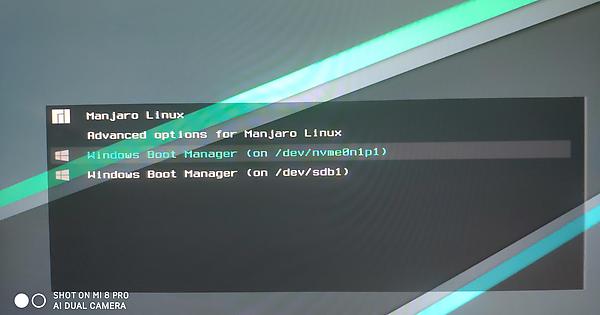
the last entry is the windows thats working on bare-metal and VM and the nvme0n1p1 is the old one, how do i remove it?
and this is the update-grub -
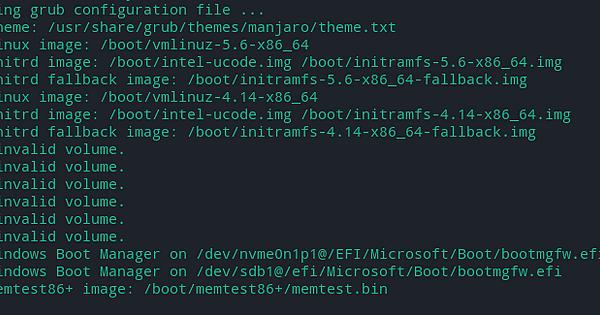
this is the lsblk:
lsblk
NAME MAJ:MIN RM SIZE RO TYPE MOUNTPOINT
loop0 7:0 0 163.7M 1 loop /var/lib/snapd/snap/spotify/41
loop1 7:1 0 29.8M 1 loop /var/lib/snapd/snap/snapd/8140
loop2 7:2 0 55M 1 loop /var/lib/snapd/snap/core18/1754
sda 8:0 0 223.6G 0 disk
├─sda1 8:1 0 16M 0 part
└─sda2 8:2 0 223.6G 0 part /run/media/eryx/Windows 10 Drive
sdb 8:16 0 223.6G 0 disk
├─sdb1 8:17 0 100M 0 part
├─sdb2 8:18 0 16M 0 part
├─sdb3 8:19 0 223G 0 part /run/media/eryx/1036FC1336FBF794
└─sdb4 8:20 0 506M 0 part
sdc 8:32 0 931.5G 0 disk
├─sdc1 8:33 0 1M 0 part
├─sdc2 8:34 0 15M 0 part
└─sdc3 8:35 0 931.5G 0 part
sdd 8:48 0 931.5G 0 disk
├─sdd1 8:49 0 1M 0 part
├─sdd2 8:50 0 15M 0 part
└─sdd3 8:51 0 931.5G 0 part
nvme0n1 259:0 0 477G 0 disk
├─nvme0n1p1 259:1 0 300M 0 part /boot/efi
├─nvme0n1p2 259:2 0 459.5G 0 part
│ └─luks-94c20912-eddd-487e-98a3-48b46d0e70b1 254:0 0 459.5G 0 crypt /
└─nvme0n1p3 259:3 0 17.1G 0 part
└─luks-31f1aaf0-f7f4-440b-befb-a7b86b7ff958 254:1 0 17.1G 0 crypt [SWAP]
oh dang, looks like the file (bootx64.efi) was actually named bootmgfw.efi.
that might have helped us earlier in the shell.
Oh well, live and learn.
I would really say to leave the extra menu-
there is a way to create a grub config file, like 30_grub_config, then blacklist the name, then update grub.
But if you get that wrong, you might not be able to boot linux or windows.
If you still want to search for it, give google a burl
question is, is it just a menu item or is there a partition somewhere in my files taking me space right now?
if its just an option on the grub menu i don’t mind leave it like this because im going to remove the grub-menu once i manage to do a GPU passthrough to the VM so i don’t mind, but if its a rouge partition floating somewhere id like to remove it if possible.
I think it’d be a rogue partition, but only like 100mb or 500mb or a really, really small amount.
I really wouldn’t worry about it.
But if removed, then the item would no longer appear on the list.
Or if you remove / rename the correct bootmgfw.efi file, it’ll no longer be found by grub-update.