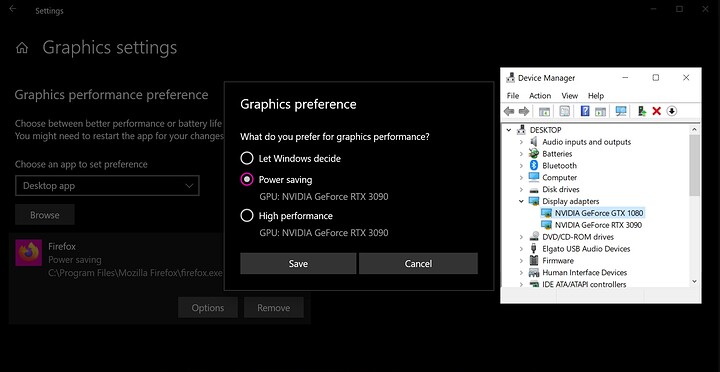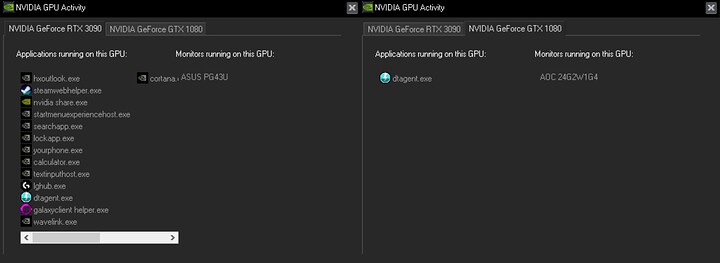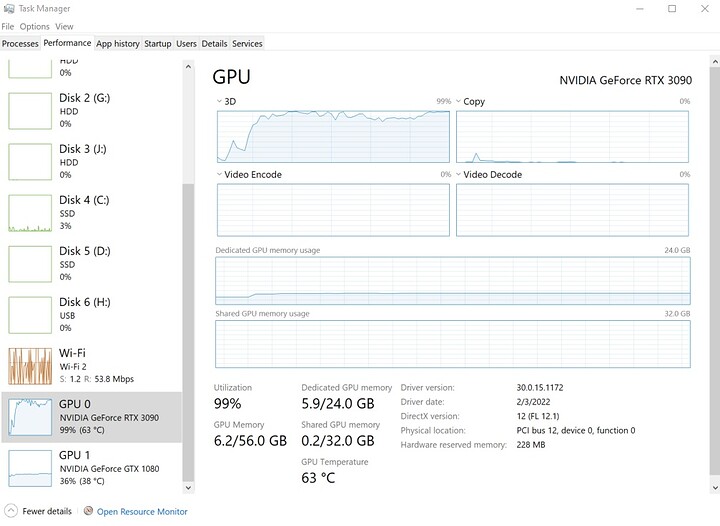Update - I have updated windows to the latest version, it appears this problem is still valid. Any assistance is appreciated.
- scroll down to second post to see images of the problem.
I have two GPU’s, one is a 1080 and the other is a 3090.
I want to manually assign various applications to different GPU’s.
But windows is stupid and only gives the option to pick either ‘high performance’ or ‘power saving’ for each application.
The problem is windows is automatically assigning the 3090 to ‘high performance’ AND also assigning the 3090 to ‘power saving’.
So I can not properly assign programs to each GPU in windows 10 due to windows not allowing me to manually assign which GPU is the ‘power saving’ one, and which is the ‘high performance’ option.
I need to know how to manually specify which GPU is used for Power Saving mode and which GPU is used for High Performance mode in windows 10.
Sadly my internet searches bring up a massive pile of topics on how to tell windows to use power saving or high performance modes, but it does not let me manually assign which GPU is being used for which program, because windows is automatically picking the GPU that is used for both power saving and high performance - instead of simply allowing me to pick the GPU directly for each program.
Is there a way to manually assign the proper GPU to the proper setting here for windows 10?
(note - I did find an article about a dev build of windows which included this option, but it appears this was never rolled out to windows 10 users.)
This article sadly is not something that works with current builds of windows 10, at least I can’t appear to access these options in the current build of windows.