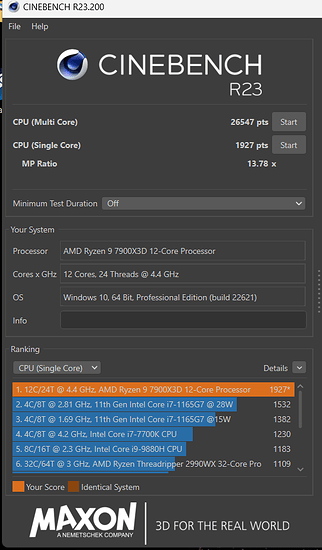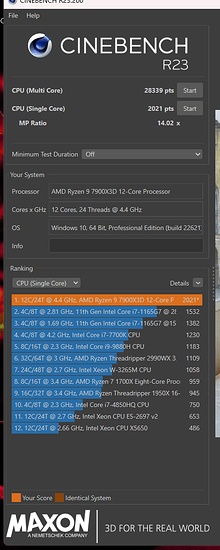As some of you might remember, I’m not what you’d call an AMD fanboy. That being said, I’ve recently [3 days ago] finished a Ryzen 7900X3D build, and due to it being both a new system and the cache vs non-cache ccx’s, I don’t really know what “normal” is yet. Other than the fact I knew it was going to be a warm chip and it was OKAY that it was warm, I don’t know what would be considered correct in any other field [clocks, temps, which ccx is being used, etc], and I was all set to just not mess with anything when today something odd happened.
I have an EK 360 AIO in my build, which I knew again, wouldn’t do much save maybe a couple of degrees off the 89 TJMAX if the chip was being thrashed, but so far 82 degrees has been the peak so I’m happy. I also have an Aorus Elite AX in here, which has been working fine too.
although 82 is fine, when I heard about Eco Mode, I was interested to try it. But typically, I looked it up on Youtube first and found this article by OC3d that states putting Eco Mode on through Ryzen Master isn’t a good idea, and I didn’t fancy trying to do it manually, so that was that.
I did however go to the bios and have a look for Eco Mode beforehand, and couldn’t find it. I’m a very much leave it on Auto person, so I didn’t change anything, EXCEPT, as I’ve just discovered before writing this, I must’ve put PBO to Auto instead of off like I had it.
I noticed when playing a game tonight that the cpu temp was barely cresting the mid 60’s when before it would constantly be in the high 70’s, and my framerate was considerably lower in an area where it should’ve been much higher, so something wasn’t correct. I checked the bios, turned off PBO, and now it’s behaving as it had been before.
so although I originally wanted lower temps, I completely don’t understand what happened. Why did PBO on Auto DECREASE my temps? I didn’t successfully enable Eco Mode in the bios, so why did PBO I guess set it TO that? Isn’t PBO supposed to enable more performance???
the lower temps were nice, but what did I do? Why did it just drop by 15 degrees just by putting it to Auto? Basically I’m just confused why the temperatures I had accepted before have suddenly changed.
Edit: turns out I somehow installed 3.xx chipset drivers and not the 5.xx ones. I probably created this mess myself, and will see if it was just that mistake that was the anomaly.