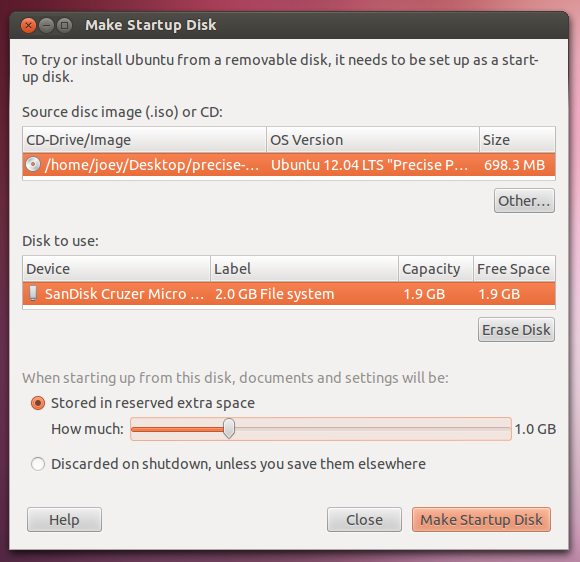Hello, I am trying to create a bootable USB with a Samsung metal 64GB USB 3.0.
I am using a Surface Pro 3 with activated Win10.
The point I'm at now is I thought I did everything right and set boot order to USB->SSD.
I formatted the drive using GUIFORMAT program because windows Fat32 would not format anything over 32GB.
I downloaded Ubuntu desktop straight from their site and copied the files onto the drive. But my Surface continues to boot into Win10.
I've made plenty of dual boot machines but never with a flash drive so I'm sure I am missing something basic.
Please help.
So you're trying to make a bootable Ubuntu Installer USB?
If you have the iso, it's simply a matter of running the following command
sudo dd if=/path/to/ubuntu.iso of=/dev/sdX bs=4M status=progress
Be sure to replace /dev/sdX with your USB drive's block device name. You can find this with the lsblk command.
Note that this will wipe the entire drive, but the end result should be a bootable Ubuntu USB that you can use to install the OS to your HDD/SSD.
1 Like
If you need a GUI use Rufus (Windows) or Etcher (Lin, Mac, Win).
@shawnanastasio OP is using Windows for creation. dd doesn't help much there. (Ignoring cygwin, because its not easy to install).
1 Like
Somehow missed that part. Oops.
I do not want to put Ubuntu onto this SSD, I'd like to have it as a separate drive I can take out and boot to and use as storage as well. Sorry if I was not clear enough.
Rufus is what I used to format the USB
That is exactly what these tools are for. You use them to make the usb stick a live usb stick so you can test ubuntu in a live session. And use it to install from if you want.
Live sessions have some downsides, e.g. by default they don't have persistent storage. Meaning that everything you save in ubuntu's live session on the desktop is lost after shutting down the computer.
Making a usb stick with live session persistent is not easy without Ubuntu.
The easiest method is probably to make a normal live USB stick and make a normal install on your external HDD or USB stick. Or use the "start disk creator" in the live session to reserve space for persistence.
It's has a option and slider for extra space.
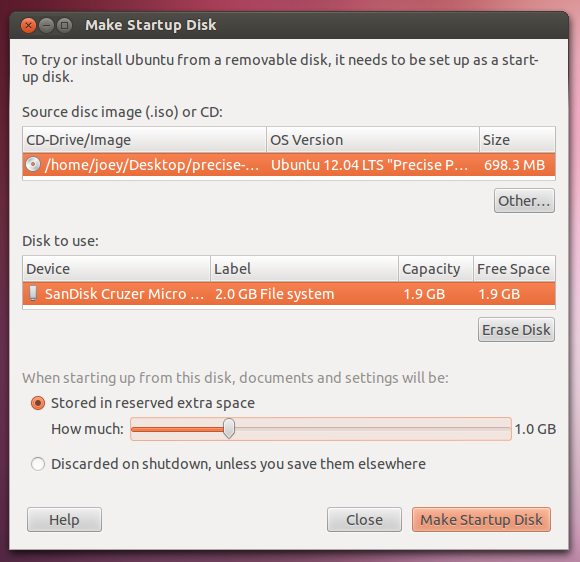
Ok that makes sense, but I still can't get it to boot into Ubuntu at all
is secureboot on?
Updated : You need a different EFI to be able to dual boot the Surface Pro 3
Here is an article on getting rEFInd on the machine
ah well thats good to know, thank you
Update the post. Some of us are nocturnal and can help if needed
1 Like
Ok so after some research I realized what I really need is a persistent Virtual Machine on the surface that stores on the flash drive.
I've gotten all the way through Virtual box setup but have another issue. I dont think I can allocate enough resources to the VM to run full Ubuntu without crippling the already kind of weak i3 and 4gb ram.
Is it possible to run Ubuntu with 1 core 1gb ram or should I try for something like Linux Mint more lightweight?
was rEFInd to much for you?
Yes, with the limited hard drive space on the surface and no real way of cracking it open and swapping it out without a heatgun. I'd rather use an external drive or flash drive to double my storage.
During the install process you can choose where to install your system, and boot from the machine.
I will say, What you are trying to achieve is becoming unreasonable. Running the VM on 1 core on a Surface is not an experience you will enjoy. A Distro like Puppy Linux or a Mint/Ubuntu install with XFCE/LXDE/i3wm or other lighweight shell's/ window managers could work.
ok that makes sense. since i would only be giving 2cores and 2gb ram it would be 32bit correct?
No, that has nothing to do with the architecture of the CPU. That CPU is x64 no matter how many cores you dedicate to the VM/Host
Well there is my issue... I did not know it was due to architecture I thought it was based on RAM amount.
So, back in the day, When we had 32bit cpu's, they could only read up to 4GB of RAM.
Thank you, you genius it's working. I feel like a young Frankenstein now.
1 Like