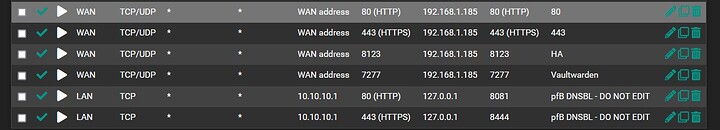Hi,
I need some help with pfSense, or I think that’s the problem.
If I try to access my Home Assistant or Vaultwarden (Bitwarden) with the https://domain.duckdns.org:8123 or https://domain.duckdns.org:7277 from the local network, I get a time-out error, if I try from another internet connection the links work as intended (https works). If I use the https://192.168.1.185.duckdns.org:8123, I get access with the certificate warning.
I have the same setup on my home network and I don’t have any problems there. The only thing different is pfSense.
pfSense is running Suricata, ClamAV and is the DNS provider for the network. The ports are forwarded as shown
Please guide me in the right direction!
Also, pfSense keeps redirecting port 80 and 443 to itself (web login). I tried using nginx, can’t get a certificate and redirects don’t work. HA with let’s encrypt worked on port 80.
Thanks